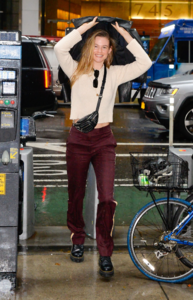Everything posted by PrettyDeadThings
-
General Discussion
Not sure if posted. But I love the outfit
-
General Discussion
I swear to god if I have to say this one more time... PLEASE DO NOT QUOTE ENTIRE POSTS OF PICTURES. A COUPLE OF FINE, 20 NOT SO MUCH.
-
Misc & Backstage Images (fittings, promos, PR events, rehearsals, Pink Carpet, after party, viewing party, etc.)
Empire State Building Hosts Angel Adriana Lima In Celebration Of The 2018 Victoria's Secret Fashion Show - UHQ (if reposting elsewhere, please credit BZ, thanks!)
-
General Discussion
Empire State Building Hosts Angel Adriana Lima In Celebration Of The 2018 Victoria's Secret Fashion Show - UHQ (if reposting elsewhere, please credit BZ, thanks!)
-
General Discussion
UHQ - Angel Jasmine Tookes attends the Victoria's Secret Influencer Pizza Making Class at Obica Mozzarella Bar Pizza e Cucina NY Encase anyone wants them
- General Discussion
-
General Discussion
So many jokes about models being blow away in a stiff wind come to mind. No seriously Jo better never go to Chicago then. Live from the runway
-
General Discussion
If Jo struggles to walk in something that weighs less then a newborn baby, then Jo needs to see a specialist about her back issues, my 95 grandma wouldn't struggle with that.
-
General Discussion
On a good note... at least no one else has to wear it. Jo took the grenade and saved a lot of angels.
-
General Discussion
My response said it all people... Nothing more needs to be said other than. OH.....
- General Discussion
- General Discussion
-
Misc & Backstage Images (fittings, promos, PR events, rehearsals, Pink Carpet, after party, viewing party, etc.)
-
Misc & Backstage Images (fittings, promos, PR events, rehearsals, Pink Carpet, after party, viewing party, etc.)
-
Misc & Backstage Images (fittings, promos, PR events, rehearsals, Pink Carpet, after party, viewing party, etc.)
-
Misc & Backstage Images (fittings, promos, PR events, rehearsals, Pink Carpet, after party, viewing party, etc.)
-
Misc & Backstage Images (fittings, promos, PR events, rehearsals, Pink Carpet, after party, viewing party, etc.)
-
General Discussion
What night shoot? Find me a Getty or Wireimage link and I'll post it, but I don't care enough to go searching for it.
- General Discussion
- General Discussion
- General Discussion
- General Discussion
-
General Discussion
-
General Discussion
-
Misc & Backstage Images (fittings, promos, PR events, rehearsals, Pink Carpet, after party, viewing party, etc.)