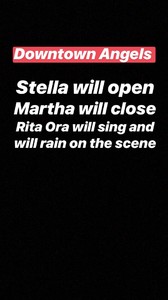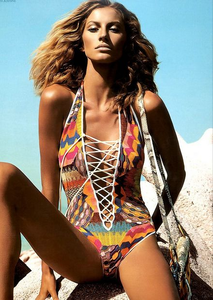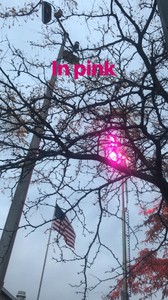Everything posted by PrettyDeadThings
-
General Discussion
- Misc & Backstage Images (fittings, promos, PR events, rehearsals, Pink Carpet, after party, viewing party, etc.)
- Misc & Backstage Images (fittings, promos, PR events, rehearsals, Pink Carpet, after party, viewing party, etc.)
- General Discussion
If you post here please make sure to also post in the backstage section that way it's easier for people to go back and find pictures later on.- General Discussion
- General Discussion
- General Discussion
- Misc & Backstage Images (fittings, promos, PR events, rehearsals, Pink Carpet, after party, viewing party, etc.)
- General Discussion
- Misc & Backstage Images (fittings, promos, PR events, rehearsals, Pink Carpet, after party, viewing party, etc.)
- General Discussion
- General Discussion
You're welcome ❤️- General Discussion
Ooo! I love them Derek is quickly going to become my favorite, I can tell! SUCK IT VALAK- General Discussion
OMEGALUL! Truer words have never been spoken.- General Discussion
Yeah, every year I like to do a cleanse to kinda heal myself a little, help with the thyroid and such. I started off with 5 days my first time, then got to 10, then 20. After day 3-4 it's a bit easier, then around day 8-10 when your body is in full ketosis the energy just drains out of your body. I've been a walking zombie for a while now, but I feel absolutely fantastic now. It's a great natural high.- General Discussion
WHY CAN'T I GET A DEMON? Please no more Lawyers- General Discussion
I legit have to prep myself for tomorrow It's actually a pretty stressful time for me. Last year I had close to 200 PM's of people begging me to get such and such set of pictures *CANDICE FANS* and if I didn't answer them quick enough I got shit.- General Discussion
- General Discussion
@Stormbringer I have officially done 20 days of water fasting. I get food Tomorrow is going to be a long day so food good. Next time 45 days- General Discussion
Medium and lower quality will be here:- General Discussion
If Alexina gets a Mary outfit the collective OMEGALULing will be heard around the world. I'm here for that.- General Discussion
Could she be talking about a look like this? This is a picture she has up on her site, she's obviously proud of it.- General Discussion
@debbie____wu 43385853_344989889583186_5867145173110000128_n.mp4 45582090_2906441636039996_8443702495725038510_n.mp4- General Discussion
45295511_331481004302288_4496344274389808502_n.mp4- General Discussion
- Misc & Backstage Images (fittings, promos, PR events, rehearsals, Pink Carpet, after party, viewing party, etc.)