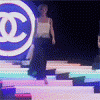Fashion Shows
Runway and Backstage Pictures of Fashion Shows ONLY!!!
1,097 topics in this forum
-
model john meschi photography
-
- 0 replies
- 1.9k views
-
-
-
-
-
-
Milan's backstage
-
- 0 replies
- 1.4k views
-
-
show
-
- 0 replies
- 1.4k views
-
-
aquilano.rimondi show fw 2014 2015 by ph john meschi
-
- 0 replies
- 1.3k views
-
-
-
-
- 3 replies
- 2.3k views
-
-
-
- 0 replies
- 2.2k views
-
-
-
- 0 replies
- 1.9k views
-
-
-
- 0 replies
- 1.9k views
-
-
-
- 1 reply
- 1.6k views
-
-
-
- 2 replies
- 2.2k views
- 1 follower
-
-
-
- 5 replies
- 3.2k views
-
-
-
- 4 replies
- 3.2k views
-
-
-
- 1 reply
- 2.4k views
-
-
-
- 3 replies
- 2k views
-
-
-
- 3 replies
- 2k views
-
-
Louis Vuitton 2013 spring and summer men's series of large, rich flavor vacation photographer Alasdair McLellan choose the East African coast and quaint wooden blue sky and water as a background, sportsman model Jacey Elthalion portrait of interpretation. Noble blue, bright orange, lemon yellow and other colors jump with Louis Vuitton Classic Plaid, fresh and dynamic with a trace of elegance.
-
- 0 replies
- 2.1k views
-
-
-
- 4 replies
- 2.8k views
-
-
style.com
-
- 2 replies
- 2.7k views
-
-
-
- 2 replies
- 2.5k views
-
-
-
- 2 replies
- 2k views
-
Recently Browsing 0
- No registered users viewing this page.