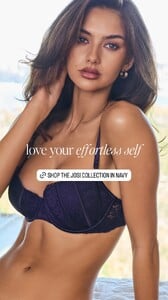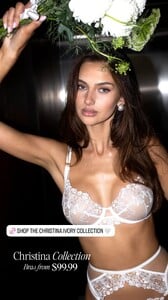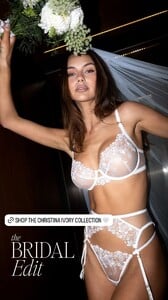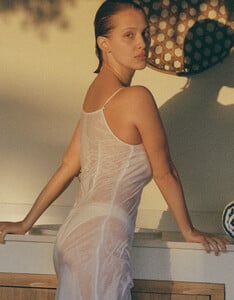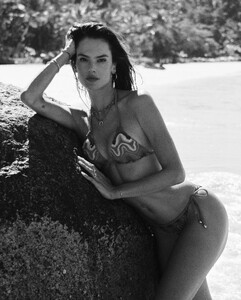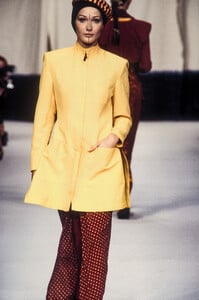All Activity
- Past hour
- The Best Model Championships
-
Helloname started following Mirte Rooze
- Sans Complexe model
- Fantasie model
- Mirte Rooze
- Renée Murden
-
-
Fyyhv90 joined the community
-
Book recommendations
West Coast Cannabis joined the community
- Today
MelD6679 joined the community- Hailey Bieber
- Mirte Rooze
- Brigitte Nielsen
SCAN MAGAZINE >> MAX (French Version // Septembre 1990 // N°19 // x06 HQ) : Spoiler- Carla Bruni
- Carla Bruni
- Carla Bruni
- Carla Bruni
- Carla Bruni
- Chloé Bechini
- Ida Zeile
TikTok videos Ida Zeile - TikTok 53.mp4Ida Zeile - TikTok 54.mp4Ida Zeile - TikTok 55.mp4Ida Zeile - TikTok 56.mp4Ida Zeile - TikTok 51.mp4Ida Zeile - TikTok 52.mp4- Romee Strijd
- Brianna Eileen Luca
Spoiler [email protected]_08_25-09_34 (1)[email protected]_08_25-09_34.mp4- Cottelli (Model ID)?
- BZ'ers talking models at the Bar
- Laura Oganessian
veganboi88882 joined the community- General Swimwear
- Carla Bruni
- Carla Bruni
- Bar Refaeli













































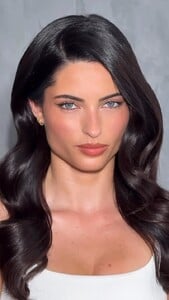


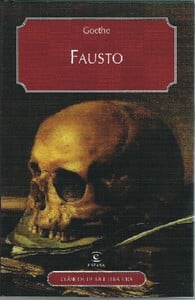



























































































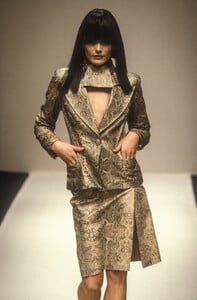

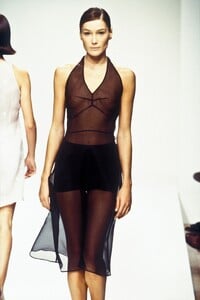
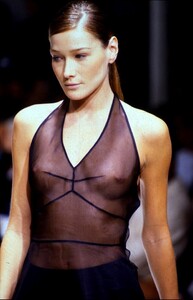
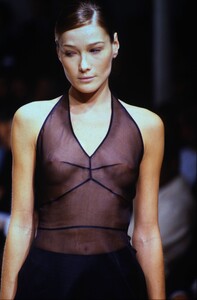
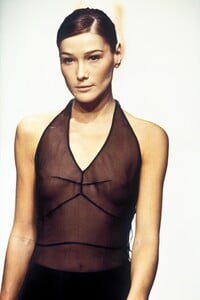



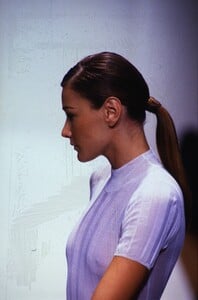







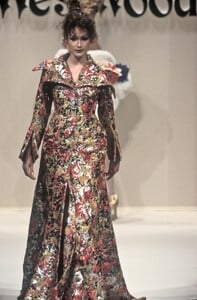


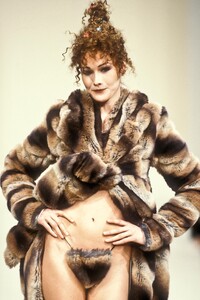







.thumb.jpg.89e3ed154defbfd494b9cc5edc93f60b.jpg)
.thumb.jpg.9c2c6b053cc8edbeb5389a71c08d5947.jpg)
.thumb.jpg.6d62de06344c79376f74c4a363cfbc2e.jpg)
.thumb.jpg.c5fe69f32b2d744769ed5d221e6d2f93.jpg)

.thumb.jpg.997d06b199295a8024935e4fc72283f8.jpg)

.thumb.jpg.ae481f8fb6585ff5c3fe005b8aca2c14.jpg)


.thumb.jpg.28d34bde85bc0ecbedf4960410d4c0de.jpg)