All Activity
- Past hour
- Alexis Bumgarner
-
Lindsay Demyan
-
-
Samaria Regalado
aleksey777 started following Galya Danilova
- Alexandra Pekarkova
- Veronica Zoppolo
- Veronica Zoppolo
Spoiler 202504281058500.mp4- Veronica Zoppolo
- Alba Vejseli
- Today
- Myrkia Jade
aleksey777 started following Maksimjohny83 started following Elisa & Giorgia Silberheer- Laetitia Casta
kruso started following Eva Navarro- Eva Navarro
- Delmi Vieira
Did anyone find the uncensored version of these ?- Free People Blonde/Redhead
- Sofia Kotlyar
Spoiler ssstik.io_@sofiaaakot_1754820095939.mp4ssstik.io_@sofiaaakot_1754820082019.mp4ssstik.io_@sofiaaakot_1754820055740.mp4ssstik.io_@sofiaaakot_1754819952659.mp4ssstik.io_@sofiaaakot_1754819944234.mp4ssstik.io_@sofiaaakot_1754819917257.mp4- Justyna Roguska
Account
Navigation
Search
Configure browser push notifications
Chrome (Android)
- Tap the lock icon next to the address bar.
- Tap Permissions → Notifications.
- Adjust your preference.
Chrome (Desktop)
- Click the padlock icon in the address bar.
- Select Site settings.
- Find Notifications and adjust your preference.
Safari (iOS 16.4+)
- Ensure the site is installed via Add to Home Screen.
- Open Settings App → Notifications.
- Find your app name and adjust your preference.
Safari (macOS)
- Go to Safari → Preferences.
- Click the Websites tab.
- Select Notifications in the sidebar.
- Find this website and adjust your preference.
Edge (Android)
- Tap the lock icon next to the address bar.
- Tap Permissions.
- Find Notifications and adjust your preference.
Edge (Desktop)
- Click the padlock icon in the address bar.
- Click Permissions for this site.
- Find Notifications and adjust your preference.
Firefox (Android)
- Go to Settings → Site permissions.
- Tap Notifications.
- Find this site in the list and adjust your preference.
Firefox (Desktop)
- Open Firefox Settings.
- Search for Notifications.
- Find this site in the list and adjust your preference.

















.thumb.jpg.d735406146502bfdfbb3ee6964d0d3d0.jpg)

.thumb.jpg.c852bd672f58db7ff3e95c2704f05008.jpg)
.thumb.jpg.af8e4dc8422c7a1a5230a5247c20cc6d.jpg)
.thumb.jpg.a3dc15eef39df3fd3f910bd3037b5eb9.jpg)
.thumb.jpg.dca714058ebf82baeb86f4b027f3eb2d.jpg)

.thumb.jpg.ea341100263812b9d09621a6d350e25d.jpg)
.thumb.jpg.7a9ac4573559f647824af9bd73526018.jpg)
.thumb.jpg.56c6005239305e35a6443411c9217680.jpg)











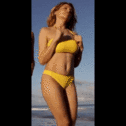












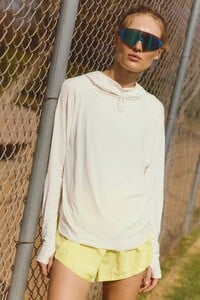

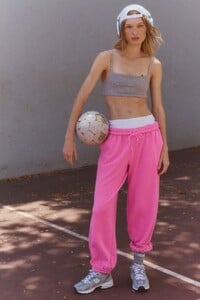
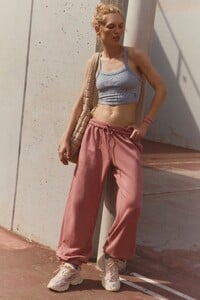





































































































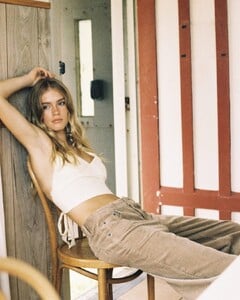




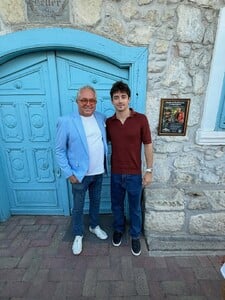

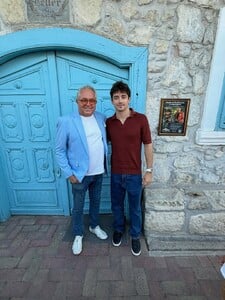


.thumb.jpeg.4c8d394b9ce153efe360963d0e309396.jpeg)
.thumb.jpeg.4953bdc702eab67ab0fc8f348e58c618.jpeg)
.thumb.jpeg.853e9b6d8564d77fa21a245a01560480.jpeg)
.thumb.jpeg.3537c62820b6eb89cd9a17f100f0e24f.jpeg)
.thumb.jpeg.0d9febe3ab166c8735c56c7dd85d5b94.jpeg)
.thumb.jpeg.ab6074760304ac6769cfbd1be544db19.jpeg)
.thumb.jpeg.e73c936114f1beeafa030dfe71be8c42.jpeg)
.thumb.jpeg.fea04c3026f8ba912c45b7c906a79c03.jpeg)
.thumb.jpeg.3656bcbc877bbb404b9d75923a54ef12.jpeg)
.thumb.jpeg.9e3f03712a8261b8d69d6d87d0a3ada1.jpeg)
.thumb.jpeg.bee0f3290436c174b323de54e9118fb8.jpeg)
.thumb.jpeg.6fc7aa6dfe8ecc08d532ed9b65e1fa4b.jpeg)
.thumb.jpeg.3077e84bc77a8348348929e922ac0e70.jpeg)
.thumb.jpeg.83de7681d166fd721e49cb65455961b8.jpeg)
.thumb.jpeg.5cded5eca212f6455d641199eb012e7d.jpeg)
.thumb.jpeg.17a531b8e724822d0eb2a1a07712b7d2.jpeg)
.thumb.jpeg.2fbcce86896a9d7af345eb9fb790a700.jpeg)
.thumb.jpeg.cd3e3e238a96b480f1cacb5270dc900c.jpeg)
.thumb.jpeg.01c7dc6949b0e3f91cd87436aab8e650.jpeg)
.thumb.jpeg.ee5873ec1f379de21a6b6569d7ede67a.jpeg)
.thumb.jpeg.9081756f7c3cad92ee6d4cc8acc5ff3f.jpeg)

