All Activity
- Past hour
-
Motion
corybatiusta StorySaver.n.mp4
-
Motion
emiliedides StorySaver.net-emiliadides-Video-1760582156049.mp4
-
Christy Turlington
-
Behati Prinsloo
Both were amazing !
-
Motion
ssstik.io_@coveteur_1760581918296.mp4
-
Motion
ssstik.io_@coveteur_1760581855988.mp4
- Behati Prinsloo
-
jajavahn started following Chrissy Teigen
-
Candids
-
Runway
- Motion
laquan.smith StorySaver.net-laquan_smith-Video-1760581353816.mp4- Motion
kristy.sarah StorySaver.net-kristy.sarah-Video-1760581219549.mp4 StorySaver.net-kristy.sarah-Video-1760581204147.mp4- Motion
mylifeaseva StorySaver.net-mylifeaseva-Video-1760581043878.mp4 StorySaver.net-mylifeaseva-Video-1760581040073.mp4- Behati Prinsloo
- Motion
https://www.instagram.com/p/DP2ilrvjaYt/?img_index=1 As always, the best night of my job ever ever ever. Dream team 💕🪽 @kcdworldwide @victoriassecr.mp4- Behati Prinsloo
- Motion
https://www.instagram.com/p/DP2iwFmjN2Z/?img_index=1 Calling all angels 🪽💓✨ #AmazonFashion.mp4- Candice Swanepoel
This woman has gotten better as she's aged (I know she isn't old)! My goodness, she's perfection!- Motion
https://www.instagram.com/reel/DP2i_gkjVE7/ wowowow what a show !! 💗🪽 @victoriassecret.mp4 she’s so mother @adrianalima 💕🪽💕.mp4- Phoebe Dynevor
Fair Play Deadline- Runway
- Behati Prinsloo
- Behati Prinsloo
- Motion
https://www.instagram.com/p/DP2aiLJCQ5u/ What’s better than one set of wings Two, of course. All eyes were on @adrianalima as she wore no.mp4 The @victoriassecret Fashion Show’s not over until the pink confetti falls. See everyone you may.mp4- Sadie Newman
stories videos [2025.10.06] sadienewman_3737598635534904396.mp4[2025.10.12] sadienewman_3741840108661171278.mp4[2025.10.14] sadienewman_3743310857724666852.mp4- Runway
- Motion
Account
Navigation
Search
Configure browser push notifications
Chrome (Android)
- Tap the lock icon next to the address bar.
- Tap Permissions → Notifications.
- Adjust your preference.
Chrome (Desktop)
- Click the padlock icon in the address bar.
- Select Site settings.
- Find Notifications and adjust your preference.
Safari (iOS 16.4+)
- Ensure the site is installed via Add to Home Screen.
- Open Settings App → Notifications.
- Find your app name and adjust your preference.
Safari (macOS)
- Go to Safari → Preferences.
- Click the Websites tab.
- Select Notifications in the sidebar.
- Find this website and adjust your preference.
Edge (Android)
- Tap the lock icon next to the address bar.
- Tap Permissions.
- Find Notifications and adjust your preference.
Edge (Desktop)
- Click the padlock icon in the address bar.
- Click Permissions for this site.
- Find Notifications and adjust your preference.
Firefox (Android)
- Go to Settings → Site permissions.
- Tap Notifications.
- Find this site in the list and adjust your preference.
Firefox (Desktop)
- Open Firefox Settings.
- Search for Notifications.
- Find this site in the list and adjust your preference.

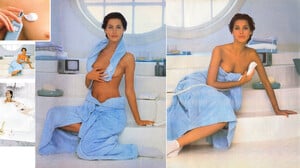






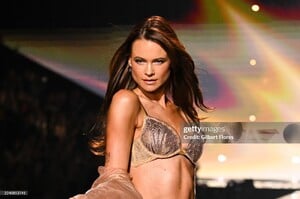

















.thumb.jpg.203fc43f1f42c3edf8500120473333c8.jpg)





































































