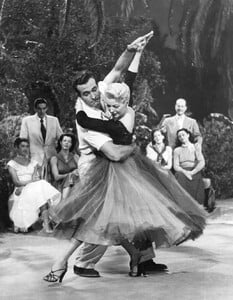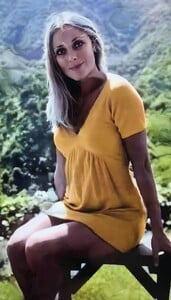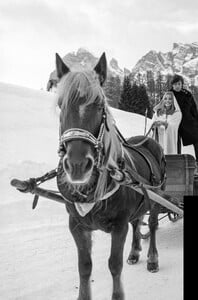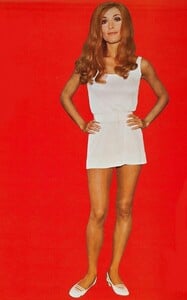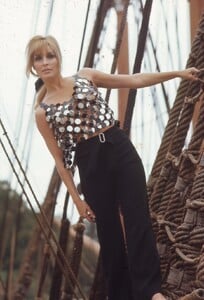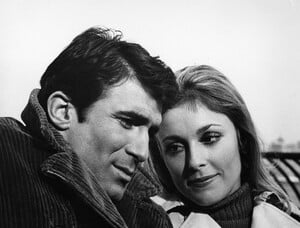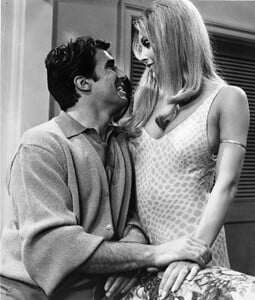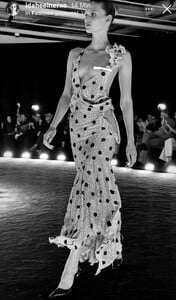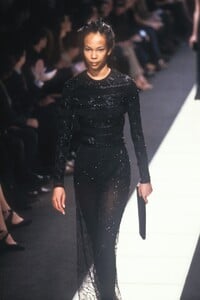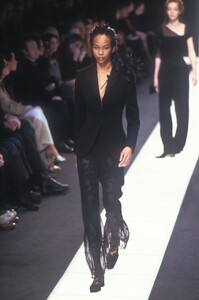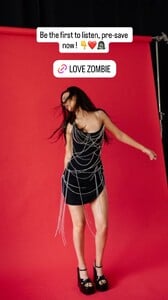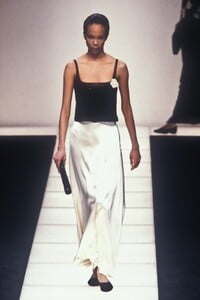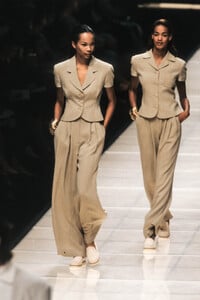All Activity
- Past hour
-
Mica Arganaraz
(instagram.com/hoooooyeony, instagram.com/dall_wr)
-
Mica Arganaraz
(instagram.com/bielparklee, instagram.com/brb_elisa)
-
Mica Arganaraz
(facebook.com/proenzaschouler)
-
Dária "Bamby" Skrygina
- Lana Turner
-
Taylor Swift
Taylor Swift - Facebook [2025.09.29].mp4
- Natalia Bulycheva
-
captinsweet2 started following Yasmin Goveas
-
Jasmine Tookes
-
Dária "Bamby" Skrygina
- Hailey Bieber
- Sharon Tate
-
Stephanie Seymour
this picture is from haute couture fall/winter 1994 show 😉
-
Ida Heiner
- Dyesha Hicks
- Dyesha Hicks
- Allison Mason
- Dyesha Hicks
- Dyesha Hicks
-
Victoria Justice
stories videos [2025.10.02] victoriajustice_3734981698254557456.mp4 [2025.10.02] victoriajustice_3734983464970942857.mp4
- Dyesha Hicks
- Dyesha Hicks
- Dyesha Hicks
- Dyesha Hicks
- Dyesha Hicks
- Dyesha Hicks