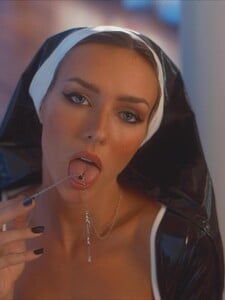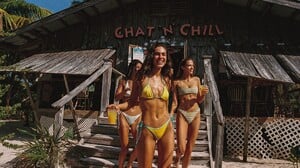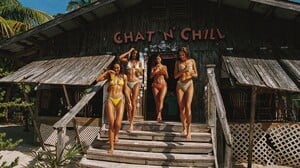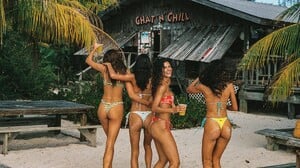All Activity
- Past hour
-
Elle Fanning
-
ID THIS MODEL?
- Model ID Help
- Model ID
- Mica Arganaraz
(instagram.com/helenelhmt)empacc started following Yulia Rose- Mica Arganaraz
(instagram.com/renatakats, instagram.com/caseybklynn)- Mica Arganaraz
(instagram.com/jeanlerouxlesjardins)- Mica Arganaraz
(instagram.com/benjaminkwanphoto)- Mica Arganaraz
(instagram.com/hugovrcl)Charlesmullegan joined the community- Candice Swanepoel
- Ella Cervetto
Not sure if it's been posted but she's now with Industry Model Management LA.- The "What Are You Thinking About Right Now?" PIP
G4Se0AVWgAA1f4t.mp4- The "What Are You Thinking About Right Now?" PIP
uh oh- The "What Are You Thinking About Right Now?" PIP
buhconsultingae joined the community- Nations - Face Off [VOTING STARTED]
Voting is over, new round shortly.- Rachel Cook
- Candice Swanepoel
The Goddess strides the runway and still dominates every ad campaign she is in. Thank you @saber and @sylvesterLaNotteDiPixi started following Brianna Eileen Luca- Elizabeth Turner
- Rachel Cook
- Jacelyn Tantay
- Dollskill Model Name
- The Best Model Championships
- Today
mighty_b started following Felice Siemons- Ainhoa Larretxi
- Rayanne Bitancourt
- Jacelyn Tantay
- Model ID Help
Account
Navigation
Search
Configure browser push notifications
Chrome (Android)
- Tap the lock icon next to the address bar.
- Tap Permissions → Notifications.
- Adjust your preference.
Chrome (Desktop)
- Click the padlock icon in the address bar.
- Select Site settings.
- Find Notifications and adjust your preference.
Safari (iOS 16.4+)
- Ensure the site is installed via Add to Home Screen.
- Open Settings App → Notifications.
- Find your app name and adjust your preference.
Safari (macOS)
- Go to Safari → Preferences.
- Click the Websites tab.
- Select Notifications in the sidebar.
- Find this website and adjust your preference.
Edge (Android)
- Tap the lock icon next to the address bar.
- Tap Permissions.
- Find Notifications and adjust your preference.
Edge (Desktop)
- Click the padlock icon in the address bar.
- Click Permissions for this site.
- Find Notifications and adjust your preference.
Firefox (Android)
- Go to Settings → Site permissions.
- Tap Notifications.
- Find this site in the list and adjust your preference.
Firefox (Desktop)
- Open Firefox Settings.
- Search for Notifications.
- Find this site in the list and adjust your preference.



















.thumb.jpg.e8219756af11245670813384ff9b1719.jpg)
.thumb.jpg.19af719fdd4f91a8634070c6df0eb32c.jpg)
.thumb.jpg.098b43aba2dd4ac44db60a85b54f1b7e.jpg)