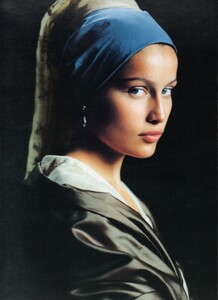All Activity
- Past hour
-
Amanda Peet
Amanda Peet - The Whole Nine Yards (2000)1080p Nudity Spoiler Duration: 00:01:13 Resolution: 1920x1080 Format: mp4 Size: 67.53 MB https://filejoker.net/19va2lymqduq
-
-
wakefield31 started following Ines Derreumaux
-
Albatrosdu17 started following Marcia Boscardin
-
aleksey777 started following Ekaterina Lapochkina
-
- Dua Lipa
- Dua Lipa
- Dua Lipa
-
- Dua Lipa
-
Anasxs changed their profile photo
- Dua Lipa
- What made you smile/laugh today?
- Dua Lipa
-
What made you smile/laugh today?
- Dua Lipa
- Lori Singer
There is already an existing Bellazon Topic for Lori Singer in the "Female Fashion Models" section: https://www.bellazon.com/main/topic/91096-lori-singer/#comment-6025815- Dua Lipa
- Dua Lipa
- Amber Jepson
- Dua Lipa
- Dua Lipa
maons started following Sienna Raine Schmidt- Dua Lipa
- Find the copy and inspiration
- Dua Lipa
- Dua Lipa
- Dua Lipa
- Dua Lipa
- Candice Swanepoel
- Dove Cameron
Schmigadoon! with Cinco Paul, Aaron Tveit, Dove Cameron, Jaime Camil & Tituss Burgess In Creative Company- Find the copy and inspiration
Account
Navigation
Search
Configure browser push notifications
Chrome (Android)
- Tap the lock icon next to the address bar.
- Tap Permissions → Notifications.
- Adjust your preference.
Chrome (Desktop)
- Click the padlock icon in the address bar.
- Select Site settings.
- Find Notifications and adjust your preference.
Safari (iOS 16.4+)
- Ensure the site is installed via Add to Home Screen.
- Open Settings App → Notifications.
- Find your app name and adjust your preference.
Safari (macOS)
- Go to Safari → Preferences.
- Click the Websites tab.
- Select Notifications in the sidebar.
- Find this website and adjust your preference.
Edge (Android)
- Tap the lock icon next to the address bar.
- Tap Permissions.
- Find Notifications and adjust your preference.
Edge (Desktop)
- Click the padlock icon in the address bar.
- Click Permissions for this site.
- Find Notifications and adjust your preference.
Firefox (Android)
- Go to Settings → Site permissions.
- Tap Notifications.
- Find this site in the list and adjust your preference.
Firefox (Desktop)
- Open Firefox Settings.
- Search for Notifications.
- Find this site in the list and adjust your preference.


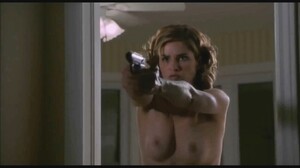




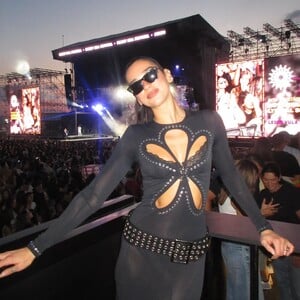







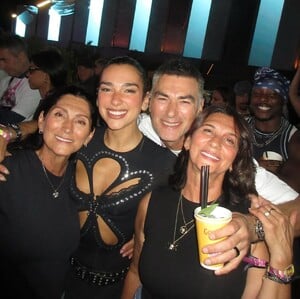
































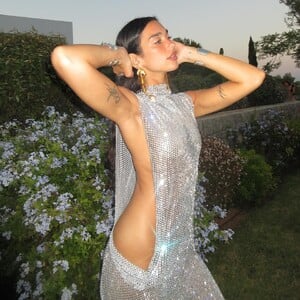

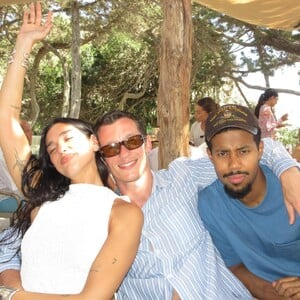




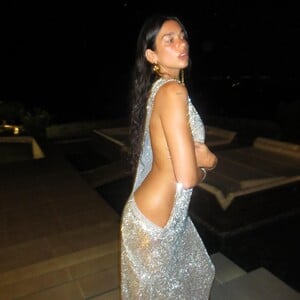








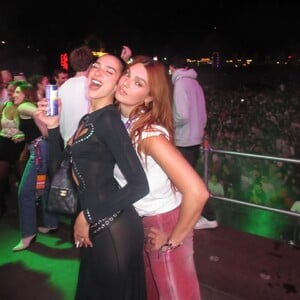






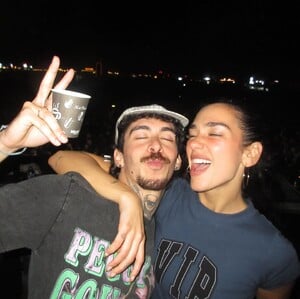
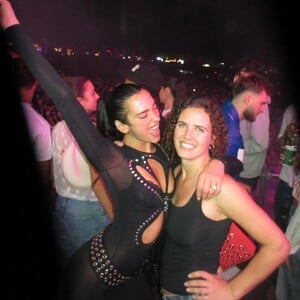
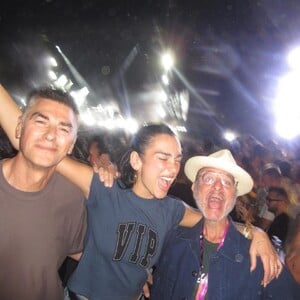

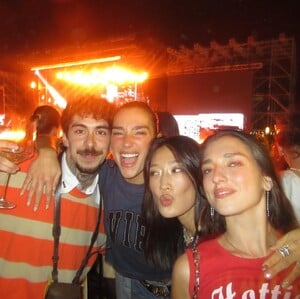































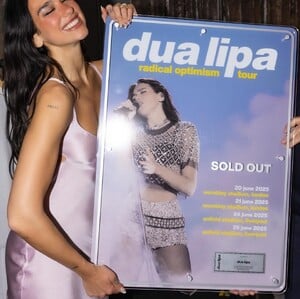

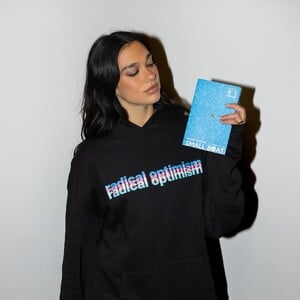


















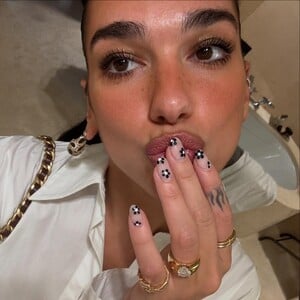

























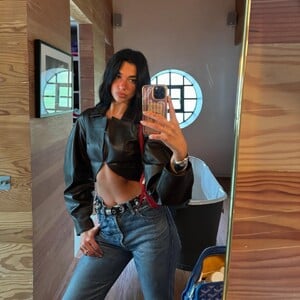






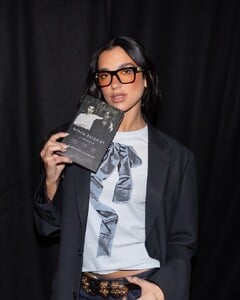
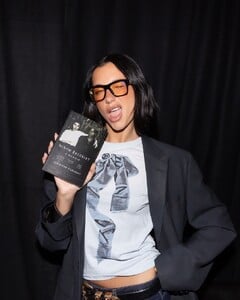







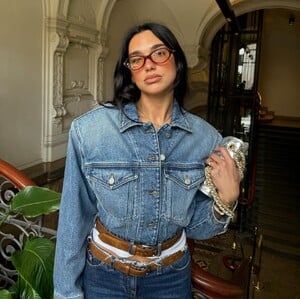


























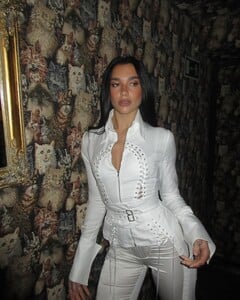
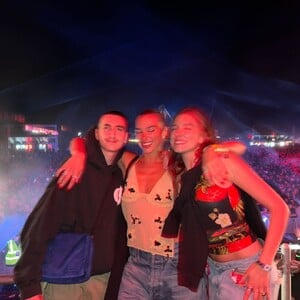




















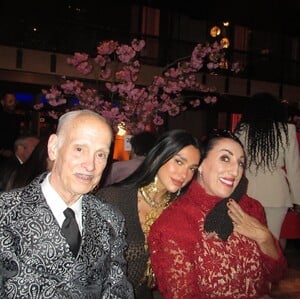





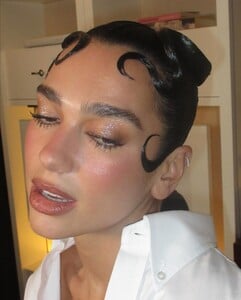



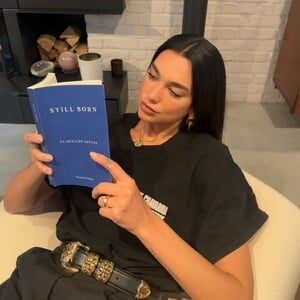


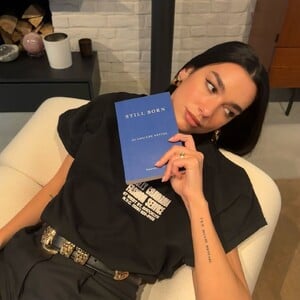

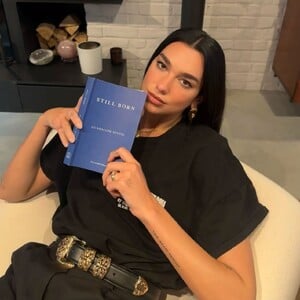















































































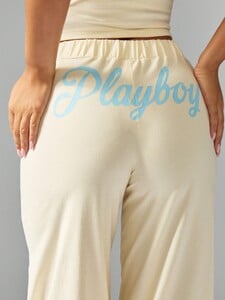

















































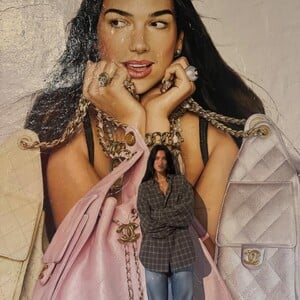



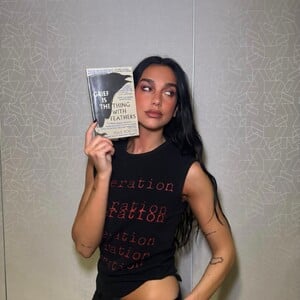

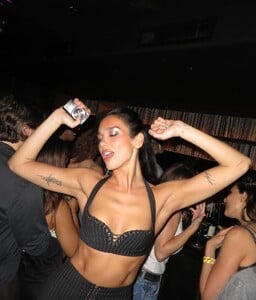
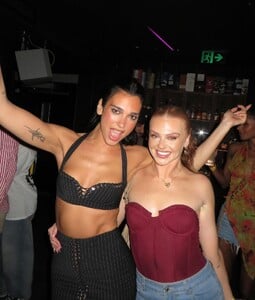




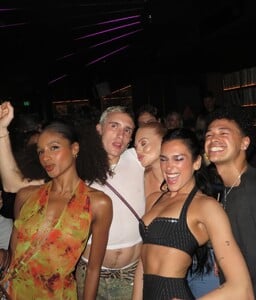
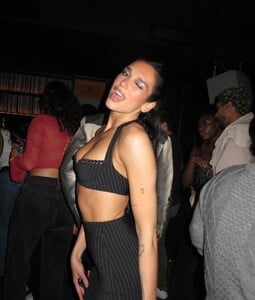
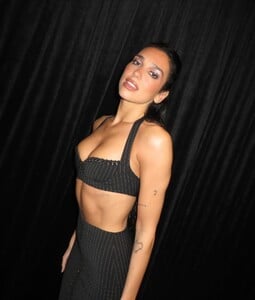
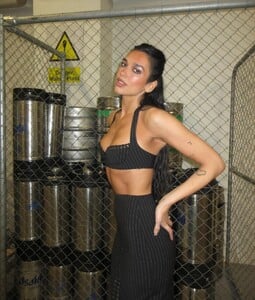
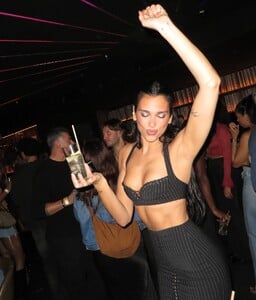
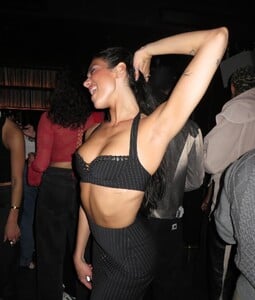



















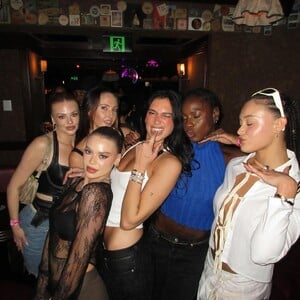
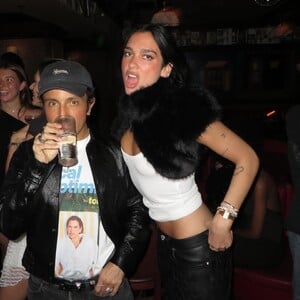
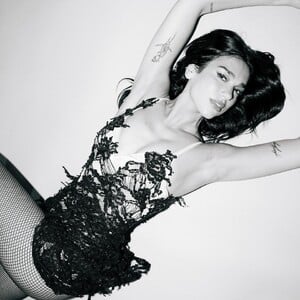









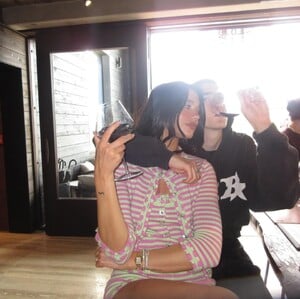


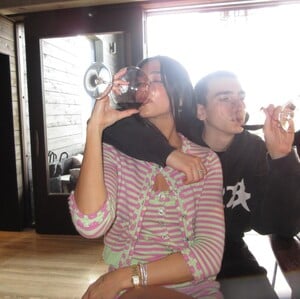

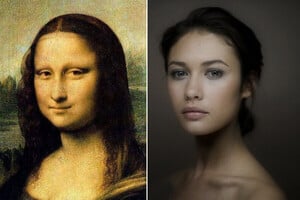
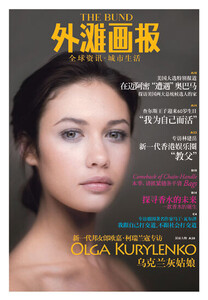



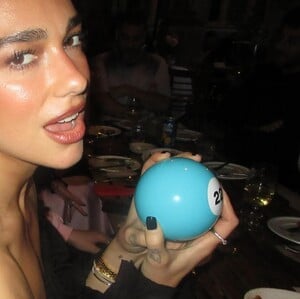
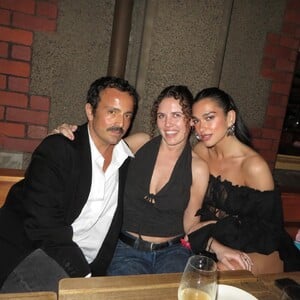





















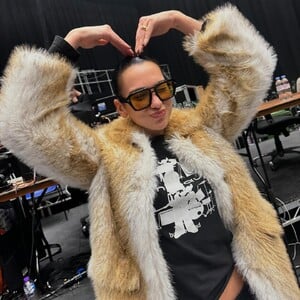



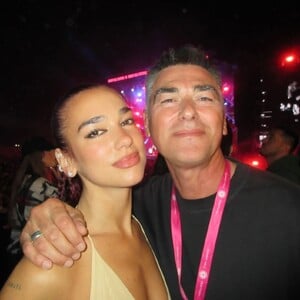
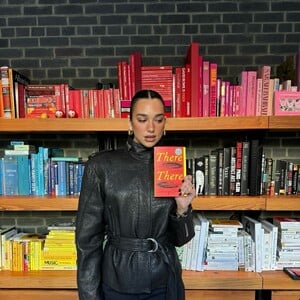

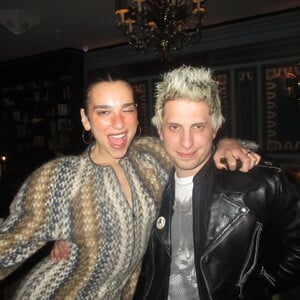



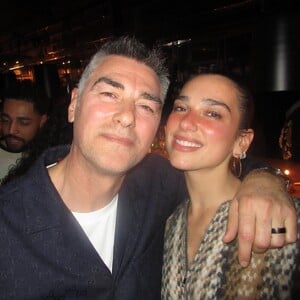
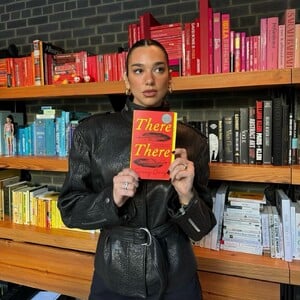






























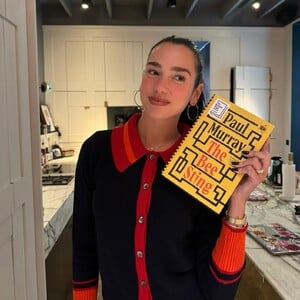















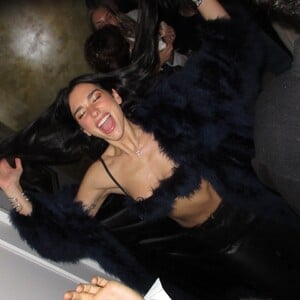







.thumb.jpg.08d78b26241300059e77ac65ee78fe5b.jpg)
.thumb.jpg.dccad98fe8f0efb31ce09a789944d452.jpg)
.thumb.jpg.04551b2114d71ed743429b2d26165250.jpg)
.thumb.jpg.80de46a3e855dff15af1c5514ac22525.jpg)
.thumb.jpg.17a5a4e5685f96fac6538ca3bbc42e73.jpg)
.thumb.jpg.f59de8eb442d284628ff974470c6933d.jpg)