All Activity
The search index is currently processing. Activity stream results may not be complete.
- Past hour
-
Tara Halliwell
- Tara Halliwell
-
kruso started following Tara Halliwell
-
Vinseo started following Tezenis Model Help ID
-
Tezenis Model Help ID
-
roshecalypso started following Angelina Kendall
-
Vinseo joined the community
- Lana Turner
-
576080395 started following Help on 8 models from OnlyHearts Lingerie
-
roshecalypso started following Hwang Hyun Joo
-
Model from Elizabeth Arden Green tea perfume ads
It's definitely Amber in both pictures x
-
Claudia Mason
Nina Brosh
- The Best Model Championships
- Tallulah Bankhead
-
markymedes started following Cynda Mcelvana
-
Anastasiya Scheglova
- Gloria Swanson
- Today
- Susan Hayward
-
Mia Goth
-
-
Anna Bicanova
-
Jennifer Aniston
-
Jennifer Aniston
- Ann Margret
- Ella Hunt
- Ella Hunt
- Maria Zachariassen









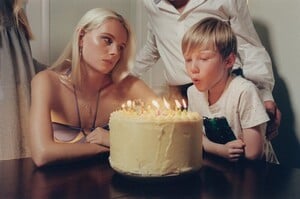



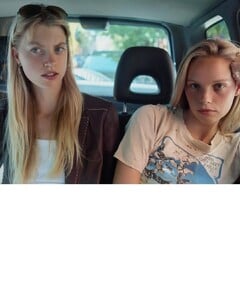















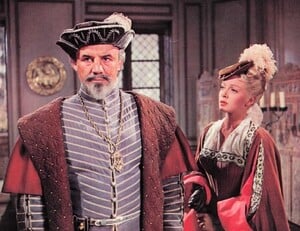




















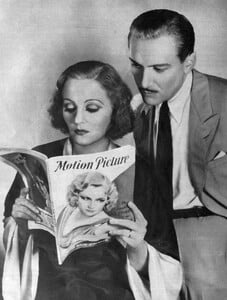








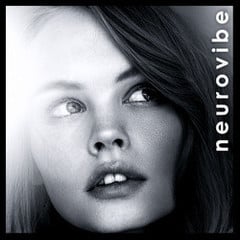
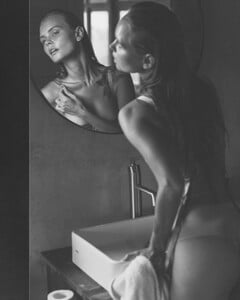



posted20240909.thumb.jpg.76f6f29cb9537a49b4ea44c39e1e40ae.jpg)

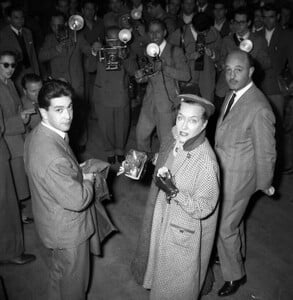






















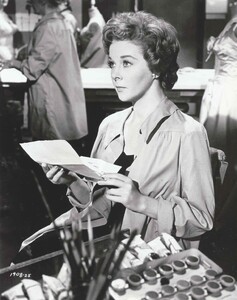
















.thumb.jpg.cb6b4877b10f6bee18ec0a69466502db.jpg)
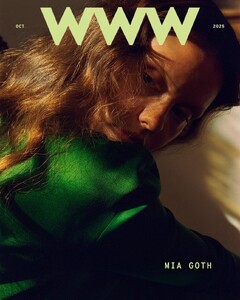



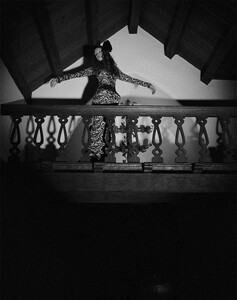




















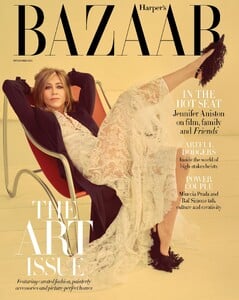








.thumb.jpg.36c18d794713f8e1c63c1587b88d5c7e.jpg)
.thumb.jpg.975df67632997734f5db5d5e254f26ca.jpg)

.thumb.jpg.0a8f737a2547a55b3f96c62dab317f64.jpg)

.thumb.jpg.85913863e325d63ea186193e50fce189.jpg)

































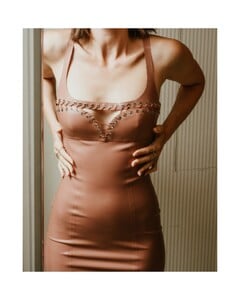
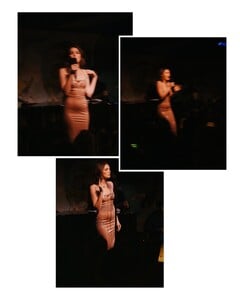

.thumb.jpg.653d2d05c71bcd9e66d12ae61ece0214.jpg)
.thumb.jpg.88acf4241a49570536598050748b3daa.jpg)
.thumb.jpg.ab07d0770da6641fdda8f141f7023d18.jpg)
.thumb.jpg.675cd5f51668b5c7bfeb681d77433e0c.jpg)
.thumb.jpg.1918b65f25d9fe436948a03bc1b330bd.jpg)
.thumb.jpg.0724af34b605c18217b1da5667063b86.jpg)
.thumb.jpg.be618f8878d87f3065fe81de9b3771c7.jpg)
.thumb.jpg.fb14d90afc66b8a88cefd9ce1582a08d.jpg)
.thumb.jpg.4be7b9c575dcedfc835a677a2ebe543f.jpg)
.thumb.jpg.ecd829ca6a2c7cb4f37ab9c5db389e10.jpg)
.thumb.jpg.131eeb5f0d98ed4518091ecc4b06d5ad.jpg)
.thumb.jpg.1861c6f03d184057b997dce3ac78c517.jpg)
.thumb.jpg.6e67467512f8a8a1904dd44f3e163a57.jpg)















