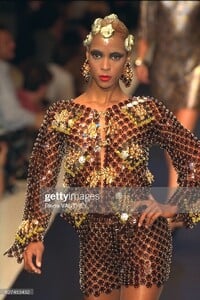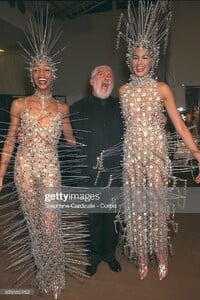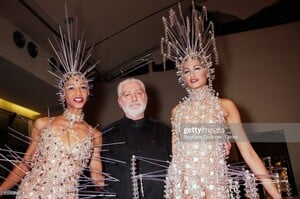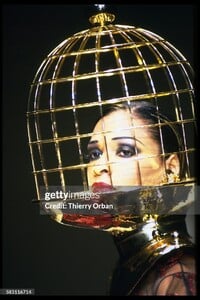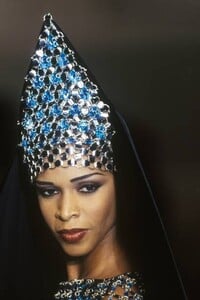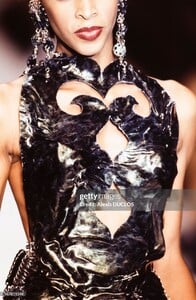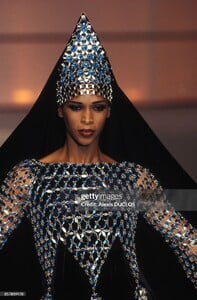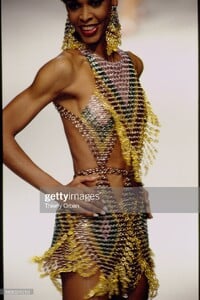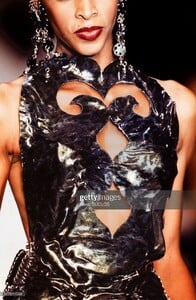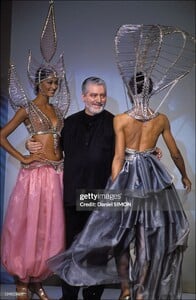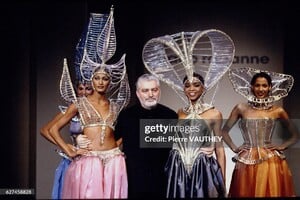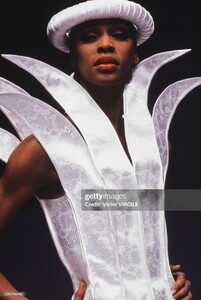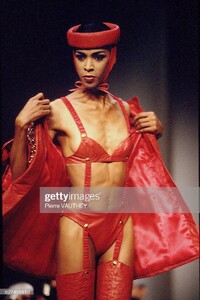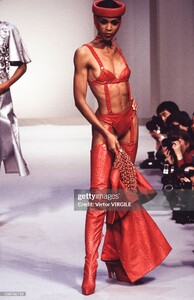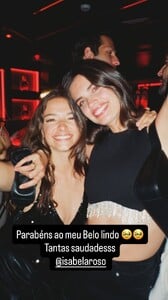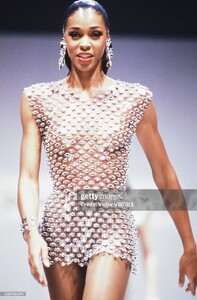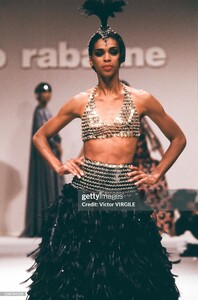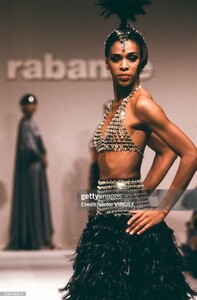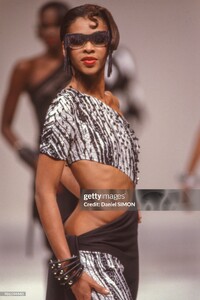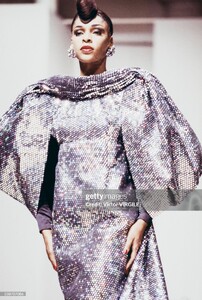All Activity
- Past hour
-
-
MergeIntoOmniThing started following Ida Toft
-
Linda Ivancic
Thank you so much, my friend I myself was unfamiliar with her until yesterday and was surprised to see how many high-profile jobs she’d done. I'll post more over the week I love the ones with Giorgio too. It's heartbreaking to know he's no longer around — almost all of the greatest designers of the 20th century have passed away and no one will ever be able to replace them. By the way, Linda's fragility and delicate features remind me of Gina Di Bernardo. Giorgio obviously loved this type of beauty.
- Kathy Jean-Louis
- Kathy Jean-Louis
- Kathy Jean-Louis
- Kathy Jean-Louis
- Kathy Jean-Louis
- Kathy Jean-Louis
- Kathy Jean-Louis
-
Advertisements
Wow , Adriana this year is like playing at being gorgeous 😍
-
Upcoming Movie News
- Kathy Jean-Louis
- The "What Are You Thinking About Right Now?" PIP
- Megan Williams
- Nations - Face Off [VOTING STARTED]
Annie Morrissey: Face: Body: Fandom: Kyla Shay: Face: Body: Fandom: Natalia Serotine: Face: Body: Fandom: Nicole Meyer: Face: 10 Body: 10 Fandom: 10- Kathy Jean-Louis
- Kathy Jean-Louis
- Sara Sampaio
stories videos [2025.09.25] sarasampaio-louischandlerfit_3729683167917982418.mp4 [2025.09.30] sarasampaio-gauer_fitness_3733515600707567249.mp4 [2025.09.29] sarasampaio_3732470373926165493.mp4- Kathy Jean-Louis
- Kathy Jean-Louis
- Kathy Jean-Louis
- Kathy Jean-Louis
- Elsa Hosk
Elsa x demellierlondon just launched!! 🍂🎃☕️🐻🍁☄️📦 Go get the bag I designed to be your perfect parter through fall and beyond! Crafted in the most gorgeous rich Brûlée suede with leather details, gold hardware and a size that’s small enough to go with you anywhere and big enough to fit it all - dare I say, she’s perfect! 🤎- Now Playing
- Kathy Jean-Louis
- Last movie you saw...
I need to rewatch this before the sequel hits theaters.
Account
Navigation
Search
Configure browser push notifications
Chrome (Android)
- Tap the lock icon next to the address bar.
- Tap Permissions → Notifications.
- Adjust your preference.
Chrome (Desktop)
- Click the padlock icon in the address bar.
- Select Site settings.
- Find Notifications and adjust your preference.
Safari (iOS 16.4+)
- Ensure the site is installed via Add to Home Screen.
- Open Settings App → Notifications.
- Find your app name and adjust your preference.
Safari (macOS)
- Go to Safari → Preferences.
- Click the Websites tab.
- Select Notifications in the sidebar.
- Find this website and adjust your preference.
Edge (Android)
- Tap the lock icon next to the address bar.
- Tap Permissions.
- Find Notifications and adjust your preference.
Edge (Desktop)
- Click the padlock icon in the address bar.
- Click Permissions for this site.
- Find Notifications and adjust your preference.
Firefox (Android)
- Go to Settings → Site permissions.
- Tap Notifications.
- Find this site in the list and adjust your preference.
Firefox (Desktop)
- Open Firefox Settings.
- Search for Notifications.
- Find this site in the list and adjust your preference.
.thumb.png.962fef503a46e72170e4dc8a834f0433.png)