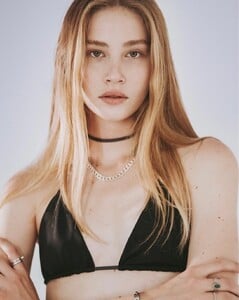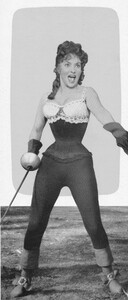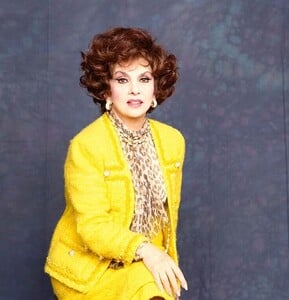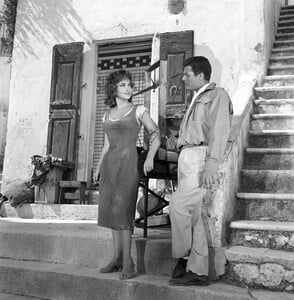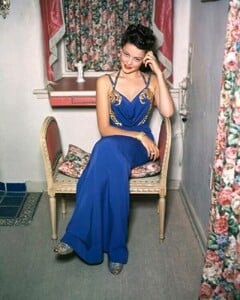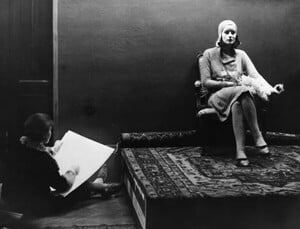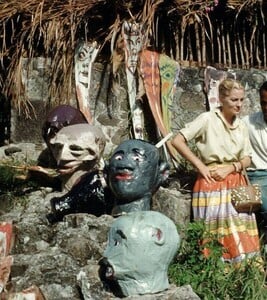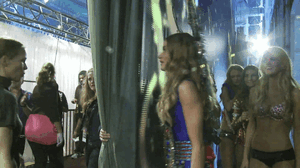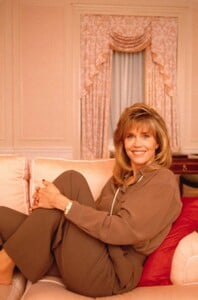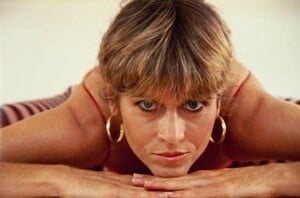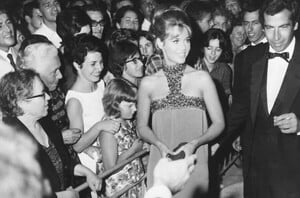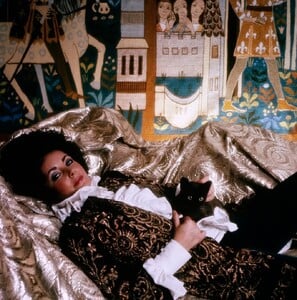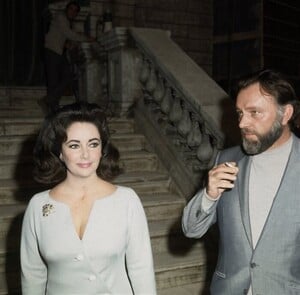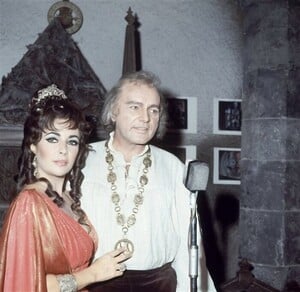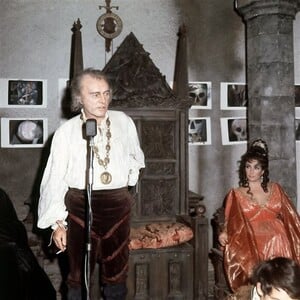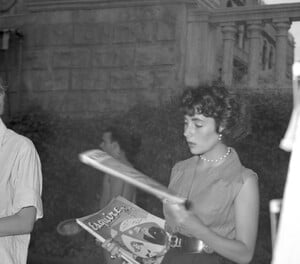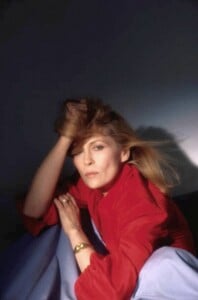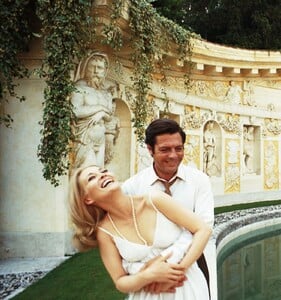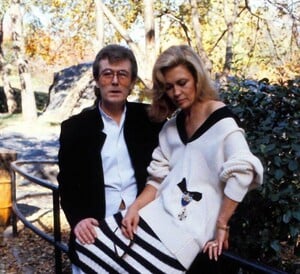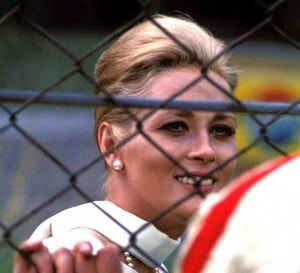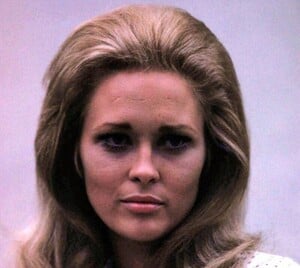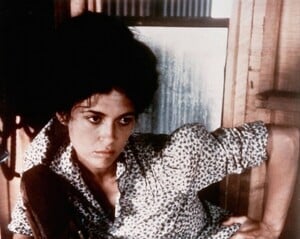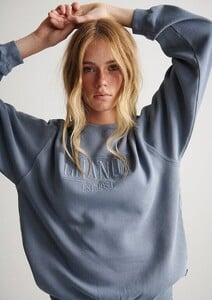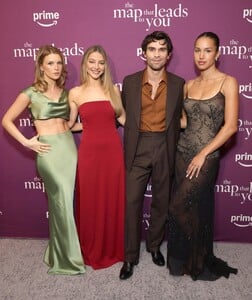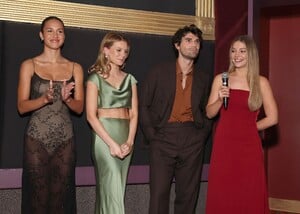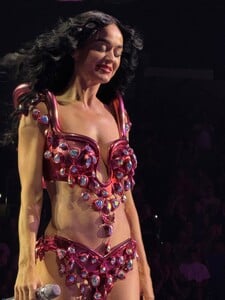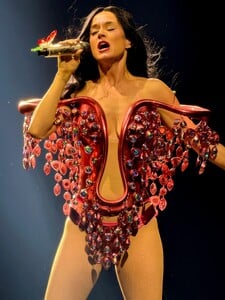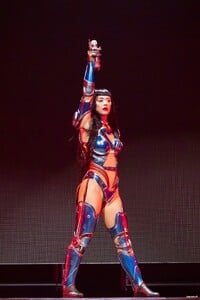All Activity
- Past hour
- Lou Blusson
- Lillian Gish
-
Marisa Heutink
-
Anais Garnier
- Gina Lollobrigida
-
- Gene Tierney
-
Elsa Hosk
- Greta Garbo
-
robiroboter started following Michaela Zarge
-
CAiman started following Maia Cotton
-
Camilla Müller
great stuff, great girl!
- Today
- Joan Fontaine
-
-
Erin Heatherton
-
Sarah Hands
thanks for all the new content!
- Jane Fonda
- Elizabeth Taylor
-
Honk Honk started following Malgosia Bela
- Faye Dunaway
-
Ghanda Model
- Madelyn Cline
The Outer Banks Cast Breaks Down Their Favorite Snacks | Snacked- Madelyn Cline
Attends a special screening of "The Map Leads To You" in Charleston, South Carolina August 10, 2025 wtr1023 at picturepub- Isla Fisher
The Drew Barrymore Show- Isla Fisher
attends Jennifer Klein's "Day of Indulgence" event, Brentwood CA - August 10, 2025 joe d at picturepub- Katy Perry
Katy Perry Talks New Song 'Daisies', KP5, Looking Back On The Early 2000's + More!- Katy Perry
performs on her Katy Perry: The Lifetimes Tour, at the Wells Fargo Center, Philadelphia PA - August 9, 2025 joe d at picturepub- Katy Perry
- Katy Perry
cabe19 started following Madara Henina- Madara Henina
Does anyone have more photos and information about Madara Henina? Instagram: https://www.instagram.com/heninamadara/ From Instagram: - Madelyn Cline