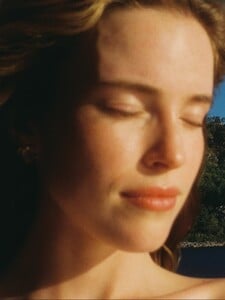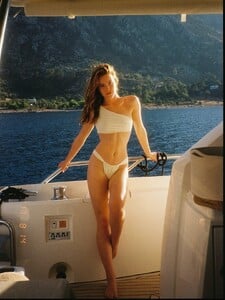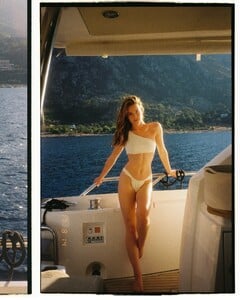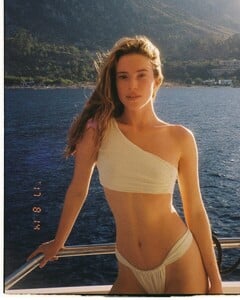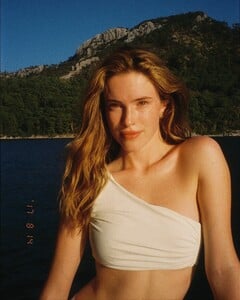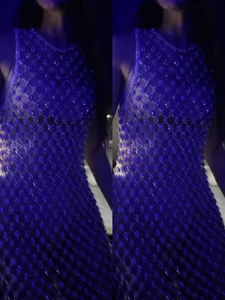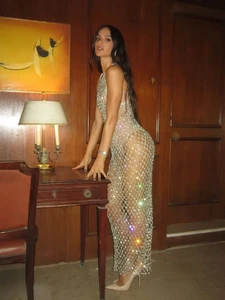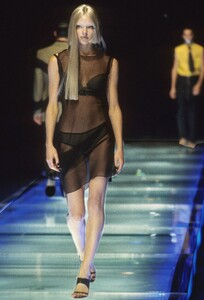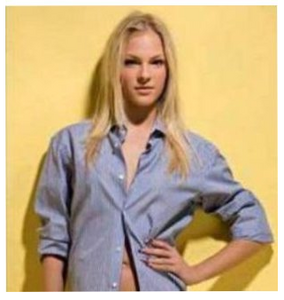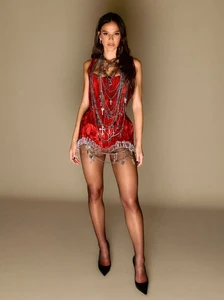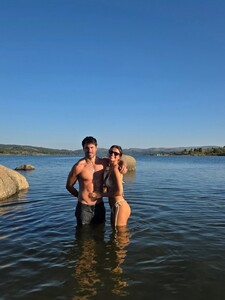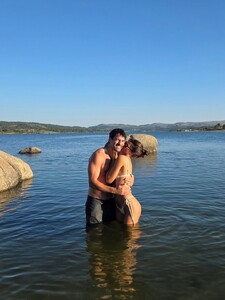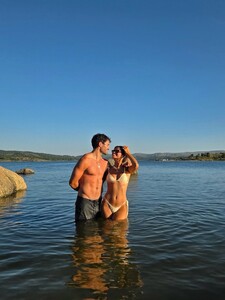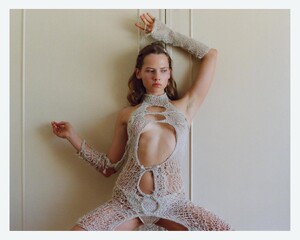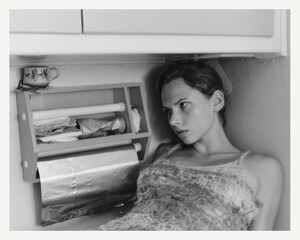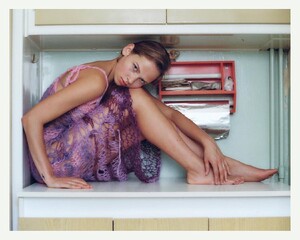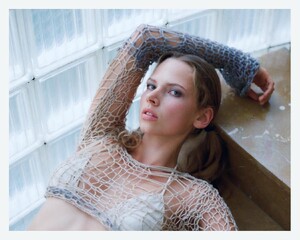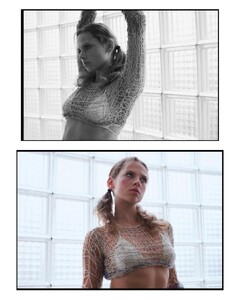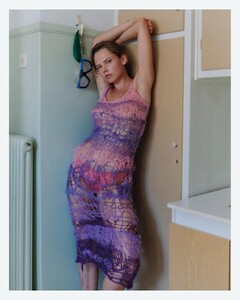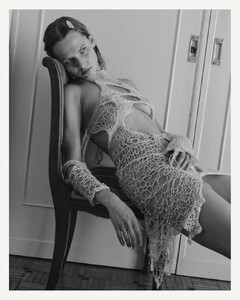All Activity
- Past hour
- Vintage Covers Vol. 2
-
Ella Cervetto
IG - Sorelle UK sorelleuk AQNeg-YZ6efaKrcjIKTPL2leL7DfEXRgACl3-FNJcDvlZSPv5nNbJkMP_nhmqCBPJPas9RY-t-IxU0w9_gJUSpEUhRzPGU4Jj4kUUBQ.mp4
-
QNP Supplies joined the community
-
Bibi Breslin
- Irina Antoshkina
-
Bruna Marquezine
- Today
- Natasha Kozyreva
- Bruna Marquezine
- Bruna Marquezine
SaveInst.App_AQMm7AK00IoG5FXXzFk7Rx_scb6mjiJd7E7N5FQt9XO3hdPyZvZBPAEF03y0FmYj3-LQxJFaAK7QEgiCUgMPvndIPdZMAxQYrUzkvP4.mp4- Bruna Marquezine
- Natasha Kozyreva
@tanksmanagement 539848309_1803061013619472_2899804201941957036_n.mp4- 90' runway model ID
- Christen Harper
- Bruna Marquezine
SaveInst.App_AQPqJjCHX-y4xCYGErBj3b0WHPRWrpr9nuHTLG-PIsEzXNfoAarvEWiBM1iFPG7OMSNlx3gdUe1eGuwNATIAKiqAJpQHgi2CAvibAeY.mp4yumcha started following Jemma Rubach- Bruna Marquezine
- Kara Del Toro
- Iris Mittenaere
- Iris Mittenaere
- Luisinha Barosa Oliveira
- Vintage Covers Vol. 2
- Malika Menard
- Luisinha Barosa Oliveira
- Vintage Covers Vol. 2
- Luisinha Barosa Oliveira
SaveInst.App_AQNR1XSiyiE_3pXyFPzerDZLrXdPwl-aRJb47Gmk6ClEMcxBPMHBAl68zAnFapq5sg2CYVOkOOCKx5miBa0AZXn88x5TJnU0Bzno-tI.mp4- Luisinha Barosa Oliveira
- Marie Elena Kluwe
Account
Navigation
Search
Configure browser push notifications
Chrome (Android)
- Tap the lock icon next to the address bar.
- Tap Permissions → Notifications.
- Adjust your preference.
Chrome (Desktop)
- Click the padlock icon in the address bar.
- Select Site settings.
- Find Notifications and adjust your preference.
Safari (iOS 16.4+)
- Ensure the site is installed via Add to Home Screen.
- Open Settings App → Notifications.
- Find your app name and adjust your preference.
Safari (macOS)
- Go to Safari → Preferences.
- Click the Websites tab.
- Select Notifications in the sidebar.
- Find this website and adjust your preference.
Edge (Android)
- Tap the lock icon next to the address bar.
- Tap Permissions.
- Find Notifications and adjust your preference.
Edge (Desktop)
- Click the padlock icon in the address bar.
- Click Permissions for this site.
- Find Notifications and adjust your preference.
Firefox (Android)
- Go to Settings → Site permissions.
- Tap Notifications.
- Find this site in the list and adjust your preference.
Firefox (Desktop)
- Open Firefox Settings.
- Search for Notifications.
- Find this site in the list and adjust your preference.
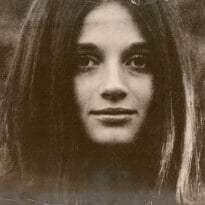



.thumb.jpg.629a6843220a74ba1e4cd5ef36d126cf.jpg)