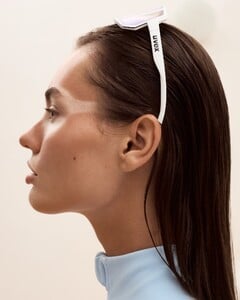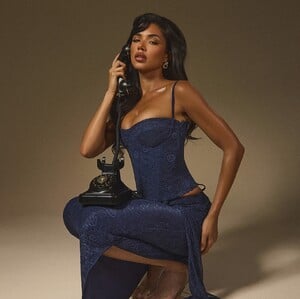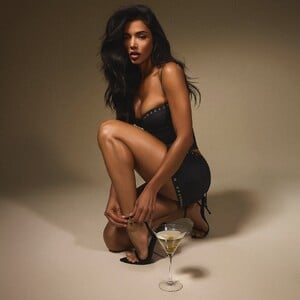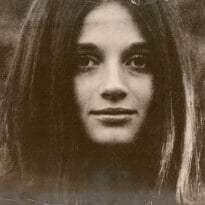All Activity
- Past hour
- Vintage Covers Vol. 2
-
Aya Thorgren
blond kendra miller
-
Aya Thorgren
brunette nagore (supermodel of the world 1990 spanish particpant, blond kendra miller
-
Reinmar07 joined the community
- Lucia Bramani
-
Jessica Gomes
- Upcoming Movie News
Uffff too much police corruption are changing my preferences. Maybe I Will watch, but now I am in other worldskreiger joined the community- Nicholas Galitzine
- Keira Knightley
- Alexandra Pletnyova
- Harris Dickinson
- Kristen Stewart
- Tom Blyth
- Leonardo DiCaprio - (Please Read First Post Prior to Posting)
DLU still in top 10- Ines Barthelemy
- David Corenswet
V MagazineVMAN 55: Fall's Most Wanted with David Corenswet - V Maga...Hot off the role of a lifetime, our new Superman sits down with Bradley Cooper to talk about where they’re both from—and where they’re going- Emma Stone
- Upcoming Movie News
- Upcoming Movie News
- Today
Toastsurfer started following Ayla Fronek- Stradivarius Model
https://www.instagram.com/brendhallara/- Upcoming Movie News
Can't fuck*n waitJade Bahr changed their profile photo- Upcoming Movie News
What do you meeeeean, Blade Runner stuff is awesoooome- Rayanne Bitancourt
- Rachelle Van Waardhuizen
mcr011 joined the community- Vintage Covers Vol. 2
- Ella Cervetto
IG - Sorelle UK sorelleuk AQNeg-YZ6efaKrcjIKTPL2leL7DfEXRgACl3-FNJcDvlZSPv5nNbJkMP_nhmqCBPJPas9RY-t-IxU0w9_gJUSpEUhRzPGU4Jj4kUUBQ.mp4Account
Navigation
Search
Configure browser push notifications
Chrome (Android)
- Tap the lock icon next to the address bar.
- Tap Permissions → Notifications.
- Adjust your preference.
Chrome (Desktop)
- Click the padlock icon in the address bar.
- Select Site settings.
- Find Notifications and adjust your preference.
Safari (iOS 16.4+)
- Ensure the site is installed via Add to Home Screen.
- Open Settings App → Notifications.
- Find your app name and adjust your preference.
Safari (macOS)
- Go to Safari → Preferences.
- Click the Websites tab.
- Select Notifications in the sidebar.
- Find this website and adjust your preference.
Edge (Android)
- Tap the lock icon next to the address bar.
- Tap Permissions.
- Find Notifications and adjust your preference.
Edge (Desktop)
- Click the padlock icon in the address bar.
- Click Permissions for this site.
- Find Notifications and adjust your preference.
Firefox (Android)
- Go to Settings → Site permissions.
- Tap Notifications.
- Find this site in the list and adjust your preference.
Firefox (Desktop)
- Open Firefox Settings.
- Search for Notifications.
- Find this site in the list and adjust your preference.