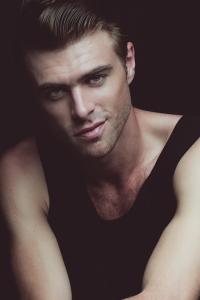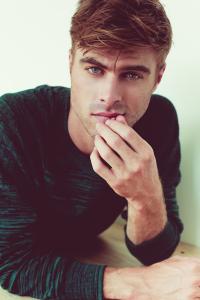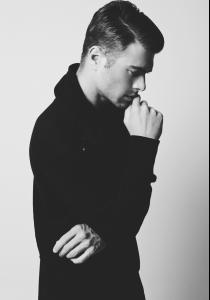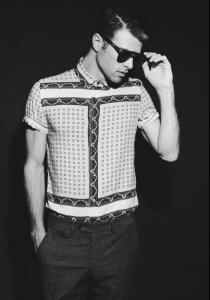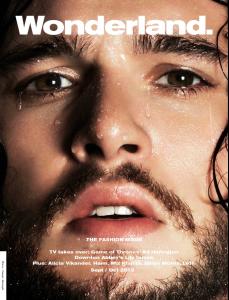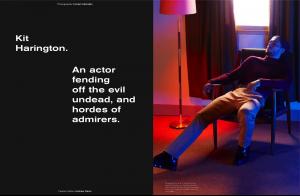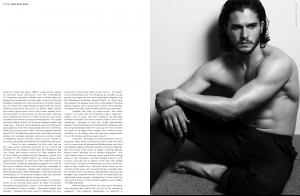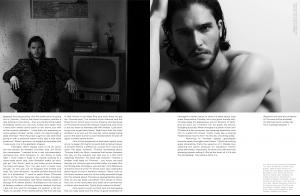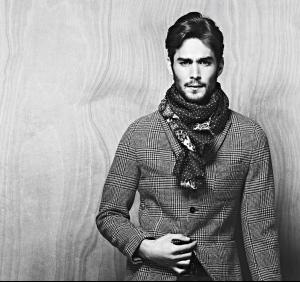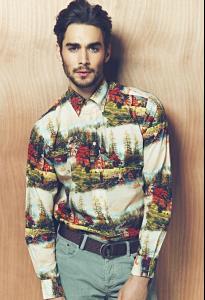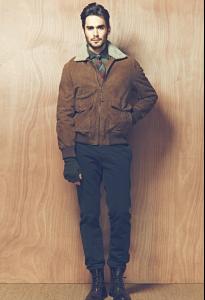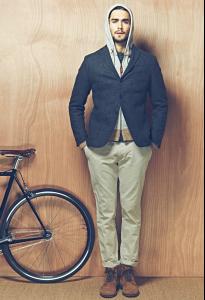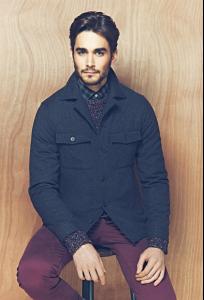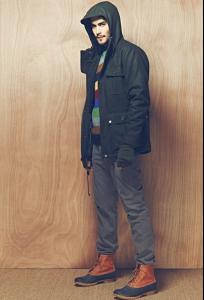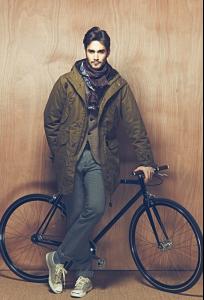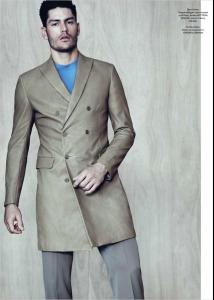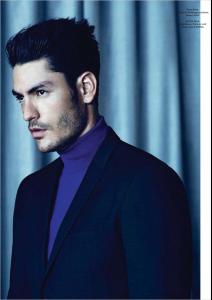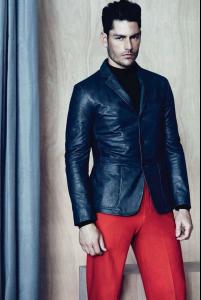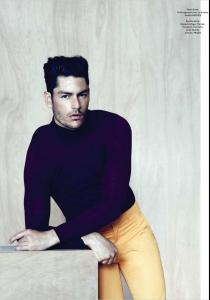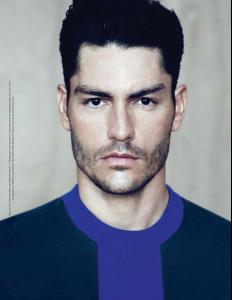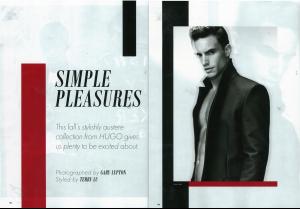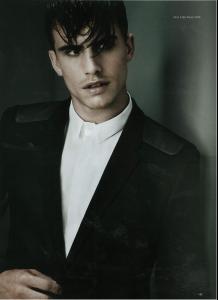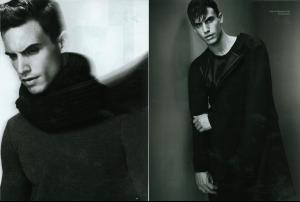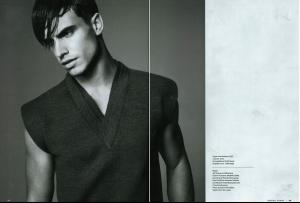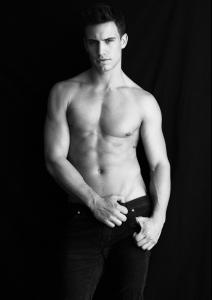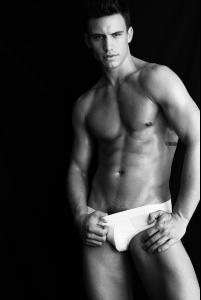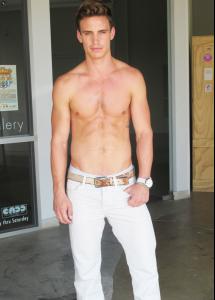-
Name of the asos model?
Eddie Ness
- Who are these male models?
-
Daniel Bederov
-
Devin Paisley
-
Avatar and Signature Request Thread
Hope you like..
-
Kit Harington
-
The Sims
-
Men's General Clothing
Men's Jeans from StylePit.com 1 G-Star 2 Jack & Jones 3 Lindbergh 4 S.Oliver 5 Jack & Jones 6 KNG Denim 7 Tiger of Sweden 8 Selected 9 Shine 10 Outfitters Nation 11 Indicode 12 Scotch & Soda 13 Tiger of Sweden
- Kit Harington
Account
Navigation
Search
Configure browser push notifications
Chrome (Android)
- Tap the lock icon next to the address bar.
- Tap Permissions → Notifications.
- Adjust your preference.
Chrome (Desktop)
- Click the padlock icon in the address bar.
- Select Site settings.
- Find Notifications and adjust your preference.
Safari (iOS 16.4+)
- Ensure the site is installed via Add to Home Screen.
- Open Settings App → Notifications.
- Find your app name and adjust your preference.
Safari (macOS)
- Go to Safari → Preferences.
- Click the Websites tab.
- Select Notifications in the sidebar.
- Find this website and adjust your preference.
Edge (Android)
- Tap the lock icon next to the address bar.
- Tap Permissions.
- Find Notifications and adjust your preference.
Edge (Desktop)
- Click the padlock icon in the address bar.
- Click Permissions for this site.
- Find Notifications and adjust your preference.
Firefox (Android)
- Go to Settings → Site permissions.
- Tap Notifications.
- Find this site in the list and adjust your preference.
Firefox (Desktop)
- Open Firefox Settings.
- Search for Notifications.
- Find this site in the list and adjust your preference.