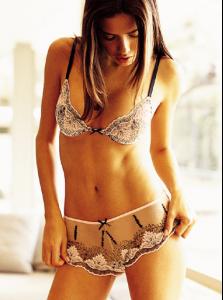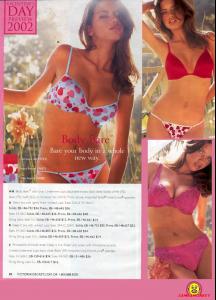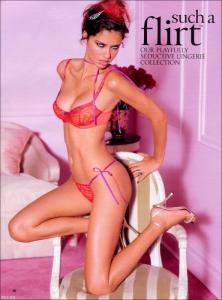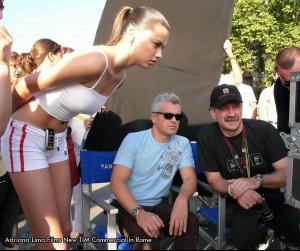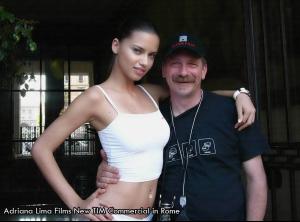Everything posted by yours_forever
-
Are you .....
no I'm hungry are you tired?
-
Have You Ever...
I'm going to be in our school's production of Footloose have you?
-
Yes or No Game
no do you?
-
Avatar and Signature Request Thread
I won't be hurt if you don't use them.
-
Have You Ever...
yes, my choir teacher makes us do it. have you?
-
Celebrity HOT OR NOT?
hot jennifer garner
-
Have You Ever...
no but I've had sushi have you ever met a model?
-
Victoria's Secret Lingerie/Underwear
-
Candids
-
Celebrity HOT OR NOT?
hot Chad!
-
I Am...
lovin' Panther's new set!
-
Have You Ever...
no have you?
-
Yes or No Game
following someone? Only you! Did you ever bite anyone?
-
Are you .....
working on it Are you?
-
I Am...
post like crazy lately
-
Celebrity HOT OR NOT?
? Paul Walker
-
Have You Ever...
no have you ever been to America?
-
Yes or No Game
no have you ever followed someone?
- I Am...
-
Celebrity HOT OR NOT?
not Karolina kurkova
-
Yes or No Game
a little are you?
-
Different models, same nacionality.
anna I guess
-
Are you .....
I will be soon! Are you?
- I Am...
-
Have You Ever...
yeah have you ever been on a plane?