
Everything posted by electrometeore
-
Magdalena Frackowiak
-
Magdalena Frackowiak
it's a chrome extension here it is x
-
Magdalena Frackowiak
the vids 14972072_241187316292643_2827103463144423424_n.mp4 15500821_420541684956840_2858679152171548672_n.mp4 15974407_1388346684540047_5349062814306664448_n.mp4
- Taylor Hill
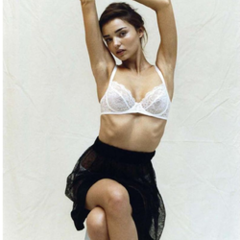
.thumb.jpg.6cd67f7b1de664fc97b9cb839caf48e8.jpg)
.thumb.jpg.58ef9abfce58bd3f27ecd5893df53279.jpg)
.thumb.jpg.fef3961f6de36448ea1ded46ff33df62.jpg)
.thumb.jpg.21c2e0cc8182fd0d7f1d6f236d206571.jpg)
.thumb.jpg.317d4a95d43db788e5569019ea54c9e6.jpg)
.thumb.jpg.92184b56a58942e97e28d05a03f97746.jpg)
.thumb.jpg.279da78944e7cb5d817f27c701cfb1a1.jpg)
.thumb.jpg.456544e7b4e962d20c2199547eae9233.jpg)
.thumb.jpg.a78866c70011a68a82b0223b5e05f9dc.jpg)
.thumb.jpg.f1f441e71111d5e5a2c9c68afba4dc9d.jpg)
.thumb.jpg.32768a391a73f7fae9f729f9ef472e4e.jpg)
.thumb.jpg.a19fcb04a328bcc551992857112b29bb.jpg)
.thumb.jpg.6d9659ad614aac6713c177621513f305.jpg)
.thumb.jpg.c5b17d6df76b3ddf57a161603ca45992.jpg)
.thumb.jpg.ed38c1e30d720f4cef6c66780d14eaa5.jpg)
.thumb.jpg.53ab4791c5f64db91ded84f53a9c0e66.jpg)
.thumb.jpg.bd8f0b857ad349edee8da21b020ec027.jpg)
.thumb.jpg.2cc8767b32d327cd5162453575f1f83d.jpg)
.thumb.jpg.8023a30fddb1e178c24f5a0780488f3a.jpg)
.thumb.jpg.2329b9cd2c3fde0fd55bd2ed698c1d8f.jpg)
.thumb.jpg.5b5745d33a46b08f7e108f1a0b205b93.jpg)
.thumb.jpg.ec89d6e6643f7b2c07dee031b65a19aa.jpg)
.thumb.jpg.7a0186be6329a9a90137b44da70882b8.jpg)
.thumb.jpg.77899ddd7b36603f64f87d6e863ed970.jpg)
.thumb.jpg.19b7506a364e1e36f8f638e9e5594d8e.jpg)
.thumb.jpg.d05f115837aa37817a2a3f680713873d.jpg)
.thumb.jpg.bd706c38934408636cffcd1214204e80.jpg)
.thumb.jpg.dca3a1f0190316879e16ceac3e3f7ce5.jpg)
.thumb.jpg.fd110175084c971676eb3ee4661e07af.jpg)
.thumb.jpg.38004fde72ce4a479feabb97bcd95291.jpg)
.thumb.jpg.677dae80552d275a34819c6c5da77222.jpg)
.thumb.jpg.9ddf948581d0eccb81167ee8314ccd9d.jpg)
.thumb.jpg.3fa9dfb5ee01f5dcda4993f9921715a5.jpg)
.thumb.jpg.13d2c5988feb5a9a7038374cc149b34e.jpg)
.thumb.jpg.bf855ee294c958511ce4bb5ee57c15ae.jpg)
.thumb.jpg.a5816dd5e684c364f9a8877f680f9fca.jpg)
.thumb.jpg.e1fa5fed39349e02aa8025963f47837c.jpg)
.thumb.jpg.5a790f53f9ca6bc392b9d436a27ceadf.jpg)
.thumb.jpg.1335730a4fb4b91238b2e6ce798a8165.jpg)
.thumb.jpg.30b00926f200bca8fbca452dd3f6cca1.jpg)
.thumb.jpg.c18352b2a6c3dc025e339eb6f212aed4.jpg)
.thumb.jpg.76b690f5d32b4eebcfcf8c750ce89183.jpg)
.thumb.jpg.92a6cc81da512b87dba3b1a6467f5ccc.jpg)
.thumb.jpg.02db70efb28ec5a20322def6ec5628cc.jpg)
.thumb.jpg.acc021b8e654ce1535bf967b74cdf1d5.jpg)
.thumb.jpg.f543c52047ce410c2a15efd7a78ac96a.jpg)
.thumb.jpg.00c8be3113f2dae4680b3b83ab282e61.jpg)
.thumb.jpg.f8c5f07579155d87b11df56485d95720.jpg)
.thumb.jpg.83313322613d41215b909da185fafea2.jpg)
.thumb.jpg.b40083425ff597c11943e7759a3fb9e6.jpg)
.thumb.jpg.3f73907b739ae389d389d8b2fc3884cb.jpg)
.thumb.jpg.6d842b482e90f9fd392a48ff2f26b020.jpg)
.thumb.jpg.e88741d98c88b42d62931323d66b10f4.jpg)
.thumb.jpg.b64f34a9961d8b4402c8bc13ec2211a9.jpg)
.thumb.jpg.668816dfaf53d74ce711d5e8ab0c3940.jpg)
.thumb.jpg.d94fe0729c0c3d34282b9702c1ff2b45.jpg)
.thumb.jpg.6010d479e962a05b1f6c5525cc022f2e.jpg)
.thumb.jpg.bbf9d9bf8f79d64498722cf0d9aee1d4.jpg)
.thumb.jpg.b5ad55a84450d5c9b5e6a118c5aebb00.jpg)
.thumb.jpg.a997f9b316e8a1d4dc33a2624e18e328.jpg)
.thumb.jpg.cf73425a0de3a60f40e0e02978e9442e.jpg)
.thumb.jpg.1794567589d6ba029e63c15220ae1b4b.jpg)
.thumb.jpg.33686d71ec785b3401c4d5ae19651e7b.jpg)
