-
General Discussion
Do you guys really think Adriana is confirmed? I think this photo released is old.
- Candids
-
Editorials
we have the pictures in HQ?
-
Candids
- Editorials
-
Motion
She talked about a fashion show. She Will walk?
- News
-
News
She talked about Prabal Gurung, it is not a new brand. Joan, Karlie, Toni, Vittoria, Hilary, Trentini, Sasha Luss have already worked with them.
-
Candids
She looks amazing. I'm in love ?
- Candids
-
Candids
- Candids
- Advertisements
- General Discussion
Joan was announced as one of the faces of Bottega Veneta. Any chance Adriana's in the campaign too?- News
The IWC Event Will be in January 16th. - Candids
Heryca
Members
-
Joined
-
Last visited
Account
Navigation
Search
Configure browser push notifications
Chrome (Android)
- Tap the lock icon next to the address bar.
- Tap Permissions → Notifications.
- Adjust your preference.
Chrome (Desktop)
- Click the padlock icon in the address bar.
- Select Site settings.
- Find Notifications and adjust your preference.
Safari (iOS 16.4+)
- Ensure the site is installed via Add to Home Screen.
- Open Settings App → Notifications.
- Find your app name and adjust your preference.
Safari (macOS)
- Go to Safari → Preferences.
- Click the Websites tab.
- Select Notifications in the sidebar.
- Find this website and adjust your preference.
Edge (Android)
- Tap the lock icon next to the address bar.
- Tap Permissions.
- Find Notifications and adjust your preference.
Edge (Desktop)
- Click the padlock icon in the address bar.
- Click Permissions for this site.
- Find Notifications and adjust your preference.
Firefox (Android)
- Go to Settings → Site permissions.
- Tap Notifications.
- Find this site in the list and adjust your preference.
Firefox (Desktop)
- Open Firefox Settings.
- Search for Notifications.
- Find this site in the list and adjust your preference.








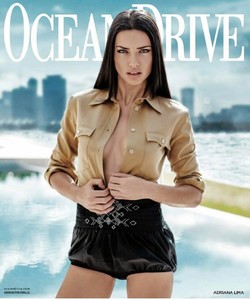


.thumb.jpg.f576ddfd0379496eca8cb273a9e350f8.jpg)









