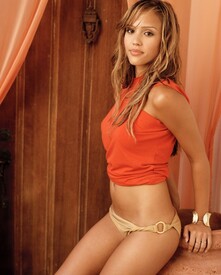Ke$ha is a Fashion Rockstar. I love her carefree, boho-crazed style <B
I want to know your favorite Ke$ha looks! Have you replicated the look? Where can we shop Ke$ha chic?
This is my favorite easy Ke$ha look:
It's available at Mark and Estel this week at half off so I'm soooooo getting it. you need code: 50MEL
http://markandestelshop.com/collections/melissa-hill/products/copy-of-mark-and-estel-pleated-drop-armhole-gown
This is my favorite Ke$ha Hair:
What I've learned about crazy hair is that bleaching it will only make your hair color bleed and fade. The semi-permanent colors like manic-panic fade, wash out, and bleed regardless. My new favorite color is hi-lift from l'oreal. No bleaching, your hair isn't ruined, and the color stays vibrant :-)
This is my favorite Ke$ha glam look:
I've not been able to find exactly where Ke$ha got this look but NastyGal is my go-to for lingerie accessories like fishnets etc.
http://www.nastygal.com/clothes-lingerie-lingerie-accessories/nippies--black