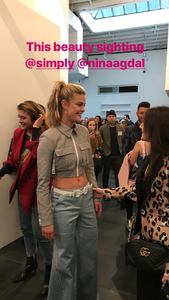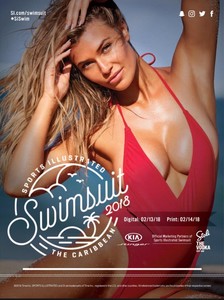Everything posted by hauteheart
-
Nina Agdal
- Nina Agdal
- Nina Agdal
- Nina Agdal
- Nina Agdal
- Nina Agdal
- Nina Agdal
- 2018 SI Swimsuit
You can get to the Intimates videos of Sailor, Bianca, Myla, Kate U and W, Barbara, Chase, Danielle, Hailey, and Lais on the website. Go here https://www.si.com/swim-daily/2018/02/07/in-her-own-words-sports-illustrated-swimsuit and just keep clicking next. I am sure more will be added.- Nina Agdal
- Nina Agdal
Nina will be on Watch What Happens Live with Andy Cohen on Wednesday. http://www.bravotv.com/watch-what-happens-live-with-andy-cohen/season-15/padma-lakshmi-taye-diggs- 2018 SI Swimsuit
https://www.si.com/swimsuit/category/swimsuit+2018 They have info on every location here that was posted today- Nina Agdal
- 2018 SI Swimsuit
Whoever is on the cover doesn’t know yet https://www.si.com/swim-daily/2018/02/12/sports-illustrated-swimsuit-2018-cover-reveal-launch-tomorrow- 2018 SI Swimsuit
Camille posted on her Instagram story a photo of Jimmy Kimmel Live and how she would “see you soon.” Not sure if she is just going or going to be on but I believe she has since deleted it.- 2018 SI Swimsuit
https://harrytv.com/episodes/valentines-day-special-big-danny-seo-giveaway-victoria-secret-model-lais-ribeiro/?date=2018-02-14 Harry Connick Jr’s show- 2018 SI Swimsuit
Ashley will be on Live with Kelly and Ryan on 2/15 and Lais will be on Harry on 2/14- Nina Agdal
They have definitely met. They were together over New Years and Christie’s birthday.- Nina Agdal
- Nina Agdal
- Nina Agdal
- Nina Agdal
- Nina Agdal
- Nina Agdal
Nina is on Jsosne’s Instastory. I can’t get it to post though- 2018 SI Swimsuit
- Nina Agdal
Account
Navigation
Search
Configure browser push notifications
Chrome (Android)
- Tap the lock icon next to the address bar.
- Tap Permissions → Notifications.
- Adjust your preference.
Chrome (Desktop)
- Click the padlock icon in the address bar.
- Select Site settings.
- Find Notifications and adjust your preference.
Safari (iOS 16.4+)
- Ensure the site is installed via Add to Home Screen.
- Open Settings App → Notifications.
- Find your app name and adjust your preference.
Safari (macOS)
- Go to Safari → Preferences.
- Click the Websites tab.
- Select Notifications in the sidebar.
- Find this website and adjust your preference.
Edge (Android)
- Tap the lock icon next to the address bar.
- Tap Permissions.
- Find Notifications and adjust your preference.
Edge (Desktop)
- Click the padlock icon in the address bar.
- Click Permissions for this site.
- Find Notifications and adjust your preference.
Firefox (Android)
- Go to Settings → Site permissions.
- Tap Notifications.
- Find this site in the list and adjust your preference.
Firefox (Desktop)
- Open Firefox Settings.
- Search for Notifications.
- Find this site in the list and adjust your preference.
- Nina Agdal