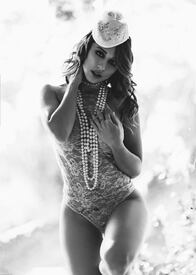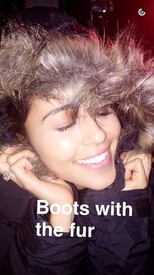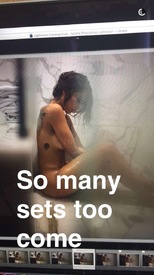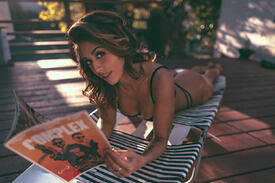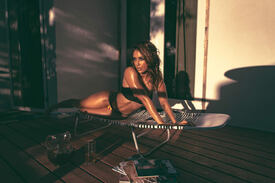Everything posted by Cleavage
-
Georgia Gibbs
Damn, totally hit follow on this thread.
-
Barbara Palvin
- Tianna Gregory
- Tianna Gregory
- Tianna Gregory
- Tianna Gregory
- Tianna Gregory
- Tianna Gregory
- Tianna Gregory
- Tianna Gregory
- Tianna Gregory
- Tianna Gregory
- Tianna Gregory
- Tianna Gregory
- Tianna Gregory
- Tianna Gregory
- Tianna Gregory
- Tianna Gregory
- Tianna Gregory
- Tianna Gregory
- Tianna Gregory
- Tianna Gregory
- Tianna Gregory
- Tianna Gregory
- Tianna Gregory
Tianna Gregory has become a brand in her own right. She has come a long way from when she first left her home town of South Lake Tahoe, CA to move to Los Angeles. Being ambitious, in 2012 Tianna started collaborating with well known photographers. As she gained experience and became more comfortable in front of the camera, her following grew tremendously. Through social media Tianna has become more than just a model, but she has become synonymous with the skate and street-wear industries. She has taken her career to the next level by becoming a public figure that is dedicated and motivated. A strict diet and fitness routine has allowed Tianna, not only to better herself, but branch out to work with various companies and gain lead roles. These days she is constantly working, staring in music videos, modeling, hosting and creating a brand with her own merchandise. Tianna always makes time to answer her millions of supporters over her various social media outlets and at events. Her goal is to keep motivating and continue to grow herself.Account
Navigation
Search
Configure browser push notifications
Chrome (Android)
- Tap the lock icon next to the address bar.
- Tap Permissions → Notifications.
- Adjust your preference.
Chrome (Desktop)
- Click the padlock icon in the address bar.
- Select Site settings.
- Find Notifications and adjust your preference.
Safari (iOS 16.4+)
- Ensure the site is installed via Add to Home Screen.
- Open Settings App → Notifications.
- Find your app name and adjust your preference.
Safari (macOS)
- Go to Safari → Preferences.
- Click the Websites tab.
- Select Notifications in the sidebar.
- Find this website and adjust your preference.
Edge (Android)
- Tap the lock icon next to the address bar.
- Tap Permissions.
- Find Notifications and adjust your preference.
Edge (Desktop)
- Click the padlock icon in the address bar.
- Click Permissions for this site.
- Find Notifications and adjust your preference.
Firefox (Android)
- Go to Settings → Site permissions.
- Tap Notifications.
- Find this site in the list and adjust your preference.
Firefox (Desktop)
- Open Firefox Settings.
- Search for Notifications.
- Find this site in the list and adjust your preference.














































































.gif.9ea87e9aaa2e46ae9dbd865a8ec98d8f.gif)