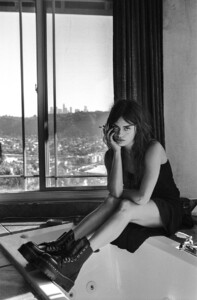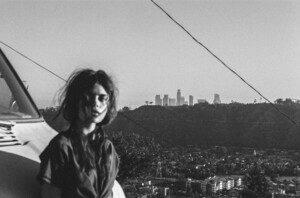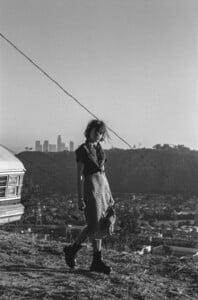Everything posted by Ras
-
Victoria Carratier
- Victoria Carratier
- Chloe Heath
- Dari Medvedeva
- Dari Medvedeva
- Dari Medvedeva
- Caroline Kelley
Re-posting Instagram is pretty much ALL @wildestvibe ever does. 15,000+ posts and counting. I truly wish they would stop. I can find the same content on Instagram. We all can!- Bodine Koehler
- Justine Biticon
Every time I read her name I mistakenly think it's "Bitcoin".- Rachael Lange
- Rachael Lange
- Rachael Lange
- Rachael Lange
- Rachael Lange
- Rachael Lange
- Rachael Lange
- Rachael Lange
- Rachael Lange
From the THRILLS shoot above.- Rachael Lange
- Elizabeth Jamrozy
- Elizabeth Jamrozy
- Elizabeth Jamrozy
- Elizabeth Jamrozy
Account
Navigation
Search
Configure browser push notifications
Chrome (Android)
- Tap the lock icon next to the address bar.
- Tap Permissions → Notifications.
- Adjust your preference.
Chrome (Desktop)
- Click the padlock icon in the address bar.
- Select Site settings.
- Find Notifications and adjust your preference.
Safari (iOS 16.4+)
- Ensure the site is installed via Add to Home Screen.
- Open Settings App → Notifications.
- Find your app name and adjust your preference.
Safari (macOS)
- Go to Safari → Preferences.
- Click the Websites tab.
- Select Notifications in the sidebar.
- Find this website and adjust your preference.
Edge (Android)
- Tap the lock icon next to the address bar.
- Tap Permissions.
- Find Notifications and adjust your preference.
Edge (Desktop)
- Click the padlock icon in the address bar.
- Click Permissions for this site.
- Find Notifications and adjust your preference.
Firefox (Android)
- Go to Settings → Site permissions.
- Tap Notifications.
- Find this site in the list and adjust your preference.
Firefox (Desktop)
- Open Firefox Settings.
- Search for Notifications.
- Find this site in the list and adjust your preference.
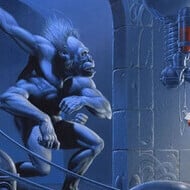


















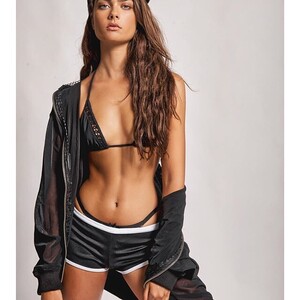




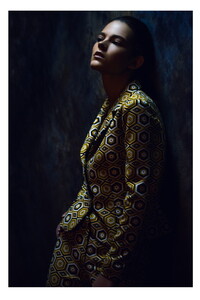




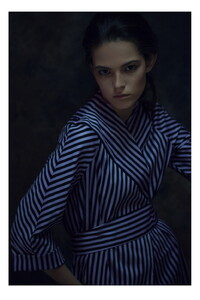





















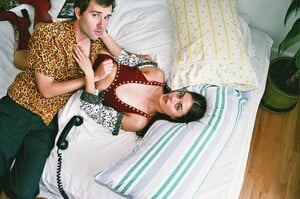








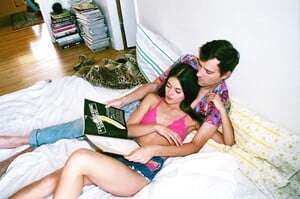










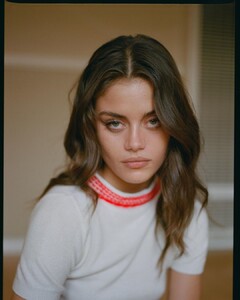
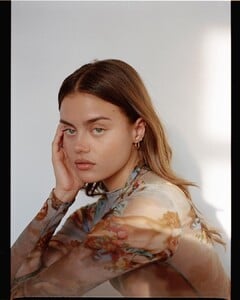







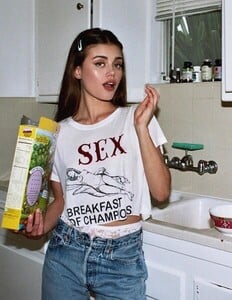
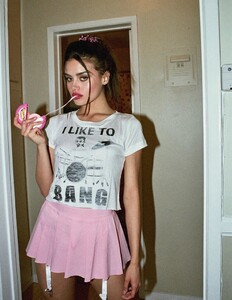





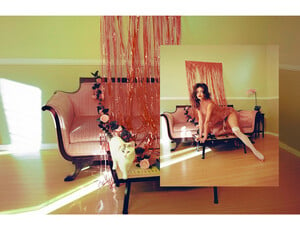


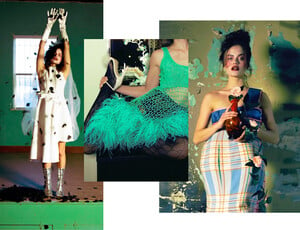
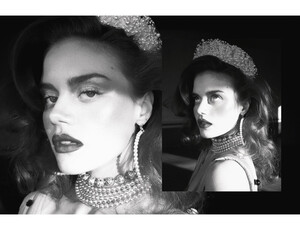

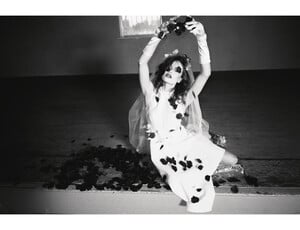













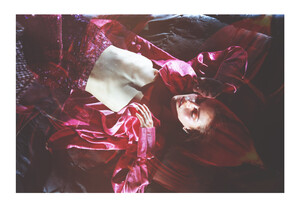

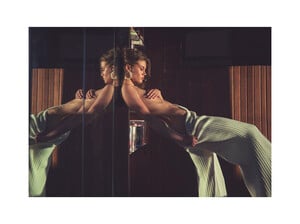

-1.thumb.jpg.7966cce2773d27a13172e16987f01de9.jpg)
-52.thumb.jpg.90fb3f1ec91f52e89154a4c52810e181.jpg)