Everything posted by JJMarvel
-
Maia Cotton
-
Taylor Hill
Snapchat updates, a photo and some videos. For the Moschino fashion show in LA! From Vogue Magazine Snapchat, Taylor's, Sara's, and Alessandra's.
-
Taylor Hill
Nice! Thank you for all of the adds! Do you have a Taylor fan account by any chance?
-
Bridget Satterlee
-
Taylor Hill
-
Taylor Hill
-
Bridget Satterlee
- Taylor Hill
-
Taylor Hill
-
Bridget Satterlee
-
Bridget Satterlee
WOW, I love this! How does one still look good on VHS? Witch craft
-
Taylor Hill
Weird photos, but thanks for the update!
-
Taylor Hill
LOL I JUST NOTICED THAT RIGHT NOW because of what you said
-
Taylor Hill
-
Taylor Hill
Some girl that met him, said he was pulling Taylor away... smh
-
Bridget Satterlee
-
Taylor Hill
-
Bridget Satterlee
-
Bridget Satterlee
-
Taylor Hill
-
Taylor Hill
It's because she started at an young age and worked hard to get to where she is today. Also, she has an unique look so then a bunch of fan accounts were made for her. When she began working with VS, that's when people started to recognize her and know her name.
-
Taylor Hill
Hi guys, I'm not trying to start anything all im asking is did the Hg block you guys!? He blocked me on my personal I didn't even say anything mean that's the funny thing. He's super rude, I just wanna know if I'm alone or did anyone else
-
Bridget Satterlee
- Taylor Hill
-
Bridget Satterlee









.thumb.jpg.3179271b97da12d04fd3a65d6dfc2490.jpg)













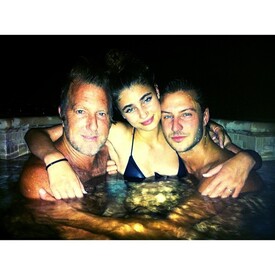



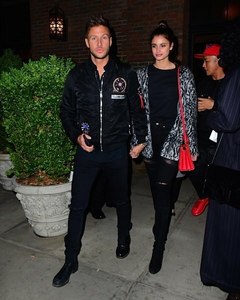





.thumb.jpg.4a2a4c24dfb72ccfd9b2152aefde7b2d.jpg)
.thumb.jpg.1a21d5ba4d6cf07582766d1cacd7cb7a.jpg)

.thumb.jpg.32f6527aa94548dbf1e4b700261a2be6.jpg)
.thumb.jpg.0af0d01256d32cd1a8bd18cd7f321c62.jpg)

.thumb.jpg.30cb244d2bab6a8e1d7a545be0a79761.jpg)
.thumb.jpg.346a810a3da03982cffff2a1e5eaaff6.jpg)


.thumb.jpg.091d23eda511b64c94e12d4691c1122f.jpg)
.thumb.jpg.83c7f64fd7cd7b71b41a0860d831acbe.jpg)
.thumb.jpg.e685637e1893d2306a97f1c8bfc3969d.jpg)

.thumb.jpg.0a45b8bc62ded18c63bc0064014266d6.jpg)
.thumb.jpg.f379d38cd066960cc7f661cba9c311cd.jpg)
.thumb.jpg.38698c6d74fa1857dfd109df5da4cc3e.jpg)

.thumb.jpg.65044b568f806f04f6f1e5bf3d21e87d.jpg)
.thumb.jpg.da5da2ab4a2402d75a2733e6fc5a242a.jpg)
.thumb.jpg.d89bf348e5f25ab612f3047a758d4524.jpg)

.thumb.jpg.6d850638f167dd8e9fa5c07bd8a93f94.jpg)
.thumb.jpg.347369bbc705d90cb2a6f39838549830.jpg)
.thumb.jpg.82bf4374ce5449c671d2289945d738cd.jpg)

.thumb.jpg.6a25b805505d70d405350b1cf73580f3.jpg)
.thumb.jpg.5e7a9a688bf310af200ecdbffda00bd4.jpg)
.thumb.jpg.162f933ed39948c8cbecd7bd49cbf9eb.jpg)


.thumb.jpg.8162268437cf3b855e6055cf0913ae20.jpg)
.thumb.jpg.4a84fe81dce5014bf53f68461195ba3b.jpg)
.thumb.jpg.2fc6cc1863fd8fbe5f0ea97b7b29084b.jpg)








