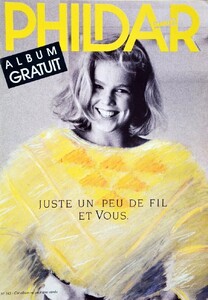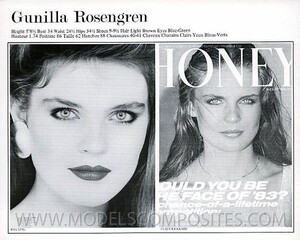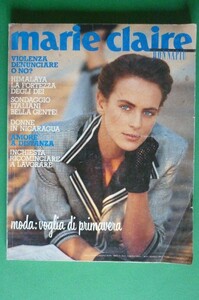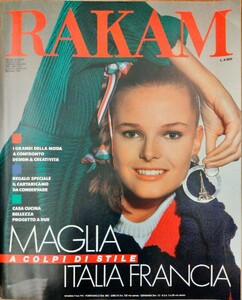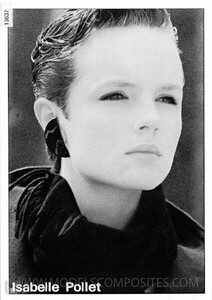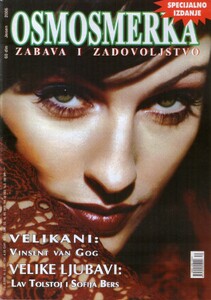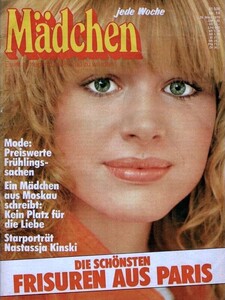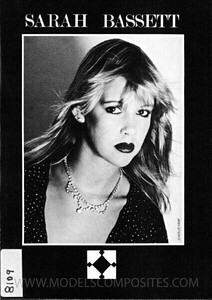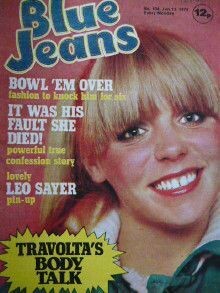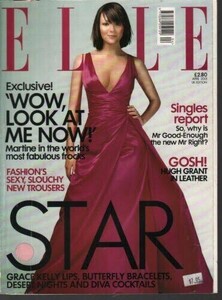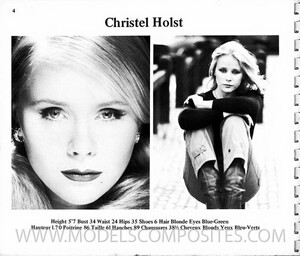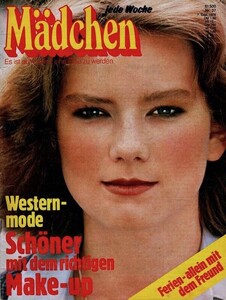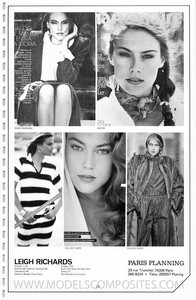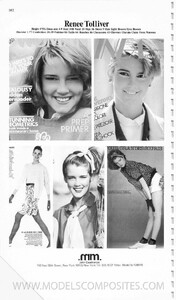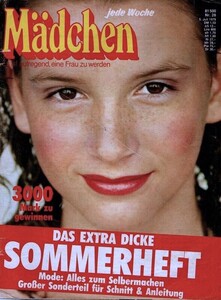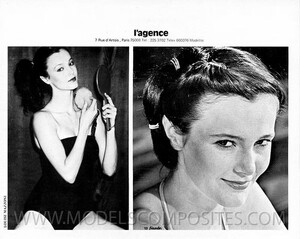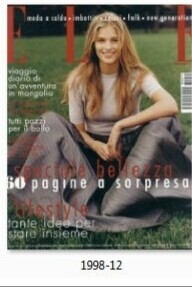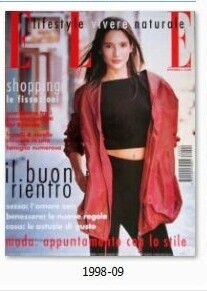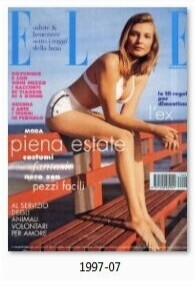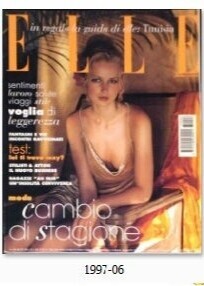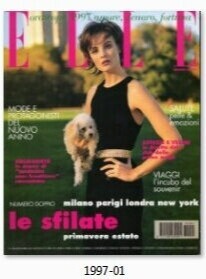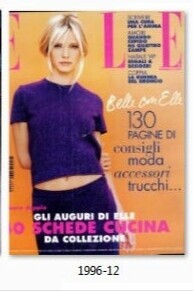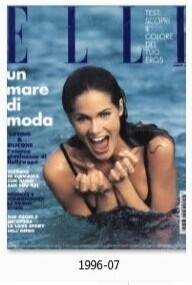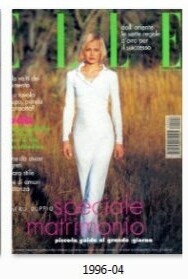Everything posted by The Cat In The Hat
-
Vintage covers
-
Vintage covers
- Vintage covers
Saffron Aldridge (half-sister of Lily)- Vintage covers
Greta Scacchi- Vintage covers
1989-11 - Looks like Marie Sophie Wilson- Vintage covers
- Vintage covers
- Vintage covers
- Vintage covers
- Vintage covers
Of course. Don't know how I didn't see this. 😀- Vintage covers
- Vintage covers
- Vintage covers
- Vintage covers