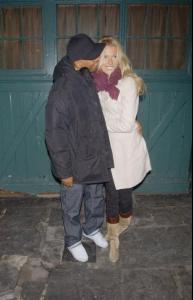Everything posted by erik
-
Esther Canadas
- Esther Canadas
- Esther Canadas
- Esther Canadas
- Esther Canadas
- Esther Canadas
- Esther Canadas
- Esther Canadas
- Esther Canadas
- Almudena Fernandez
they aren´t my pics of course!"- Almudena Fernandez
nice to see "my" pics here- Teresa Baca Astolfi
thanks Judith I really like the latest pics, more and more..- Almudena Fernandez
I still search the very sexy playboy pics of Almudena..and the lingerie pics too(there aren´t in forversta page)- Vanessa Lorenzo
what about this model? is she still working?- Vanessa Lorenzo
- Almudena Fernandez
this link there are a lot of pics of Almudena...but registration is required: http://www.teleobjetivo.es/archivo/reportajes.php?codigo=270- Almudena Fernandez
Oh sorry Judith...I didn´t realize that OF COURSE, THANKS JUDITH FOR ALL NICE PICS YOU POST!!!!- Veronica Varekova
yes veronika smokes a lot..- Veronica Varekova
- Veronica Varekova
- Veronica Varekova
Does she smokes?- Teresa Baca Astolfi
- Karolina Kurkova
I love Karolina Kurkova but I´m really fed up of all those victoria secret´s candids pics...it´s boring to see the same subject. Adriana Lima make me hangover- Karolina Kurkova
she´s perfect- Teresa Baca Astolfi
I´m starting to change my opinion and I think the latest pics u posted looks like betterAccount
Navigation
Search
Configure browser push notifications
Chrome (Android)
- Tap the lock icon next to the address bar.
- Tap Permissions → Notifications.
- Adjust your preference.
Chrome (Desktop)
- Click the padlock icon in the address bar.
- Select Site settings.
- Find Notifications and adjust your preference.
Safari (iOS 16.4+)
- Ensure the site is installed via Add to Home Screen.
- Open Settings App → Notifications.
- Find your app name and adjust your preference.
Safari (macOS)
- Go to Safari → Preferences.
- Click the Websites tab.
- Select Notifications in the sidebar.
- Find this website and adjust your preference.
Edge (Android)
- Tap the lock icon next to the address bar.
- Tap Permissions.
- Find Notifications and adjust your preference.
Edge (Desktop)
- Click the padlock icon in the address bar.
- Click Permissions for this site.
- Find Notifications and adjust your preference.
Firefox (Android)
- Go to Settings → Site permissions.
- Tap Notifications.
- Find this site in the list and adjust your preference.
Firefox (Desktop)
- Open Firefox Settings.
- Search for Notifications.
- Find this site in the list and adjust your preference.
- Esther Canadas