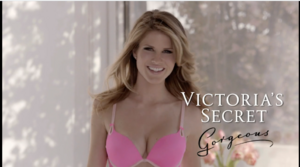Everything posted by SM26
- ETAM 2023 Runway St. Tropez Model
- ETAM 2023 Runway St. Tropez Model
-
Model/Actress from Dominion TV Show? (Season 2 Episode 8)
Thank you!
-
Model/Actress from Dominion TV Show? (Season 2 Episode 8)
Anyone know the name of this model/actress? Not listed in the credits on imdb. https://www.imdb.com/title/tt4569926/
- ETAM Model 2022 Show
-
Victoria Secret Model Name?
- Anthropologie - Blonde Model
Anyone know the name of this model?- Getting Full Resolution Picture from Image URL Link?
And here is the main product link: https://www.vidasoleil.com/swimwear/maaji-praia-arco-iris/- Getting Full Resolution Picture from Image URL Link?
What do you need to change the url to or add to it to get the full resolution or highest quality availiable of a picture from a store site? Here is an example of the link : it shows 1280x1280 within the url. https://cdn11.bigcommerce.com/s-nhsrlhnr/images/stencil/1280x1280/products/4680/31857/2211SOR01_red_3__88442.1535484291__10121.1535504167.jpg?c=2- Two Models with Robert Mitchum? (Documentary Poster)
Thank you Kimflorida!- Two Models with Robert Mitchum? (Documentary Poster)
I think the photographer is Bruce Weber.- Two Models with Robert Mitchum? (Documentary Poster)
Does anyone know the who the model is on the left of this poster? Robert Mitchum "Nice Girls dont stay for breakfast" documentary poster- Jennifer Berg
Anyone know the name of the other model in these photos?- StrongerLabel Model name?
- Bar Refaeli
Does anyone still have this video interview posted on page 23? The link isn't working anymore and I couldn't find any other links on google.- Kim Celina Riekenberg
Does anyone know the name of the model on the far left in both of these photos? Also the same model here: https://www.gettyimages.com/detail/news-photo/model-showcases-designs-by-aje-on-the-runway-at-the-aje-news-photo/166164418?adppopup=true https://www.gettyimages.com/detail/news-photo/model-showcases-designs-by-aje-on-the-runway-at-the-aje-news-photo/166164058?adppopup=true - Anthropologie - Blonde Model