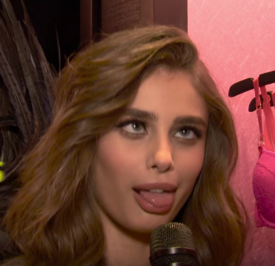-
Model ID Please!!
found this on twitter and i just really want to know who he is lmfao. hoping he's not just a random dude on the internet aha
-
The Official Victoria's Secret Thread
i honestly wouldn't be surprised if she left to go celebrate Taylor Swift's birthday
- The 2015 Victoria's Secret Fashion Show
- Sara Sampaio
-
Taylor Hill
interview with HollywoodLife.com at the Soho store today!
-
Taylor Hill
-
swaggyswift changed their profile photo
- The 2015 Victoria's Secret Fashion Show
- The 2015 Victoria's Secret Fashion Show