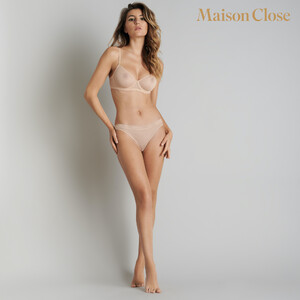Everything posted by GantherBroker
-
Emily Feld
"On a surprisingly sunny morning, considering the considerable amount of rain I experienced while on tour, I met with Emily Feld to shoot this stunning series of images at Elephant Rock entirely in 35mm film!" : https://www.ofoliver.co/blog/emily-feld-at-elephant-rock
-
Kinga Trojan
A big thanks for all of these new posts.
- Diana Bouchardet
-
Lucia Bramani
Thanks. It's too bad she isn't doing more photoshoots...
- Chiara Schmitt
- Julia Courtes
-
Nicola Cavanis
Thanks !
-
Clémence Navarro
It is from Patreon and if I'm not mistaken, the photographer is François Lenski.
-
Nicola Cavanis
-
Berit Birkeland
Thanks for the updates !!
-
Eva Fišerytė
Thanks !
-
Nicola Cavanis
Thanks !
-
Nicola Cavanis
-
Nicola Cavanis
Very nice. Thanks !
-
Clémence Navarro
Thanks littlechap !!
-
Clémence Navarro
I could have done it a couple of days ago, but I've only kept the pictures with Clemence and deleted everything else. And it's crazy work. I mean, for Clemence alone, there was something like 800 pictures and I kept 220-230 of them.
-
Clémence Navarro
Sorry, I wanted to make 4 or 5 posts with the pictures but things didn't go the way I wanted to... 🙄
-
Clémence Navarro
-
Philippine Celaries
Thanks !
-
Nicola Cavanis
It's for La Muel, a lingerie company based in Munich. Can't say i'm a big fan of it...
-
Clémence Navarro
-
Clémence Navarro
Warning : nudity https://vimeo.com/583387004
-
Justine Nicolas
Thanks !
-
Philippine Celaries
Thanks a lot for the new content nomolte !
-
Philippine Celaries
Thanks a lot! I really like her style.