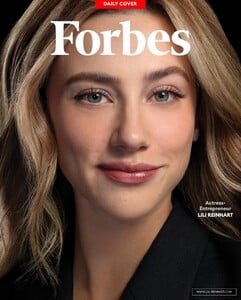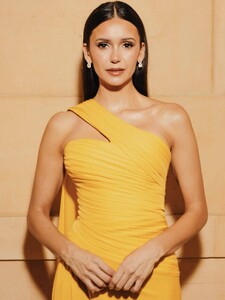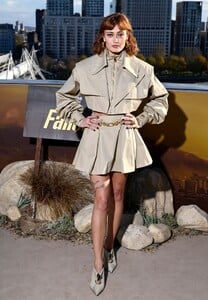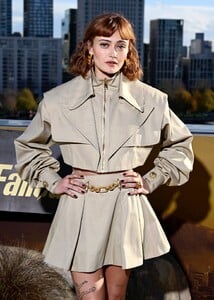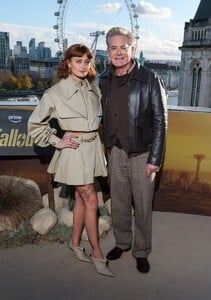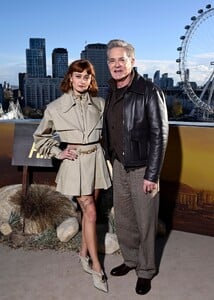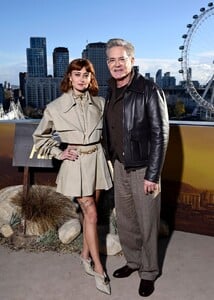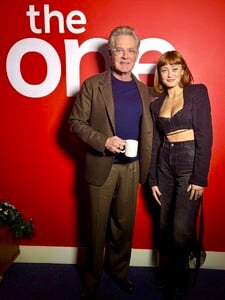.webp.2a581a6246f6f7c074427735737c0a45.webp)
Everything posted by Sunshiine
-
Emma Roberts
-
Emma Roberts
-
Emma Roberts
-
Lili Reinhart
-
Nina Dobrev
- Anya Taylor-Joy
-
Anya Taylor-Joy
attends Closing Ceremony of 22nd Marrakech International Film Festival - Marrakech, Morocco - December 6, 2025 HQs joe d at picturepub
-
Camila Cabello
-
Ella Purnell
Jodie Comer's Villanelle from Killing Eve inspired Ella Purnell's Sweetpea performance | BAFTA
-
Ella Purnell
-
Kaitlyn Dever
Was Joel Right? The Last of Us Creators Druckmann and Mazin Give Us Their Answer
-
Kaitlyn Dever
The Ralph Lauren Holiday Experience in Los Angeles - December 5, 2025 jschmidt at picturepub + kaitlyndeverphotos.com
-
Katherine McNamara
-
Madelaine Petsch
- Sadie Sink
-
Ella Purnell
-
Ella Purnell
-
Ella Purnell
-
Ella Purnell
'Jackie Snackie' Ella Purnell Breaks Down Yellowjackets, Fallout, Arcane & Sweetpea Hits Radio
-
Peyton Roi List
-
Emilia Jones
-
Kristen Stewart
-
Nina Dobrev
-
Grace Van Patten
-
Nina Dobrev
Nina Dobrev and Adam DeVine Are Out-Laws | Interview


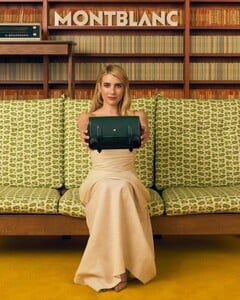


.thumb.jpg.a76ed461f2a2f6c37ad253b10b520c6b.jpg)