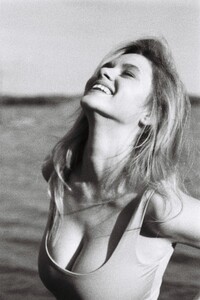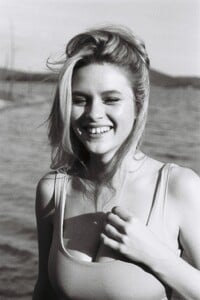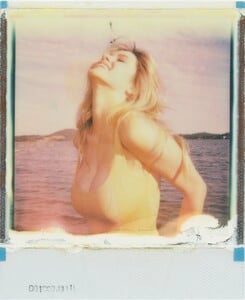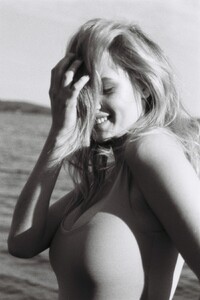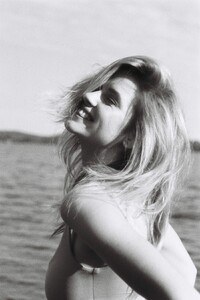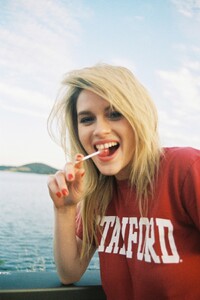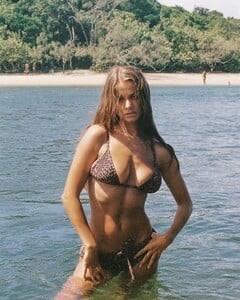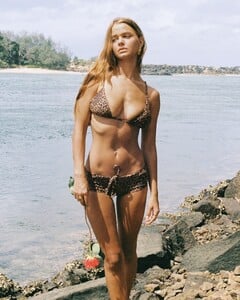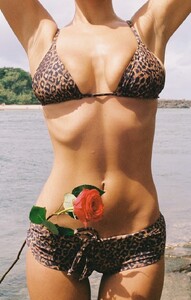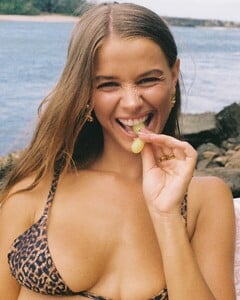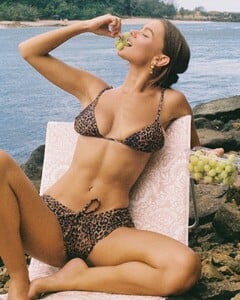Everything posted by harrison73
-
Elle Brittain
-
Elle Brittain
-
Elle Brittain
- Chanelle Williams
- Jemimah Di Natale
- Jemimah Di Natale
- Ayla Fronek
-
Eva Fišerytė
New%20swimwear%20collection.%20%23laumalingerie%20%23lauma%20%23swimwearfashion%20%23bikinionlineshop%20%23maudymukai.mp4 Dream%20made%20of%20lace.%20Justine%20new%20collection.%20%23laumalingerie%20%23lauma%20%23lingerieonlinestore%20%23apatiniai.mp4 AQOt0rytg-W1AU7fIyytFVv1hZ8vw_eLoKoPDxPNYrIZB648rm48hMNO93c11Wam0UnUToFHmbOmBZ0abfWpUPVs.mp4 Lauma Lingerie SS25 Fashion Collection Part 1.mp4
- Chloe Campbell
- Chloe Campbell
- Chloe Campbell
- Chloe Campbell
- Jemimah Di Natale
- Chloe Campbell
- Chloe Campbell
-
Ayla Fronek
Haute Swimwear Snapinst.app_video_AQN4H_78SeY6YXh7MInNGap5twrys5g765YYczoL7RCDEVOCSl2sFO3GR6Tei1rZdATiZzTqdu7Be3cLmsynv2pwND6AjnM_uHXbv1g.mp4 Snapinst.app_video_AQNlPzk6-lZZ6ShASZb5eR-9St8iIxN0WrOpEdArbt0fa-B_vw-SeWZPK5-72M3SiRxvBSOeFWQK9gWhhEK6DC26a3i1mRp_T3bcNF4.mp4 Snapinst.app_video_AQM4hN-ij534cz1BfX6IcfEV7PmFFNSNFfggz_zhnlnJRJif4c2ZR-6zycLt7tX85Rwx2Go08NIBjnLK067Gu2tRapZ2sal2aT9dRGc.mp4 Snapinst.app_video_AQM5iMBLoWZ5hPMxb-PWLUf00_NlAriLbrDsDDZSw9YAnstagQBxKxLBOpdNmgVYsRmzVbLgNWf1BC-KYf6T1PzVVbdXELiRfRk38eQ.mp4 Snapinst.app_video_AQPCBhQg2vElsrHSyXa_Cx7GptYCFZoqynHdpwm5KiMWq-HbC9CvR518ZlrxP-EHGMrnCVISBQ23Q3SeNGRRUA86X671OOTRO91c7DY.mp4 Snapinst.app_video_AQOhyIIBS6sZNUnWMm-CVLTfOlisDJqqLn9ukQiljr4CzOUJPEuBNygzAW0aYCuxNDKOenmx7dlujYN7zoBs7u1y7GmkVWcGL8XNmrU.mp4
-
Linda Slava
osaiPI2EDsqvNB3RQEfKAlQKtF6eCnDEDuiRLI.mp4
-
Maya Renaudie
- Chloe Campbell
- Ayla Fronek
38c6ed7fa4f84f008e2fbb99f773a719.mp4 26604f8f6b9c41c78fd69334b12b5644.mp4 333f406ad0e741e9a6a78eae18fbcd0d.mp4 b91202b06722405397bb582ffc88f03e.mp4- Ayla Fronek
Beginning Boutique 29082731a57d4fa3963c8804de20f9c6.mp4 f3a9bb3b420f48248c442ed3321ac3bd.mp4 7ff584efe5e44dc39ce1326d27f51a7f.mp4 Snapinst.app_video_AQM4mFI2vIJ1IY9TOTmcvEX8seAIHPzoXF7G9mQcg8b-vsO8fhGGFSZLchUbbCIrmTnWNDAmEVVdVr882FLtFPxH30dXzTAy32ZHhiU.mp4- Chloe Campbell
- Ayla Fronek
- Jemimah Di Natale
- Chloe Campbell