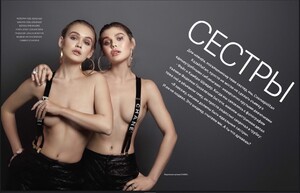Everything posted by bananarama7
- Carmella Rose
- Carmella Rose
- Carmella Rose
- Carmella Rose
- Carmella Rose
- Carmella Rose
- Carmella Rose
- Carmella Rose
- Carmella Rose
- Carmella Rose
- Carmella Rose
- Carmella Rose
-
Meredith Mickelson
- Faith Schroder
- Cambrie Schroder
- Meredith Mickelson
Do you have the video from this?- Savannah Montano
She sells nudes on her OnlyFans https://onlyfans.com/savmontano- Cindy Kimberly
- Sarah Snyder
- Bella Hadid
- Abby Champion
From a Trevor Flores shoot on Instagram Stories. 12852519_528625297346596_2419511917157548032_n.mp4- Alexis Ren
For people that don't know Jay's snapchat is Jayalvarrez https://twitter.com/alexxmeredith/status/645380953150500864- Who is he?
- Faith Schroder