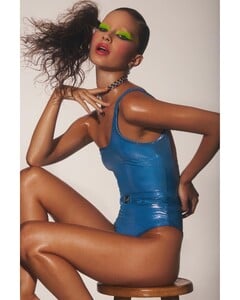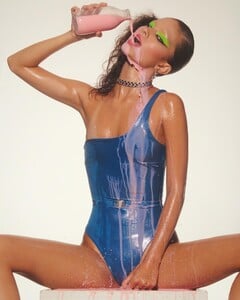Everything posted by Daylight
-
Hannah J. Kerr
-
Hannah J. Kerr
-
Marissa Long
- Marissa Long
-
Marissa Long
- Kiana Carroll
- Kiana Carroll
- Kiana Carroll
- Paula Minetti
- Paula Minetti
- Paula Minetti
- Paula Minetti
-
Paula Minetti
- Paula Minetti
- Paula Minetti
- Paula Minetti
- Hayley Halter
- Hayley Halter
- Hayley Halter
- Hayley Halter
- Hayley Halter
- Hayley Halter
- Hayley Halter
- Marissa Long
- Amata Alpisbaeva
- Paula Minetti
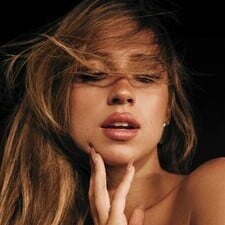



.thumb.jpg.44bf15698fbc58b62ea05a7472df7528.jpg)
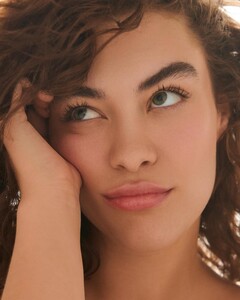


















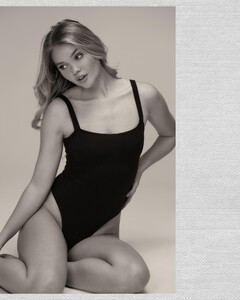











.thumb.jpg.7174e93d067e4f0a255e9d00c61b1886.jpg)
.thumb.jpg.8dd4ca4f9f7c328fcde73d0543310232.jpg)
.thumb.jpg.cd62679fb8cf6c0a996d2a37c15bede2.jpg)
.thumb.jpg.9e91e8740182193f24e0d06167652cad.jpg)
.thumb.jpg.eac7e34a5e8296ff54b3f2549bd47488.jpg)
.thumb.jpg.ce6360d4be372670327cd94ebccf6c6b.jpg)
.thumb.jpg.4adca5aa717152ff4ee4e0a0fb660d52.jpg)
.thumb.jpg.40701f630940aaeb9163b3c6c9417885.jpg)
.thumb.jpg.fbd62b53c84f5671a42c87b3116bfaac.jpg)






.thumb.jpg.f12b82912e605c2a814d688e2aa55689.jpg)

















.thumb.webp.0e74db695213c853160163ff517b5dfc.webp)

.thumb.webp.2ee60a0ee2b82d6cfc26f6acdd5bbb47.webp)

.thumb.webp.a8ed5cd290a0b91eda3c5fb793bb1aa5.webp)

.thumb.webp.9b6c465ebf49b612c38ea4bf4c5f125a.webp)

.thumb.webp.14ded6aabcccc46a0f8e857a52e44bbe.webp)

.thumb.webp.74621dcc7292b006b38500ef446aca5b.webp)



.thumb.webp.c58d4a856e1c003214957f067a413361.webp)
.thumb.webp.5a03db92c02e27b577882182b6a2ceb1.webp)

.thumb.webp.2c62664b33c3d9a5241773b306430603.webp)

.thumb.webp.6a656d94f505ff8f10d3ef2411f7a0ae.webp)

.thumb.webp.c63ca8cb1f386734ccf7bb44f4afe09c.webp)

.thumb.webp.92767abb61bf7d22481ff0e904396c92.webp)

.thumb.webp.359aaf646d00a84c3b7dd7953c686deb.webp)

.thumb.webp.bc4cb7918f238ab30a7e56d873e6890b.webp)
.thumb.webp.a244b1d53cb1de5ca49f84a76a23a022.webp)

.thumb.webp.b1074c6573fdb3737b7f7e7d641d4a0a.webp)

.thumb.webp.4d782587479e80e1a0c73a66b91ab629.webp)
.thumb.webp.153286bdae724d131c915211212f7775.webp)

.thumb.webp.5a0719fcaae7ebd513c426b2a157846e.webp)

.thumb.webp.7f084a8f3b8038bf7dd787ff0c16e55c.webp)
.thumb.webp.10211b09e1c6e136869354bf4c155b29.webp)

.thumb.webp.5929ea326ba49aae0227b3e3452942bf.webp)

.thumb.webp.0666252db74e0a794952bf62701f9aed.webp)
.thumb.webp.750e742bf117290e84c1bd0fa51ebb1c.webp)

.thumb.webp.999327077db97665bc784c56bb267fc1.webp)

.thumb.webp.6642d987ce42163587e4380812bf37de.webp)

.thumb.webp.72a826489d9ca5986099bc78e15c0e20.webp)

.thumb.webp.72f47ccb5a1341f4a1e3ecaecc76ae02.webp)
.thumb.webp.ef045212f6a4d6580218dec2d0b56eae.webp)

.thumb.webp.9f49defce8a2cf2faa874741a3ecc78c.webp)
.thumb.webp.a7bfb3bc07ab0362a539576bf7e5d86c.webp)

.thumb.webp.2474289fb6d850afc62ee92e9bcd2ef4.webp)

.thumb.webp.672e6eb677f32067fb5b4c3636d86f66.webp)
.thumb.webp.185eed6785c73f0420f98c0a7a935179.webp)

.thumb.webp.2fc6fe173b1a73132058e8d1520cbc15.webp)
.thumb.webp.cfdf99fb4b647df14e9901359ceb62c8.webp)

.thumb.webp.2f1015092a802e51e63cc386528d20c1.webp)
.thumb.webp.d00c325137c6bb3ba10be9a14310adf3.webp)

.thumb.webp.43c9a8b3c02fb26584428530d482d163.webp)
.thumb.webp.67bffb7beeb36d5b07b99072543aad16.webp)

.thumb.webp.e8589ebd62edb147c2bf00384fbb3e92.webp)
.thumb.webp.1eaa393e00ba6bfd9632983009bd9e6c.webp)

.thumb.webp.2f787c4e3f5d08b3199e024390b05c14.webp)
.thumb.webp.668974b1b913ae996f58bb4d42ff8d25.webp)
.thumb.webp.afb57529f72d37c51fddf4635bf9c573.webp)

.thumb.webp.1d5ca7e6bbf3a1be780525b5bfdc9965.webp)

.thumb.webp.c8d84bbfa7f3023afade884241e6c25d.webp)
.thumb.webp.f01e02f5645fa4683d3908ba25040e6c.webp)

.thumb.webp.1485b74c1624662e6e8ce612a944e2f8.webp)
.thumb.webp.412900c494fd1d03d6c750cba13e0ff4.webp)

.thumb.webp.8505799211ac33d987a506b2dfa707db.webp)
.thumb.webp.1cf46e7147413ff49ed0797b66c7018b.webp)

.thumb.webp.95aac4e31a844fe34c435e2eda6aa5cb.webp)
.thumb.webp.1e77a54388e9ce106c14efa24f0b1d63.webp)

.thumb.webp.1dffc492094b9b18c896d75de2dfdb33.webp)
.thumb.webp.e2860fc80e5a43f42e1a0ae9f652ae01.webp)
.thumb.webp.bba98f0554ab1b36308c26c4fa2fde11.webp)

.thumb.webp.17e08ff690eac72a78ef33903a59de80.webp)
.thumb.webp.a77922a12b60e6ac91fbbade7dafcb4d.webp)

.thumb.webp.d549efab9e83afce01e17edcc7284b5c.webp)
.thumb.webp.dc5e5474abda1630d430cab245a04bec.webp)

.thumb.webp.2978b4db62476dcb2bfb7e0364e343bc.webp)
.thumb.webp.7a46fd813989107c8702cbf8c7a497a5.webp)

.thumb.webp.61c47670746f5892b00093bf5a851d85.webp)
.thumb.webp.c402bd3c8cf3b69fd9985b175201b831.webp)

.thumb.webp.87412a5f4aa967ac2cb069b419f74755.webp)
.thumb.webp.fce33fac9046f1aa3088d4296440df48.webp)

.thumb.webp.4696b6674ebd7d47a18101bc1d08b9b5.webp)
.thumb.webp.42efd6253edf3bd0f225efb697a0414f.webp)

.thumb.webp.79a0fd4fdff5cbe5e8adc53d3bda73cf.webp)
.thumb.webp.988be73604d2abe02045f2f8a6f51067.webp)

.thumb.webp.1b6ad7530ba1aa437f6ca8180ff3632f.webp)
.thumb.webp.93f70f65f2f4e7d4ce0495dde339ab60.webp)

.thumb.webp.c9dd3a8caacc6a012e8460c346436c45.webp)
.thumb.webp.8eb505ea991838edd14d8dfafc9574af.webp)

.thumb.webp.a78d3c944480c7d0ec067d44eb06b646.webp)
.thumb.webp.cf23104fd8a908a48cf779ddd6133b9a.webp)

.thumb.webp.01808a18d5d1120b589920f075aba38d.webp)
.thumb.webp.0aed12439d37e36eac0cce272e57d531.webp)

.thumb.webp.4d423e03b9977d70b388f45c0bb5229c.webp)
.thumb.webp.f7b843331266bf940d8620da9a40b141.webp)

.thumb.webp.37bb69c4756291a6a3daed948ce54414.webp)
.thumb.webp.36fb92cd04b80b434e84fe37e2afb403.webp)
.thumb.webp.14187f3c7d8895f09198aba7f00295d8.webp)

.thumb.webp.67a9eea8adc8a407650fe490c6f711dc.webp)
.thumb.webp.76b041d5b854fd95e66ad1e092deca02.webp)

.thumb.webp.75b493d40d4ebe83fb108cc39aa62aa3.webp)
.thumb.webp.193cd2b9cb642f2dd66f07780be855a0.webp)

.thumb.webp.62e70e6148c770e43783a69d930ab4cd.webp)
.thumb.webp.37b01685668cafe7c96bedf49adc89ff.webp)

.thumb.webp.c49304281652f6da5c4b71b694c8fa87.webp)
.thumb.webp.cf35258f96350d70ab556ac4695b977d.webp)

.thumb.webp.53d1cd9a5aeb863928e92f711bc39d21.webp)
.thumb.webp.b5a6f26bbcac40f1ef7753967607812f.webp)

.thumb.webp.41f1c4296f86c7aebb4abe4996a9d398.webp)
.thumb.webp.e2f074797edaebfa0c9512f955852742.webp)

.thumb.webp.2889f427b81e3e87c612b4fc08d0fda6.webp)
.thumb.webp.c9d4df0286f44cb66e0f022b12ebb7c6.webp)

.thumb.webp.b60277809d784c6976b7fa490b196cec.webp)
.thumb.webp.204d780ddf69eebdc68461bf7f7b02ed.webp)

.thumb.webp.a1bf66d68ed3adc525ccb62b699faf32.webp)
.thumb.webp.fb12a42fd46bd05f4c9009f67c695422.webp)

.thumb.webp.6f26167fa10911d9a0783a58adbe04fd.webp)
.thumb.webp.56d320559baffa274078ede8532a174c.webp)

.thumb.webp.3434ae48f747c88fa7aae0b145908dc1.webp)
.thumb.webp.24e9d5c696b35a47b1222cdd4c60f276.webp)

.thumb.webp.8f02043523a613f055240bce83f72ee3.webp)
.thumb.webp.591295b7ed25689494c2b5b09e21b24f.webp)

.thumb.webp.f56db9492f8368f59e885e6e97bb3289.webp)
.thumb.webp.3c76d815381faa82aeea4ff107c558cb.webp)
.thumb.webp.9d16016d3c42e71b64c3bdb6bec81062.webp)

.thumb.webp.c390fb0f5125fb83ffe02f9202e137cf.webp)
.thumb.webp.01cf2c36956e6ead639b36e01491d546.webp)

.thumb.webp.ab9c952adbe2f1c08742bfda276d39fb.webp)
.thumb.webp.c3a287aa924d27f6ef952cbc2ede6799.webp)

.thumb.webp.825afbd7563c230f9dbd85e6051ea633.webp)
.thumb.webp.5ee4c32910cd22d4849c789ccf22159e.webp)

.thumb.webp.a455dcb76a16d849d2a5a0d467117544.webp)
.thumb.webp.58a657032aef1f9f7f235c804f3d8fc0.webp)
.thumb.webp.3f4768471354c6f332b4afe299e8be59.webp)

.thumb.webp.c0c316aa9c7512fba87664bd00a37a8a.webp)
.thumb.webp.1f8056f24fe9b014ab30c682438c9462.webp)

.thumb.webp.4abedb00116176d0ad26f107b60346c4.webp)
.thumb.webp.a8419650ba03cb73eff43c5683001a12.webp)













































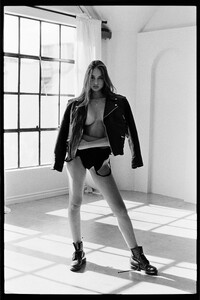




















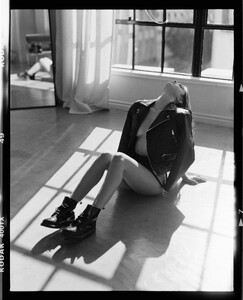











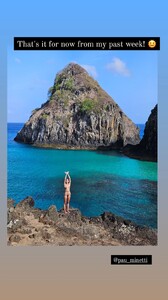



















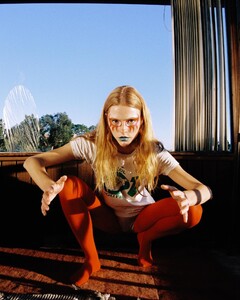



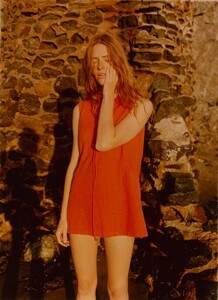
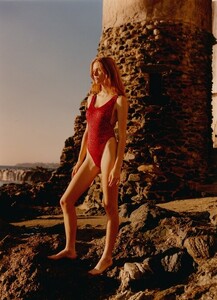
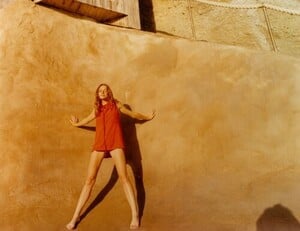
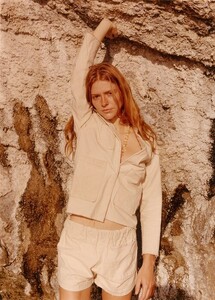

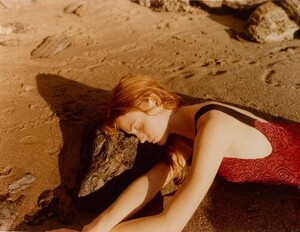

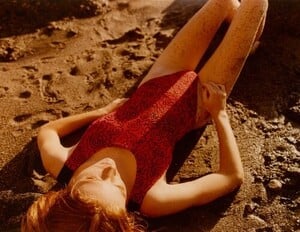
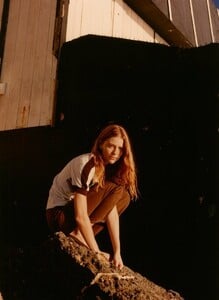



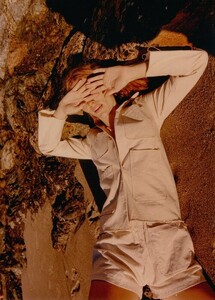

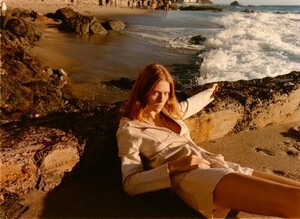



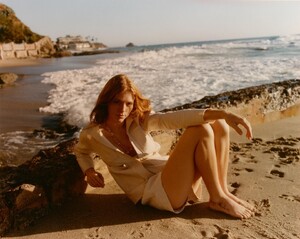
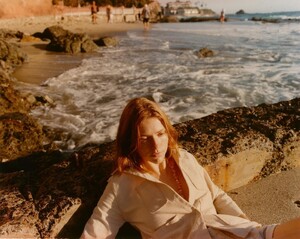

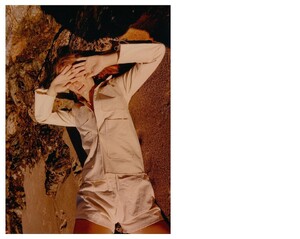


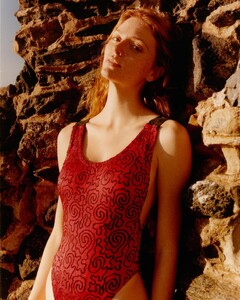
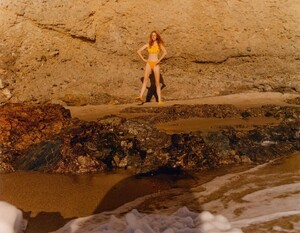
















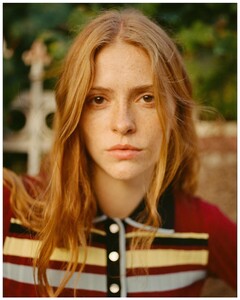
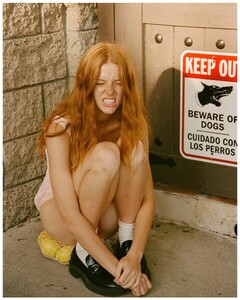

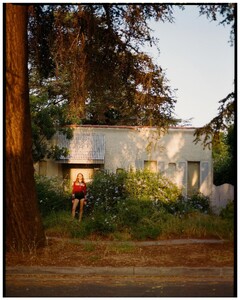
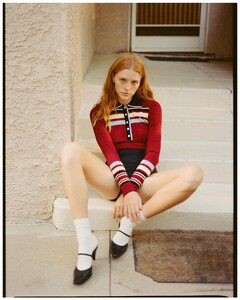

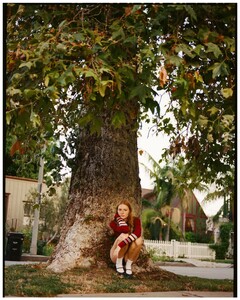


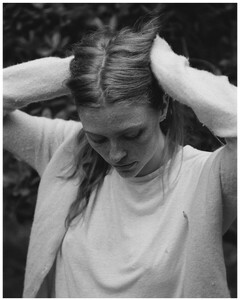


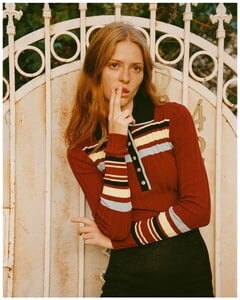

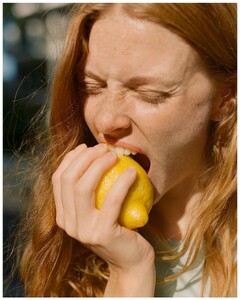
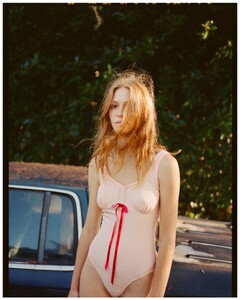
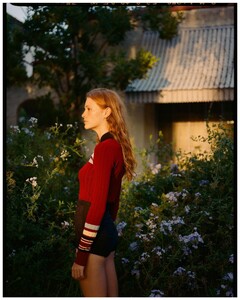


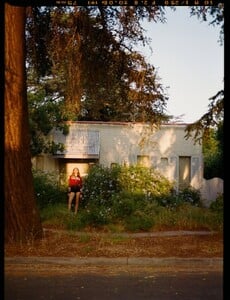

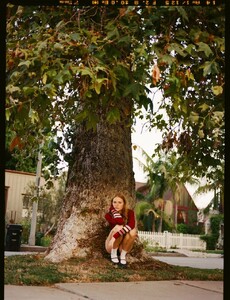
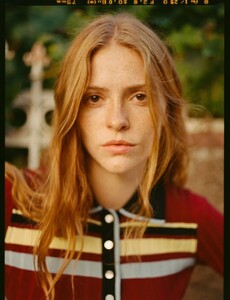





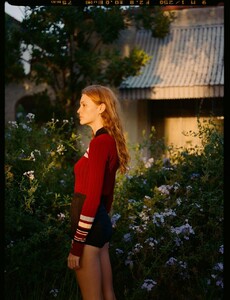




















































































































































































.thumb.jpg.156927da84af7caec69c47fa374f8d79.jpg)