
Everything posted by Daylight
-
Sophie Deming
-
Sophie Deming
-
Sophie Deming
- Sophie Deming
-
Sophie Deming
GUESS JEANS
-
Sophie Deming
-
Sophie Deming
- Sophie Deming
-
Sophie Deming
-
Sophie Deming
- Sophie Deming
-
Sophie Deming
-
Sophie Deming
- Sophie Deming
-
Sophie Deming
- Sophie Deming
- Sophie Deming
-
Sophie Deming
-
Julia Rilynn Greenhalgh
- Julia Rilynn Greenhalgh
- Julia Rilynn Greenhalgh
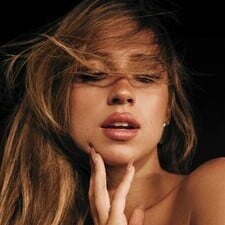






























.thumb.jpg.ed53cd42e94cc93f0ad8dd1f4de43b54.jpg)






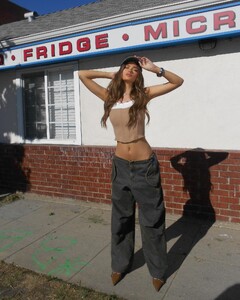








































.thumb.jpg.6078d3d10acc7ce40a3181764f73a357.jpg)
.thumb.jpg.03ba8cde3a2e0497497b9fb25439cd24.jpg)
.thumb.jpg.33832e227578f3ca776862d072ae222d.jpg)
.thumb.jpg.ed56e55a8639412ba266c974c8b1643c.jpg)






















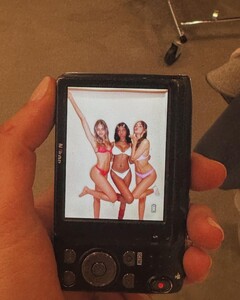


















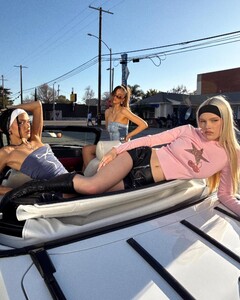
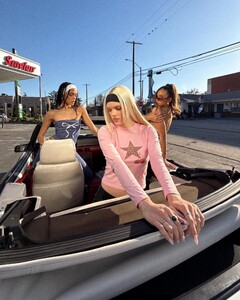
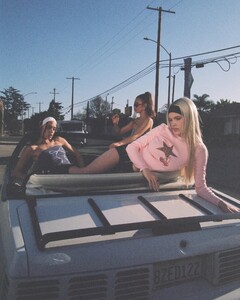

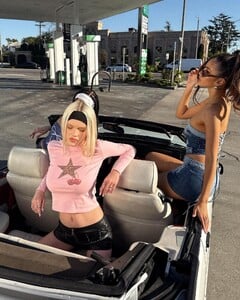






.thumb.jpg.ea15caf9b784dc89428880405cd1afc6.jpg)







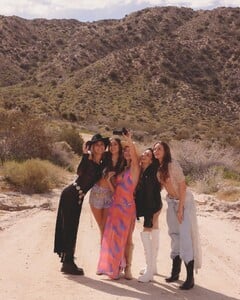



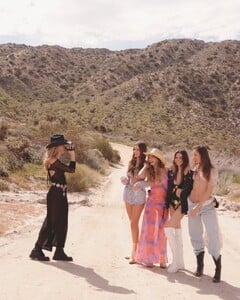
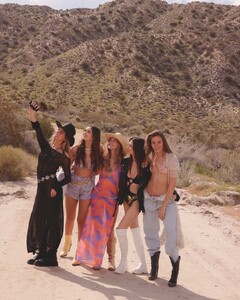


























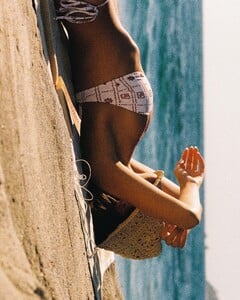





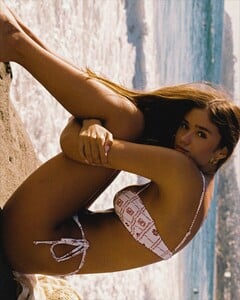

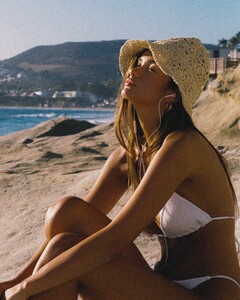



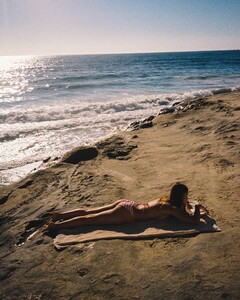

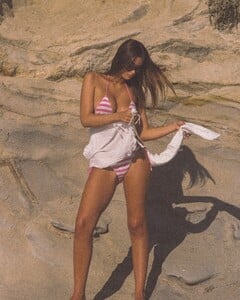
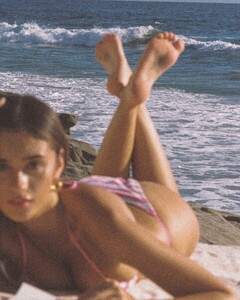
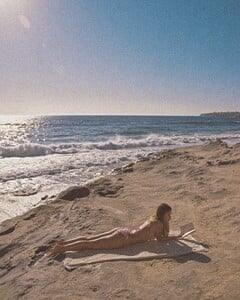

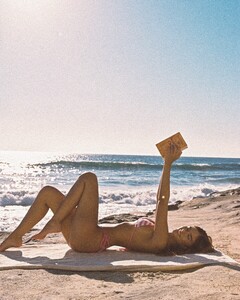
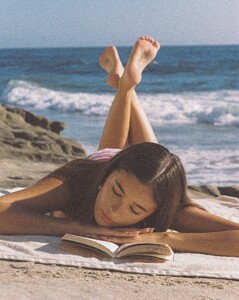


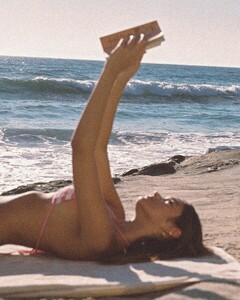
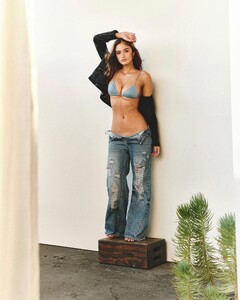
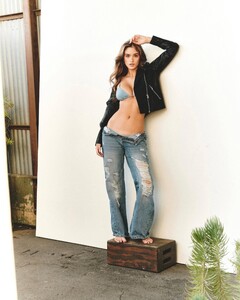

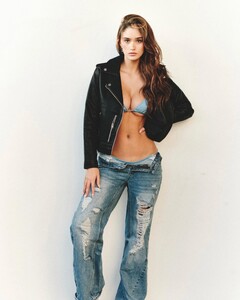



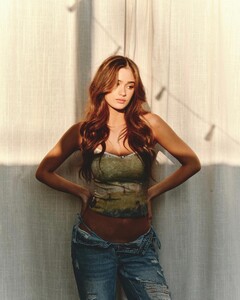
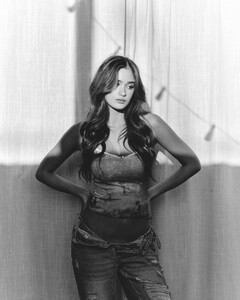
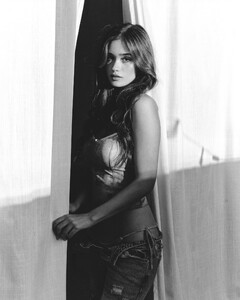
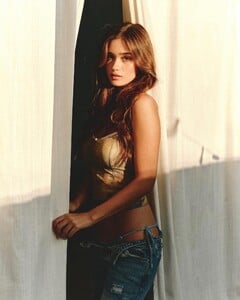
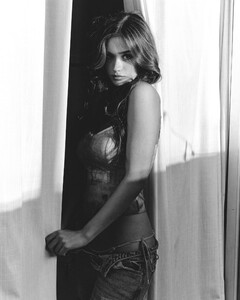






































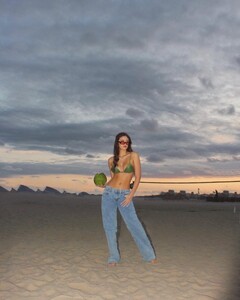




















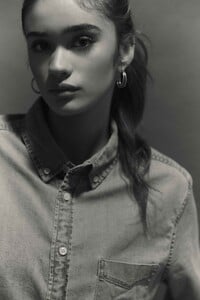










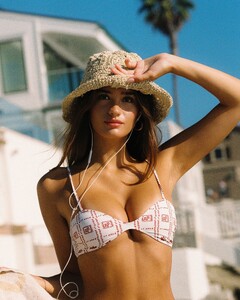


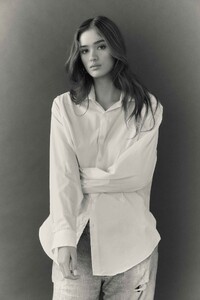


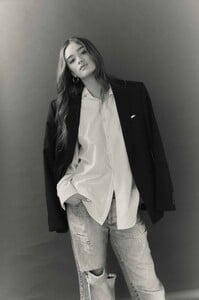





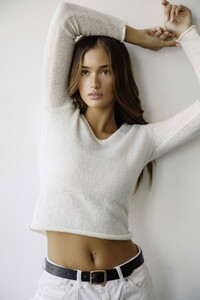

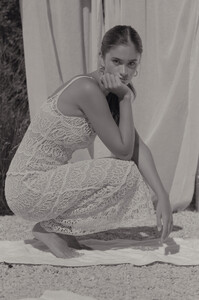







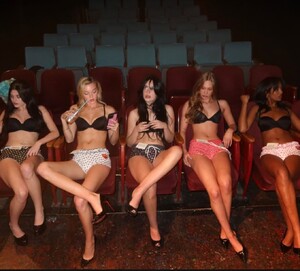











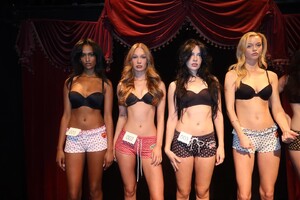
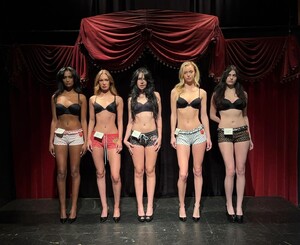







.thumb.jpg.e58850b629f0cbda97be043b69fdcdd2.jpg)

.thumb.jpg.00801b26016b9cbde547045561944143.jpg)


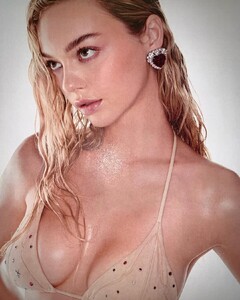
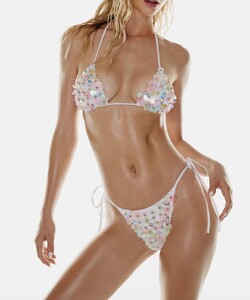

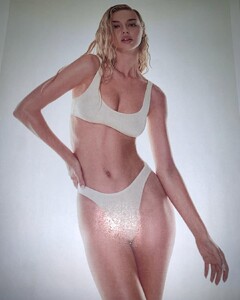
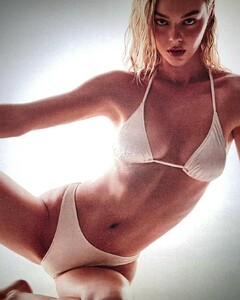
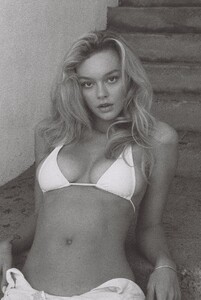
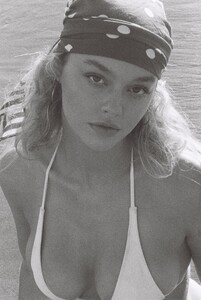
.thumb.jpg.cfce6b1e614fd0de7459714f5b3a9e0c.jpg)
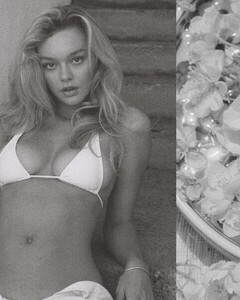
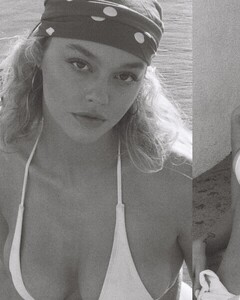







.thumb.webp.a94031eeef24a0d5af8512b99bcf8fbd.webp)
































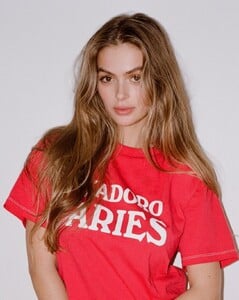
.thumb.jpg.edbc44e5a1bb95996775badb23bf6b10.jpg)
.thumb.jpg.63219649ee9efa305496013f99f098b7.jpg)








.thumb.jpg.4663cc163ab29587da1afd7bb647edae.jpg)
.thumb.jpg.cab9dda0c0c9254c705e592e7bfc314b.jpg)
.thumb.jpg.56ebf5a7d3429e3aeeb06033b73bfbad.jpg)
.thumb.jpg.de8255bb115b61ba249f9160b08980fc.jpg)