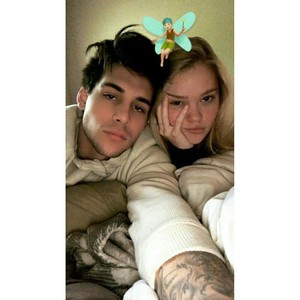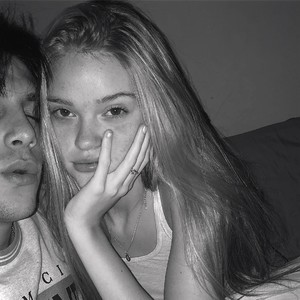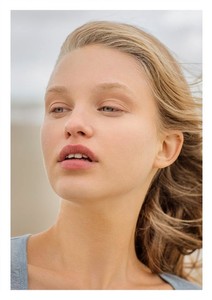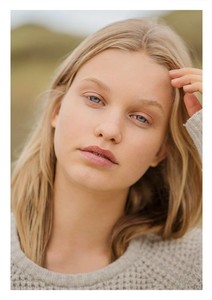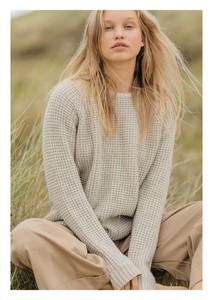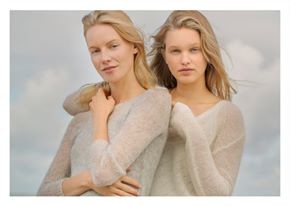Everything posted by Daylight
- Lani Baker
- Lani Baker
-
Lani Baker
- Matilda Price
- Matilda Price
- Matilda Price
https://the-dots.com/projects/l-agent-art-direction-photography-lee-whittaker-styling-esperanza-de-la-fuente-194456- Matilda Price
- Matilda Price
- Caitlin Ricketts
- Matilda Price
Account
Navigation
Search
Configure browser push notifications
Chrome (Android)
- Tap the lock icon next to the address bar.
- Tap Permissions → Notifications.
- Adjust your preference.
Chrome (Desktop)
- Click the padlock icon in the address bar.
- Select Site settings.
- Find Notifications and adjust your preference.
Safari (iOS 16.4+)
- Ensure the site is installed via Add to Home Screen.
- Open Settings App → Notifications.
- Find your app name and adjust your preference.
Safari (macOS)
- Go to Safari → Preferences.
- Click the Websites tab.
- Select Notifications in the sidebar.
- Find this website and adjust your preference.
Edge (Android)
- Tap the lock icon next to the address bar.
- Tap Permissions.
- Find Notifications and adjust your preference.
Edge (Desktop)
- Click the padlock icon in the address bar.
- Click Permissions for this site.
- Find Notifications and adjust your preference.
Firefox (Android)
- Go to Settings → Site permissions.
- Tap Notifications.
- Find this site in the list and adjust your preference.
Firefox (Desktop)
- Open Firefox Settings.
- Search for Notifications.
- Find this site in the list and adjust your preference.
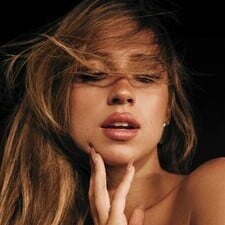

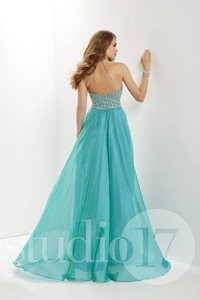








































.thumb.jpg.9e6a2610c84befa66f23ca9b4ddd5456.jpg)
























.thumb.jpg.67fa3eec2bd2a1308bb72890db1b793e.jpg)



















































































































.thumb.jpg.9e8de43263254920b43df369eeb76c19.jpg)


.thumb.jpg.711908cc4426d5209aaf7cd83a8d5f35.jpg)
.thumb.jpg.76ad119cac433988d5cc4ac2cc6bbe49.jpg)