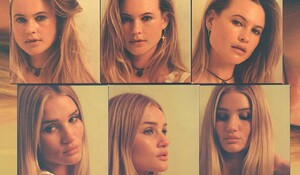Everything posted by Ardilla
- Cindy Mello
-
Rosie Huntington-Whiteley
-
Rosie Huntington-Whiteley
-
Rosie Huntington-Whiteley
- Rosie Huntington-Whiteley
Rosie is seen for the first time since welcoming daughter Isabella as she heads on a stroll with Jason in London- Rosie Huntington-Whiteley
- Rosie Huntington-Whiteley
- Rosie Huntington-Whiteley
Rosie reportedly gives birth, welcomes second child with Jason Statham The 34-year-old model and the 54-year-old actor have reportedly welcomed their second child into the world. The Daily Mail reports a close family member told them that Rosie gave birth to a baby girl on Wednesday (February 2) in London.- Rosie Huntington-Whiteley
She looks amazing as always!- Rosie Huntington-Whiteley
- Rosie Huntington-Whiteley
ROSEINC The Sunday Times Style Magazine 2021- Rosie Huntington-Whiteley
IG ❤️- Rosie Huntington-Whiteley
- Rosie Huntington-Whiteley
- Rosie Huntington-Whiteley
- Rosie Huntington-Whiteley
- Rosie Huntington-Whiteley
- Rosie Huntington-Whiteley
- Rosie Huntington-Whiteley
- Rosie Huntington-Whiteley
- Rosie Huntington-Whiteley
INSTAGRAM 76926252_2965904923423002_6709193769509840895_n.mp4 75226661_1009503786061931_4428750151182849451_n.mp4- Rosie Huntington-Whiteley
- Rosie Huntington-Whiteley
- Rosie Huntington-Whiteley
Account
Navigation
Search
Configure browser push notifications
Chrome (Android)
- Tap the lock icon next to the address bar.
- Tap Permissions → Notifications.
- Adjust your preference.
Chrome (Desktop)
- Click the padlock icon in the address bar.
- Select Site settings.
- Find Notifications and adjust your preference.
Safari (iOS 16.4+)
- Ensure the site is installed via Add to Home Screen.
- Open Settings App → Notifications.
- Find your app name and adjust your preference.
Safari (macOS)
- Go to Safari → Preferences.
- Click the Websites tab.
- Select Notifications in the sidebar.
- Find this website and adjust your preference.
Edge (Android)
- Tap the lock icon next to the address bar.
- Tap Permissions.
- Find Notifications and adjust your preference.
Edge (Desktop)
- Click the padlock icon in the address bar.
- Click Permissions for this site.
- Find Notifications and adjust your preference.
Firefox (Android)
- Go to Settings → Site permissions.
- Tap Notifications.
- Find this site in the list and adjust your preference.
Firefox (Desktop)
- Open Firefox Settings.
- Search for Notifications.
- Find this site in the list and adjust your preference.









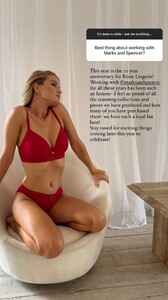
































.thumb.jpg.8ada2f0a8539e73616da911f1b1cde59.jpg)























































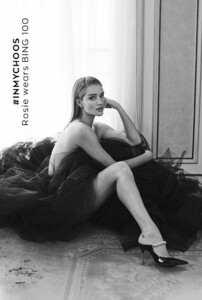





















































































































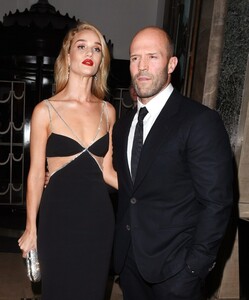



















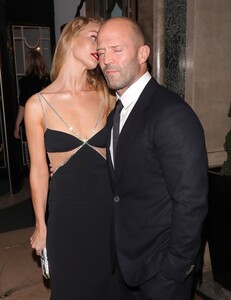







.jpg.518a80dd9bd146d01037518189acf60d.thumb.jpg.235a7c6484ab53894e024c475ddbb6d8.jpg)
.jpg.58c9555d638d733a96722f195a99e295.thumb.jpg.5c43dd771626f0f1c1eaa3095a88d160.jpg)