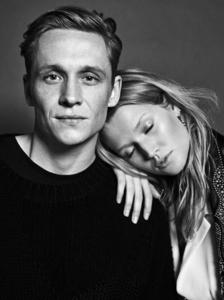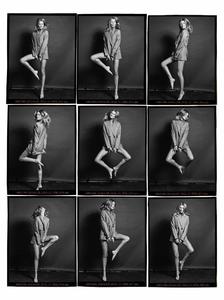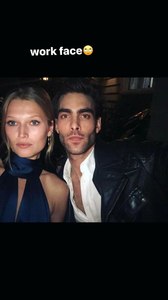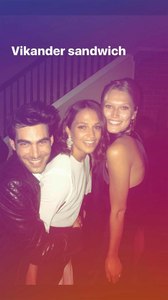Everything posted by kissnena
-
Toni Garrn
@sore They always make news! Yellow press .. pff Absolutely, it's Mary Claire, they were shooting with a chicken and a rose) God, I long to see these photos ...
-
Toni Garrn
@sore They could meet at any of the events in Berlin. It does not matter, the main thing that she was happy, I do not need any more. It's all a matter of taste. But she said Bild that they are friends)
-
Toni Garrn
Who can download a photo? http://www.startraksphoto.com/site/gallery/Gallery.aspx?ev=ede8268d9de
-
Toni Garrn
- Toni Garrn
- Toni Garrn
- Toni Garrn
- Toni Garrn
Calzedonia S/S 2017 Ph: Ben Watts.- Toni Garrn
https://www.instagram.com/p/BRdZMH-gjmi/?taken-by=wattsupphoto- Toni Garrn
- Toni Garrn
- Toni Garrn
- Toni Garrn
- Toni Garrn
- Toni Garrn
- Toni Garrn
- Toni Garrn
- Toni Garrn
I think she's just not interested to go back on the catwalk again! And it makes me angry ... I want to slap her on the ass, that she woke up and started to work in full force.- Toni Garrn
- Toni Garrn
Pleeease guys post more photo from this event?- Toni Garrn
- Toni Garrn
Account
Navigation
Search
Configure browser push notifications
Chrome (Android)
- Tap the lock icon next to the address bar.
- Tap Permissions → Notifications.
- Adjust your preference.
Chrome (Desktop)
- Click the padlock icon in the address bar.
- Select Site settings.
- Find Notifications and adjust your preference.
Safari (iOS 16.4+)
- Ensure the site is installed via Add to Home Screen.
- Open Settings App → Notifications.
- Find your app name and adjust your preference.
Safari (macOS)
- Go to Safari → Preferences.
- Click the Websites tab.
- Select Notifications in the sidebar.
- Find this website and adjust your preference.
Edge (Android)
- Tap the lock icon next to the address bar.
- Tap Permissions.
- Find Notifications and adjust your preference.
Edge (Desktop)
- Click the padlock icon in the address bar.
- Click Permissions for this site.
- Find Notifications and adjust your preference.
Firefox (Android)
- Go to Settings → Site permissions.
- Tap Notifications.
- Find this site in the list and adjust your preference.
Firefox (Desktop)
- Open Firefox Settings.
- Search for Notifications.
- Find this site in the list and adjust your preference.
- Toni Garrn