
Everything posted by kissnena
-
Toni Garrn
Toni Garrn attends the Kate Moss High Jewelry Fashion Show as part of Paris Fashion Week Womenswear Spring Summer 2022 at Hotel Ritz on October 03, 2021 in Paris, France.
-
Toni Garrn
- Toni Garrn
Toni in Paris ♥- Toni Garrn
- Toni Garrn
- Toni Garrn
New CLÉ DE PEAU BEAUTÉ- Toni Garrn
- Toni Garrn
- Toni Garrn
- Toni Garrn
- Toni Garrn
https://www.instagram.com/p/CRNoLGDBl1Q/ New Clé de Peau Beauté Softening Cleansing Foam - 2021- Toni Garrn
- Toni Garrn
- Toni Garrn
Toni for Bvlgari Magnifica High Jewelry collection - 2021 Photographer: Pip (https://www.instagram.com/bypip/) Video https://www.instagram.com/p/CQTkqKfoyxs/ naokoscintu_202282816_261268379089679_126412832775516189_n.mp4- Toni Garrn
- Toni Garrn
- Toni Garrn
- Toni Garrn
- Toni Garrn
she look so cute ♥- Toni Garrn
https://www.ivoox.com/model-actress-amp-humanitarian-toni-garrn-audios-mp3_rf_70263091_1.html (19/05/2021) Actors in Conversation: Slice of Life with Margie- Toni Garrn
Account
Navigation
Search
Configure browser push notifications
Chrome (Android)
- Tap the lock icon next to the address bar.
- Tap Permissions → Notifications.
- Adjust your preference.
Chrome (Desktop)
- Click the padlock icon in the address bar.
- Select Site settings.
- Find Notifications and adjust your preference.
Safari (iOS 16.4+)
- Ensure the site is installed via Add to Home Screen.
- Open Settings App → Notifications.
- Find your app name and adjust your preference.
Safari (macOS)
- Go to Safari → Preferences.
- Click the Websites tab.
- Select Notifications in the sidebar.
- Find this website and adjust your preference.
Edge (Android)
- Tap the lock icon next to the address bar.
- Tap Permissions.
- Find Notifications and adjust your preference.
Edge (Desktop)
- Click the padlock icon in the address bar.
- Click Permissions for this site.
- Find Notifications and adjust your preference.
Firefox (Android)
- Go to Settings → Site permissions.
- Tap Notifications.
- Find this site in the list and adjust your preference.
Firefox (Desktop)
- Open Firefox Settings.
- Search for Notifications.
- Find this site in the list and adjust your preference.
- Toni Garrn









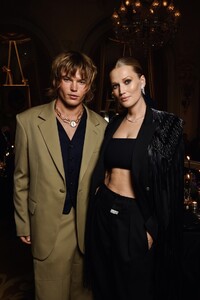


























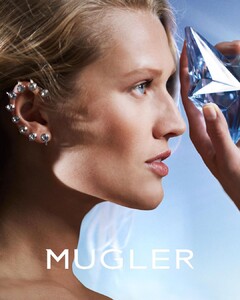
.thumb.jpg.8c3706e458fd6649013244df0d33ede5.jpg)
.thumb.jpg.40d725882555bf7628226caf320f6295.jpg)