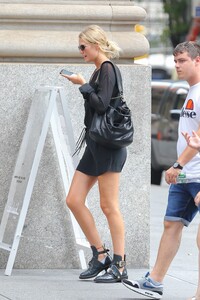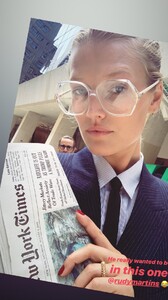Everything posted by kissnena
-
Toni Garrn
- Toni Garrn
- Toni Garrn
- Toni Garrn
So in NYC she had 2 shoots. 1- for Flea market and we don’t know about the other? or its all for flea- Toni Garrn
- Toni Garrn
- Toni Garrn
I'm fine with her vacation, given that September is coming and she will be all in work. But what infuriates me most is that she is not active in insta. It’s good that the last time she tagged people at a photoshoot and generally post something, otherwise we would not even have known about it.- Toni Garrn
- Toni Garrn
- Toni Garrn
- Toni Garrn
- Toni Garrn
- Toni Garrn
Hmmm GQ Mexico again?or just 2 editorials?- Toni Garrn
- Toni Garrn
- Toni Garrn
- Toni Garrn
- Toni Garrn
- Toni Garrn
- Toni Garrn
- Toni Garrn
- Toni Garrn
- Toni Garrn
- Toni Garrn
- Toni Garrn
Toni at Elie Saab Jr. wedding today) Yesterday was with Alex in BerlinAccount
Navigation
Search
Configure browser push notifications
Chrome (Android)
- Tap the lock icon next to the address bar.
- Tap Permissions → Notifications.
- Adjust your preference.
Chrome (Desktop)
- Click the padlock icon in the address bar.
- Select Site settings.
- Find Notifications and adjust your preference.
Safari (iOS 16.4+)
- Ensure the site is installed via Add to Home Screen.
- Open Settings App → Notifications.
- Find your app name and adjust your preference.
Safari (macOS)
- Go to Safari → Preferences.
- Click the Websites tab.
- Select Notifications in the sidebar.
- Find this website and adjust your preference.
Edge (Android)
- Tap the lock icon next to the address bar.
- Tap Permissions.
- Find Notifications and adjust your preference.
Edge (Desktop)
- Click the padlock icon in the address bar.
- Click Permissions for this site.
- Find Notifications and adjust your preference.
Firefox (Android)
- Go to Settings → Site permissions.
- Tap Notifications.
- Find this site in the list and adjust your preference.
Firefox (Desktop)
- Open Firefox Settings.
- Search for Notifications.
- Find this site in the list and adjust your preference.
- Toni Garrn