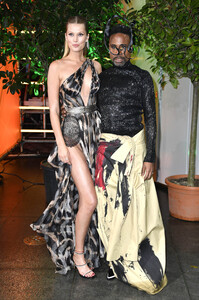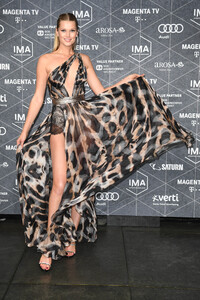Everything posted by kissnena
-
Toni Garrn
- Toni Garrn
1) GQ Mexico, ph- Guy Aroch (I believe that we’ll never see the shooting from last year in swimsuits from Emily) 2) Film "Warning" 3) Film "Dreamland" 4) Shooting in Milan, 17 june 5) Shooting in Paris,19-20 june 6 ) Shooting a new perfume campaign in Warsaw Mugler — Angel 7) Shooting in Greece, possibly for Peter Hahn, ph-Andreas Ortner 8) Shooting in Nevada for Harper’s Bazaar, ph - Yulia Gorbachenko 9) Shooting in LA 25 october for AllSisters, ph - Gus&Lo 10) Shooting in NYC 27 october, рh- Jack Waterlot ( maybe Vogue Hong Kong?) 11) Shooting in Dusseldorf 30-31 october for Schwarzkopf, director- Jens Sage, ph - Peter Gehrke 12) Filming sth in the context of the Agenda 2030 Sustainable Development Goals / Gender Equality (Berlin, Nov 13) 13) Shooting in Prague- Toni Garrn
- Toni Garrn
- Toni Garrn
- Toni Garrn
OMG i loooove you @sore thank u sooo much for pics- Toni Garrn
- Toni Garrn
- Toni Garrn
- Toni Garrn
Does anyone have a photo from Vogue Collection in HQ?- Toni Garrn
- Toni Garrn
- Toni Garrn
- Toni Garrn
- Toni Garrn
Account
Navigation
Search
Configure browser push notifications
Chrome (Android)
- Tap the lock icon next to the address bar.
- Tap Permissions → Notifications.
- Adjust your preference.
Chrome (Desktop)
- Click the padlock icon in the address bar.
- Select Site settings.
- Find Notifications and adjust your preference.
Safari (iOS 16.4+)
- Ensure the site is installed via Add to Home Screen.
- Open Settings App → Notifications.
- Find your app name and adjust your preference.
Safari (macOS)
- Go to Safari → Preferences.
- Click the Websites tab.
- Select Notifications in the sidebar.
- Find this website and adjust your preference.
Edge (Android)
- Tap the lock icon next to the address bar.
- Tap Permissions.
- Find Notifications and adjust your preference.
Edge (Desktop)
- Click the padlock icon in the address bar.
- Click Permissions for this site.
- Find Notifications and adjust your preference.
Firefox (Android)
- Go to Settings → Site permissions.
- Tap Notifications.
- Find this site in the list and adjust your preference.
Firefox (Desktop)
- Open Firefox Settings.
- Search for Notifications.
- Find this site in the list and adjust your preference.
- Toni Garrn