
Everything posted by kissnena
-
Toni Garrn
I was not ready. it's so fast
- Toni Garrn
-
Toni Garrn
- Toni Garrn
- Toni Garrn
- Toni Garrn
Lol after almost year https://www.crash.fr/a-meeting-with-toni-garrn/ Crash N°87 S/S 2019 PH: Hans Neumann. HQ- Toni Garrn
https://web.facebook.com/Schwarzkopf.Deutschland/photos/a.155040824551497/2560940547294834/?type=3&_rdc=1&_rdr- Toni Garrn
- Toni Garrn
- Toni Garrn
- Toni Garrn
- Toni Garrn
- Toni Garrn
- Toni Garrn
- Toni Garrn
Yulia is an incredible talent! Obsessed with her work, that shooting with Agoston in Bolivia, in my heart forever! And this shot with Toni !!! Oh my god, one of her best & interesting works!- Toni Garrn
- Toni Garrn
- Toni Garrn
- Toni Garrn
- Toni Garrn
- Toni Garrn
- Toni Garrn
https://www.harpersbazaar.gr/moda/news/1009/h-toni-garn-einai-i-cover-star-tou-harpers-bazaar-greece-ianouariou Soon ♥- Toni Garrn
- Toni Garrn
- Toni Garrn
I know that I said earlier that I don’t like all this and I have big doubts about Alex. But they are so damn cute. Look wonderful togetherAccount
Navigation
Search
Configure browser push notifications
Chrome (Android)
- Tap the lock icon next to the address bar.
- Tap Permissions → Notifications.
- Adjust your preference.
Chrome (Desktop)
- Click the padlock icon in the address bar.
- Select Site settings.
- Find Notifications and adjust your preference.
Safari (iOS 16.4+)
- Ensure the site is installed via Add to Home Screen.
- Open Settings App → Notifications.
- Find your app name and adjust your preference.
Safari (macOS)
- Go to Safari → Preferences.
- Click the Websites tab.
- Select Notifications in the sidebar.
- Find this website and adjust your preference.
Edge (Android)
- Tap the lock icon next to the address bar.
- Tap Permissions.
- Find Notifications and adjust your preference.
Edge (Desktop)
- Click the padlock icon in the address bar.
- Click Permissions for this site.
- Find Notifications and adjust your preference.
Firefox (Android)
- Go to Settings → Site permissions.
- Tap Notifications.
- Find this site in the list and adjust your preference.
Firefox (Desktop)
- Open Firefox Settings.
- Search for Notifications.
- Find this site in the list and adjust your preference.
- Toni Garrn

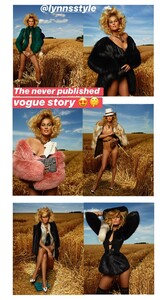
.thumb.jpg.6625c3265adc94b48b165a46167726d1.jpg)
.thumb.jpg.1c1eb4a9a105c2be71ac67d4fba961a9.jpg)
.thumb.jpg.a2262f128c633d83195fec7cfd278ab1.jpg)
.thumb.jpg.5248bbff67ac34712151d1d291c8c670.jpg)





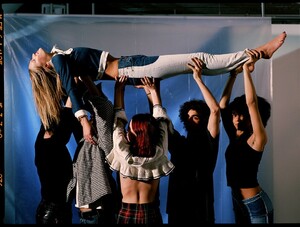





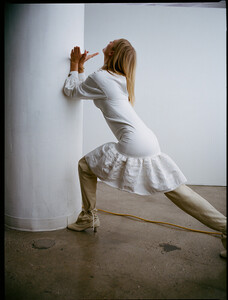

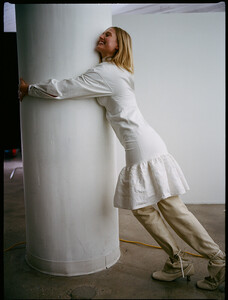


.thumb.jpg.19766be48da0c33e8011c6348ab875ec.jpg)


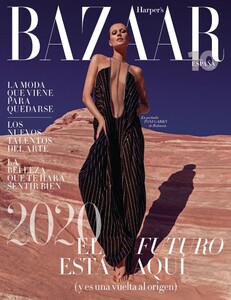

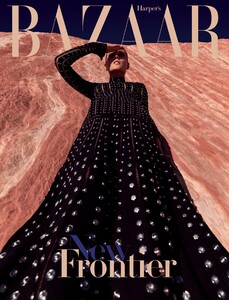
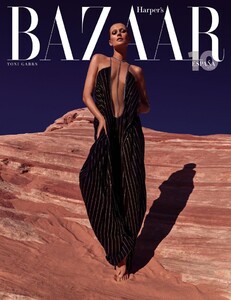
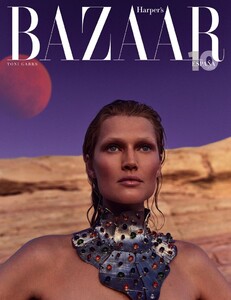
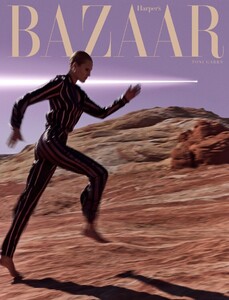
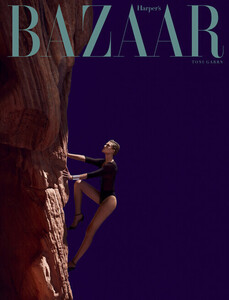
.thumb.jpg.93dda26a00b4ed0ae0fbf3dabde68100.jpg)
.thumb.jpg.fe3771e18214ac1c0ad28c2f909f457a.jpg)
.thumb.jpg.ccf40e121a911b16c80ff76b17472f62.jpg)
.thumb.jpg.2e72df5d571f11f87a3365fa1916948a.jpg)
.thumb.jpg.afc8ef4a7a4083c9541b73d60bbbee17.jpg)
.thumb.jpg.1b0f573fcbff9a90bfa2146615a27756.jpg)
.thumb.jpg.9dd68e07d1603a53a4eacb0bca89ed38.jpg)
.thumb.jpg.b74ea4d918557be940f1180893dd406f.jpg)
.thumb.jpg.427358457aa74850616412badda6b255.jpg)
.thumb.jpg.788a417dba58e92d51d81d3f03a79aa4.jpg)
.thumb.jpg.638a1aab686b1f7ffae136a11024d151.jpg)
.thumb.jpg.19d3b1595c0d891a56bfd347bdf4327c.jpg)
.thumb.jpg.d6ef64000661272e0aa7c1a543a524eb.jpg)