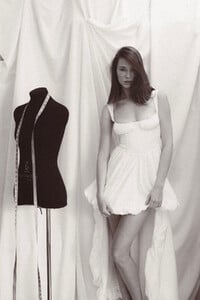-
Elly Steffen
To be fair, the one image has a censor mark that is transparent enough that you can actually see her nipple. But admittedly I do not know that member's posting history.
-
Natasja Madsen
Horrible augmentation, in my opinion.
-
Tara Osmic
Gorgeous. Reminds me a bit of Jennifer Lamiroquai.
- Alma Bahn
- Alma Bahn
-
robby1979 started following goldenfinger
- Felina Hæstrup
-
mach123456 started following goldenfinger
-
Rimarka Moscow Model ID help
-
Ruderwear Swimsuit Model ID
Thank you
-
Weronika Targonska
Full name: Weronika Targonska
- Marion Delorme
-
logosdavit started following goldenfinger
-
Lola Bouchareb
-
tintoteur started following goldenfinger
-
Ruderwear Swimsuit Model ID
bumping. hopefully someone can ID @Kim Florida can you be the ID Heroine? :)
-
Ruderwear Swimsuit Model ID
Bumping for exposure. Thank you.
-
Ruderwear Swimsuit Model ID
-
Gary Huddlestone (ph.) Model ID Help
Excellent work. Thank you.
goldenfinger
Members
-
Joined
-
Last visited