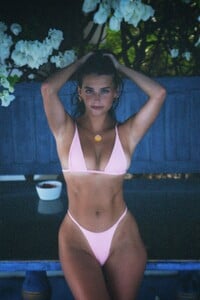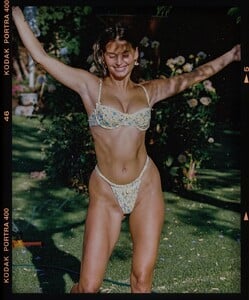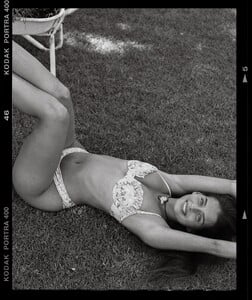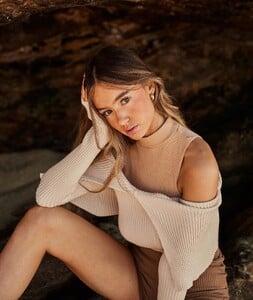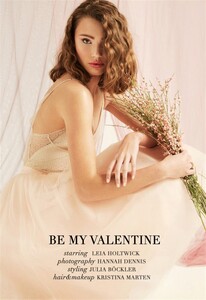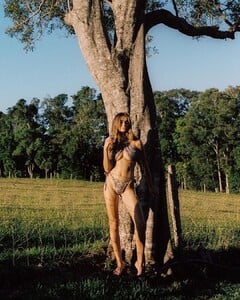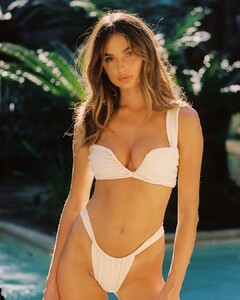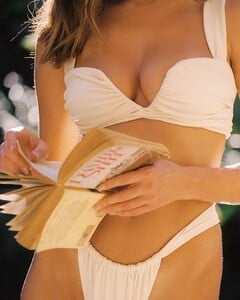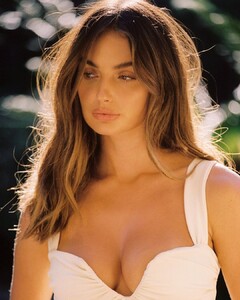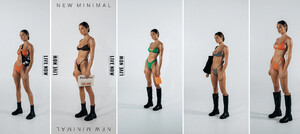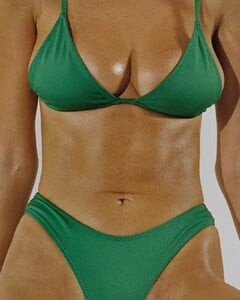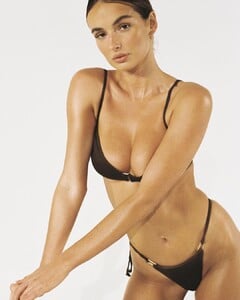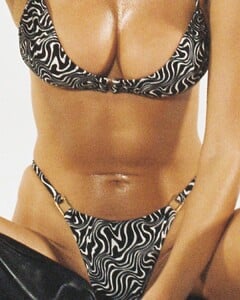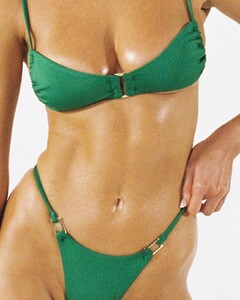Everything posted by H0mer
-
Stephanie Mandich
- Stephanie Mandich
- Stephanie Mandich
- Ella Cervetto
-
Ella Cervetto
- Ella Cervetto
-
Ella Cervetto
-
Ella Cervetto
- Ella Cervetto
-
Ella Cervetto
- Ella Cervetto
-
Ella Cervetto
-
Ella Cervetto
- Ella Cervetto
- Ella Cervetto
- Ella Cervetto
- Ella Cervetto
- Sydney Melman
- Sydney Melman
- Sydney Melman
- Leia Holtwick
- Leia Holtwick
- Natalie Sole
- Natalie Sole
228052575_1327123801022704_7998746243059260748_n.mp4 228085884_898163047462593_535814840740063178_n.mp4 228999253_232701228716799_67586667437786063_n.mp4 230746160_275411367721096_6363356676707451814_n.mp4- Natalie Sole
- Ella Cervetto