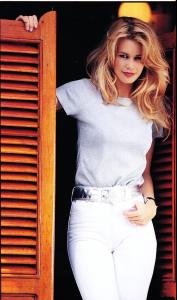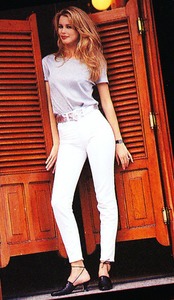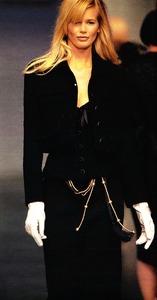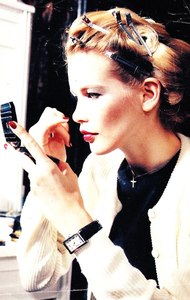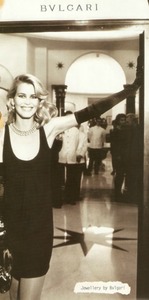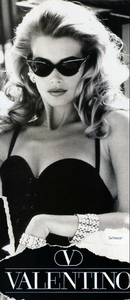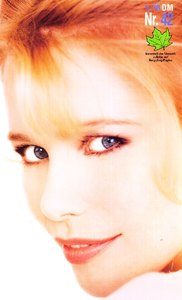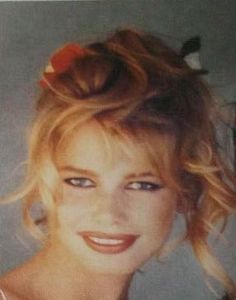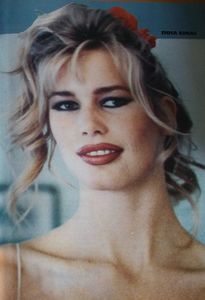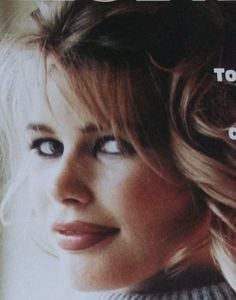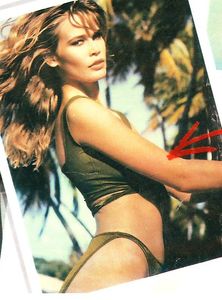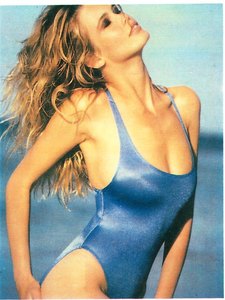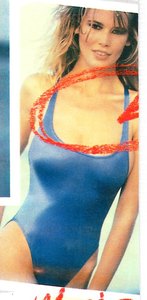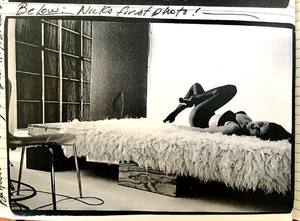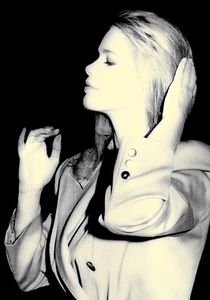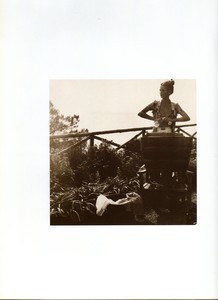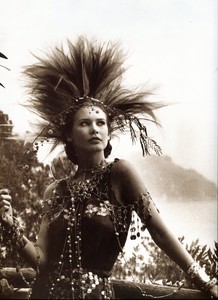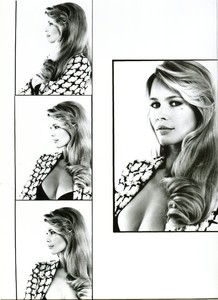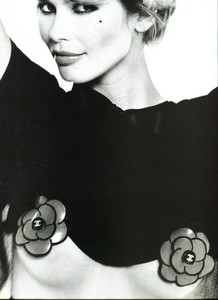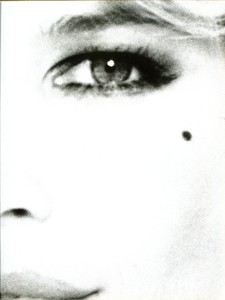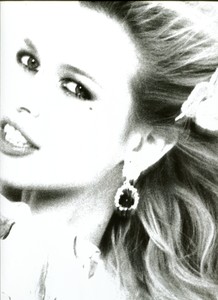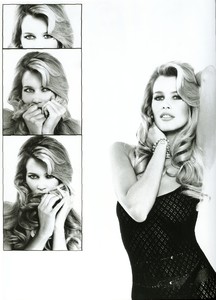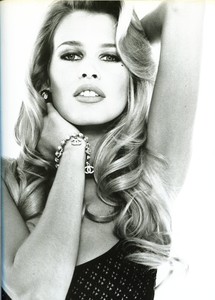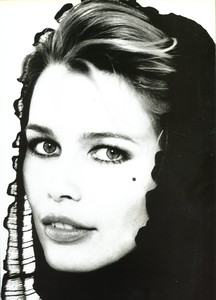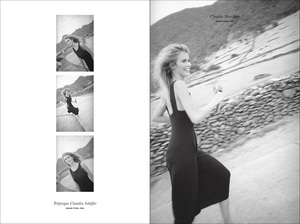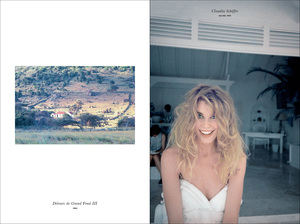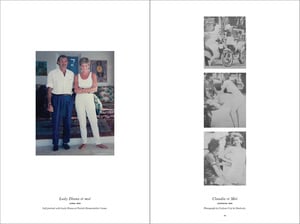Everything posted by lampro
-
Claudia Schiffer
-
Claudia Schiffer
-
Miscellaneous
- Candids
- Claudia Schiffer
@Sheila, I'm so grateful to you for the Ellen Von Unwerth pics. I don't know how to thank you. I wonder why these pics never been posted before,They're impecabble, Do you know if they are ad outtakes or from an editorial?- Runway
- Advertisements
- Claudia Schiffer
- Miscellaneous
- Claudia Schiffer
Account
Navigation
Search
Configure browser push notifications
Chrome (Android)
- Tap the lock icon next to the address bar.
- Tap Permissions → Notifications.
- Adjust your preference.
Chrome (Desktop)
- Click the padlock icon in the address bar.
- Select Site settings.
- Find Notifications and adjust your preference.
Safari (iOS 16.4+)
- Ensure the site is installed via Add to Home Screen.
- Open Settings App → Notifications.
- Find your app name and adjust your preference.
Safari (macOS)
- Go to Safari → Preferences.
- Click the Websites tab.
- Select Notifications in the sidebar.
- Find this website and adjust your preference.
Edge (Android)
- Tap the lock icon next to the address bar.
- Tap Permissions.
- Find Notifications and adjust your preference.
Edge (Desktop)
- Click the padlock icon in the address bar.
- Click Permissions for this site.
- Find Notifications and adjust your preference.
Firefox (Android)
- Go to Settings → Site permissions.
- Tap Notifications.
- Find this site in the list and adjust your preference.
Firefox (Desktop)
- Open Firefox Settings.
- Search for Notifications.
- Find this site in the list and adjust your preference.
- Candids
.thumb.jpg.0e5160910224220e68b3b3699082b8c9.jpg)
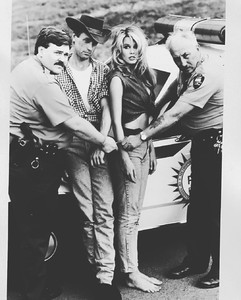


.thumb.jpg.bbf7c335a26214341f52601ca2a11059.jpg)


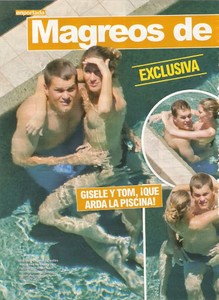

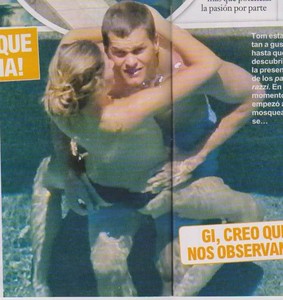

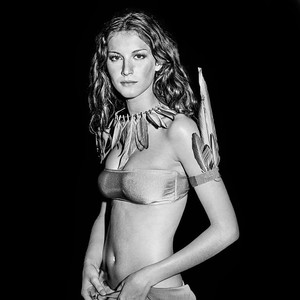

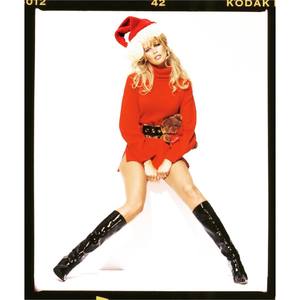

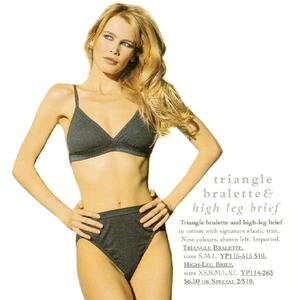

.thumb.jpg.1d166be23eca967afe705939f76f872e.jpg)