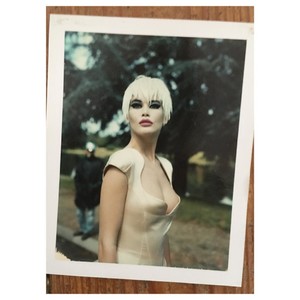Everything posted by lampro
-
Claudia Schiffer
-
Claudia Schiffer
-
Claudia Schiffer
-
Estella Warren
-
Claudia Schiffer
-
Claudia Schiffer
-
Claudia Schiffer
-
Laetitia Casta
- Advertisements
-
Miscellaneous
-
Estella Warren
-
Claudia Schiffer
- Laetitia Casta
- Claudia Schiffer
- Claudia Schiffer
- Laetitia Casta
- Laetitia Casta
Dear Alien, as you have spent so much time and space to forum analyzing my name , I have to tell you that Lampro isn't my first name. It's an abbreviation of my last name which is Greek. Something like a nickname that I use to Internet forums. And thanks for the dudette compliment!- Claudia Schiffer
- Laetitia Casta
Thank you Rob S for the explanation. So "not him" goes for me, but I have to tell you that I'm a woman About the pap pics, don't forget that when a celebrity shares her intimate moments in public places, is not an invasion to her privacy. After all, if you look carefully these pics don't look very natural (especially the two ones in my last post) I could say that they look more fake paparazzi. Lots of celebrities ask paparazzi photographers to shoot them, so to stay in publicity. Maybe her husband would like some kind of publicity like this Because any publicity is good publicity, as the Americans are used to say !- Laetitia Casta
Dear Alien, sorry but I don't understand your quote. what do you mean by saying "Not him"?- Laetitia Casta
- Claudia Schiffer
- Laetitia Casta
- Laetitia Casta
- Laetitia Casta
Account
Navigation
Search
Configure browser push notifications
Chrome (Android)
- Tap the lock icon next to the address bar.
- Tap Permissions → Notifications.
- Adjust your preference.
Chrome (Desktop)
- Click the padlock icon in the address bar.
- Select Site settings.
- Find Notifications and adjust your preference.
Safari (iOS 16.4+)
- Ensure the site is installed via Add to Home Screen.
- Open Settings App → Notifications.
- Find your app name and adjust your preference.
Safari (macOS)
- Go to Safari → Preferences.
- Click the Websites tab.
- Select Notifications in the sidebar.
- Find this website and adjust your preference.
Edge (Android)
- Tap the lock icon next to the address bar.
- Tap Permissions.
- Find Notifications and adjust your preference.
Edge (Desktop)
- Click the padlock icon in the address bar.
- Click Permissions for this site.
- Find Notifications and adjust your preference.
Firefox (Android)
- Go to Settings → Site permissions.
- Tap Notifications.
- Find this site in the list and adjust your preference.
Firefox (Desktop)
- Open Firefox Settings.
- Search for Notifications.
- Find this site in the list and adjust your preference.














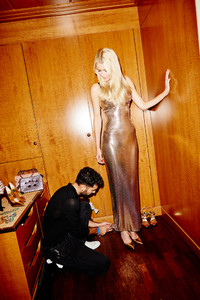







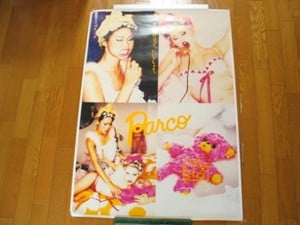
.thumb.jpg.fa0907a0eed9c3df150372d613568503.jpg)
.thumb.jpg.7196bf51613c5d6534cf1fbd8834e556.jpg)
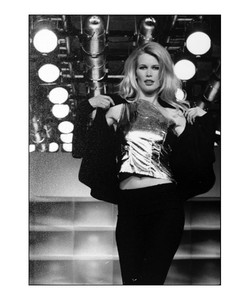

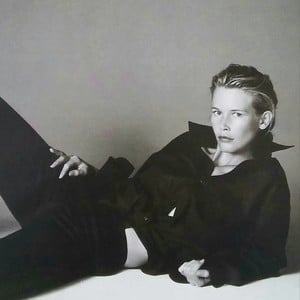
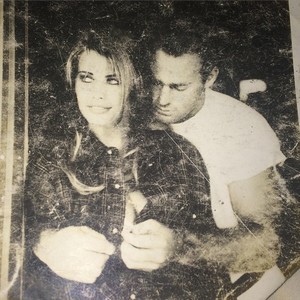
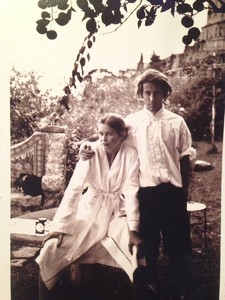


.thumb.jpg.a60f286206ebdfc666f76690ace4c96c.jpg)
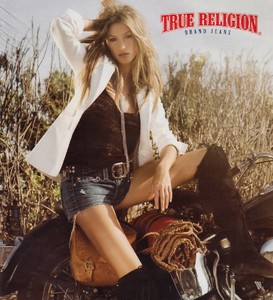
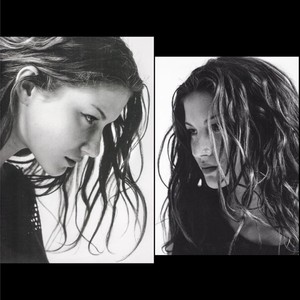
.thumb.jpg.1cd9fc682fab4a6ee213e7bfc4b113eb.jpg)
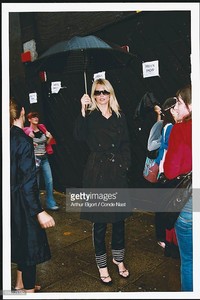


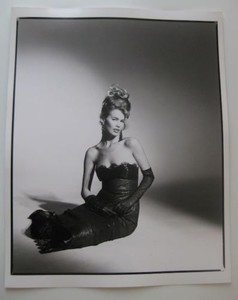
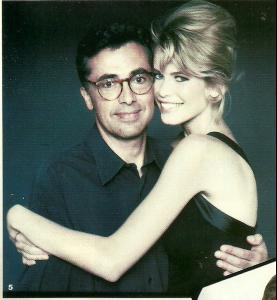
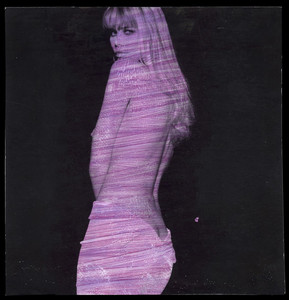
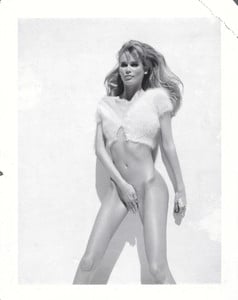
.thumb.jpg.a861a97cf137b649ab6150460f36a454.jpg)
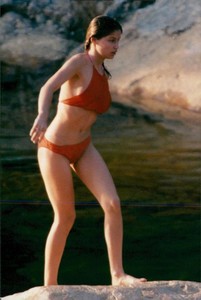
.thumb.jpg.39c0bd01732677d4b372ab6a691cfa90.jpg)
.thumb.jpg.8c96e697cc6acb2728ae34e155a03483.jpg)
.thumb.jpg.b197147e4e0e5027511a0169c70506db.jpg)
.thumb.jpg.ba255a3b9c8c39ee38300e847331b44e.jpg)
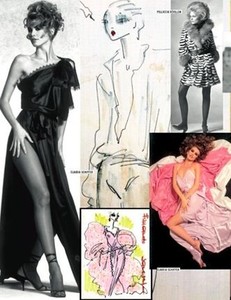

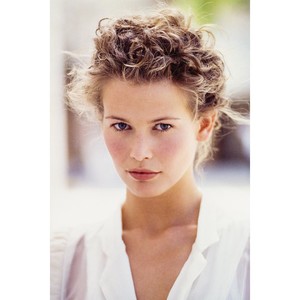

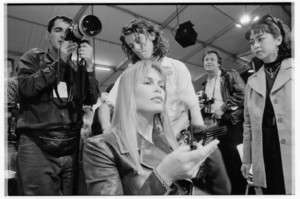
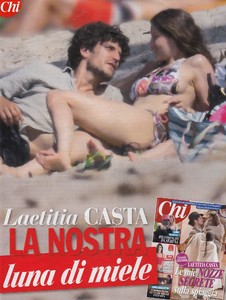









.thumb.jpg.27e81d0d083878da0a2c4292a4f4ab50.jpg)
.thumb.jpg.aac1a786a601675d96677e6b3bf6b687.jpg)
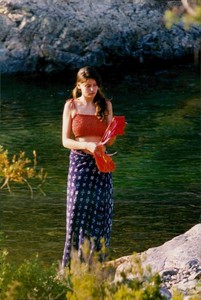
.thumb.jpg.270bbe0101134273bde13c778d8fd9d4.jpg)