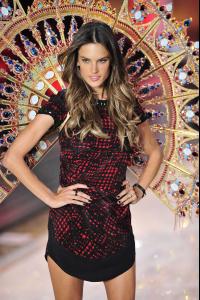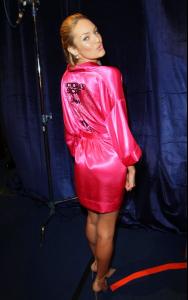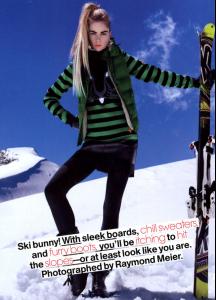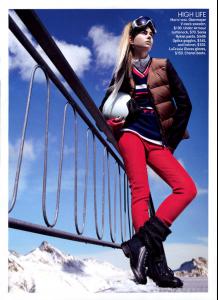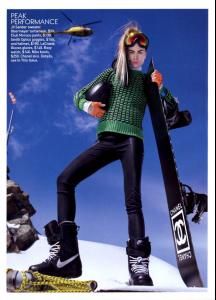Everything posted by Vanessa_gxox
-
Candids
-
Backstage
-
Misc. Images
Click to enlarge credit to nothingless via getty
-
Backstage
- Backstage
- Misc. Images
- Backstage
'Make up time!! Almost ready for the show!!!so excited!!!!the energy backstage is very intense!beijos' Twitter.com/iza_goulart 'Backstage @victoriassecret: model Cameron Russell!' Twitter.com/NylonMag- Misc. Images
- Misc. Images
- Misc. Images
- Misc. Images
- Backstage
- Candice Swanepoel
- Backstage
- Misc. Images
^ Should we not start posting photos like that in the backstage topic?- Misc. Images
I know. The thread was only just made though...and I posted them before. same with the ones Prettyphile posted.- Backstage
- Misc. Images
- Candids
tting ready for the @VictoriasSecret #vsfashionshow !! Its starting to get crazy backstage!! ' Twitter.com/AngelAlessandra- Chanel Iman
'@itsmechaneliman #GoodHairDay #ClubPINK #VSFashionShow' Twitter.com/VSPINK and a twitvid: http://www.twitvid.com/WDYUP- Misc. Images
- Motion
Twitvid from Doutzen: http://www.twitvid.com/V6SBR and one from Chanel- http://www.twitvid.com/WDYUP Alessandra backstage twitvid- http://www.twitvid.com/WAU9N- Elsa Hosk
'#VSFashionShow #ClubPINK rehearsals last night w/ @elsahosk @angelcandice' Twitter.com/VSPINK 'Hair and makeup is ON! Xx' Twitter.com/elsahosk- Candice Swanepoel
- Isabel Scholten
TEEN VOGUE NOVEMBER 2011 Snow Day Bo Don & Isabel Scholten by Raymond Meier Stylist: Lawren Howell Hair: Dennis DeVoy Make-Up: Max Delorme - Backstage
Account
Navigation
Search
Configure browser push notifications
Chrome (Android)
- Tap the lock icon next to the address bar.
- Tap Permissions → Notifications.
- Adjust your preference.
Chrome (Desktop)
- Click the padlock icon in the address bar.
- Select Site settings.
- Find Notifications and adjust your preference.
Safari (iOS 16.4+)
- Ensure the site is installed via Add to Home Screen.
- Open Settings App → Notifications.
- Find your app name and adjust your preference.
Safari (macOS)
- Go to Safari → Preferences.
- Click the Websites tab.
- Select Notifications in the sidebar.
- Find this website and adjust your preference.
Edge (Android)
- Tap the lock icon next to the address bar.
- Tap Permissions.
- Find Notifications and adjust your preference.
Edge (Desktop)
- Click the padlock icon in the address bar.
- Click Permissions for this site.
- Find Notifications and adjust your preference.
Firefox (Android)
- Go to Settings → Site permissions.
- Tap Notifications.
- Find this site in the list and adjust your preference.
Firefox (Desktop)
- Open Firefox Settings.
- Search for Notifications.
- Find this site in the list and adjust your preference.