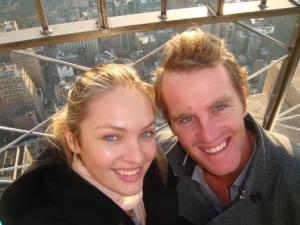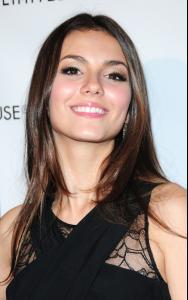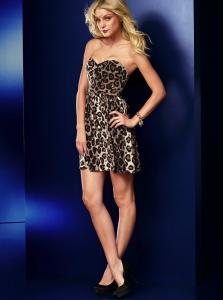Everything posted by Vanessa_gxox
-
The Best runway walk
Cintia x 2 Frida x 1
-
Models Competition
sooo everyone seems to have a problem with Ginta's nose? I don't see the problem....i think it's a cute as a button!
-
Motion
- need help with a h&m model!
That is Anna Christine Speckhart.- Rate the Celebrity Above You
6. Dianna Agron?- Gabriella Holsten
- Models Competition
BUMPPPPPPPPITY BUMP BUMP.- Gossip Girl
^ imma start watching it in about 10 mins ahhh the return of miss Jenny! gotta be a good one- someone told me it's a confusing episode though hmmmm....- Best of Editorial Images.
2 votes needed.- Best of Advertisement Images.
2 Votes needed.- Barbara Palvin
"Barbara Palvin, relative new comer to the modeling world has one of the most beautiful faces I have ever seen. Stay tuned to see her face everywhere you look some point soon. " Russel James fb page.- Candice Swanepoel
- Models Competition
Lips: 7 Smile: 10 Hair: 8 Eyes: 9 Nose: 10- ridic cute. Abs: 7 Clevage: 6 Butt: 5 bit flat. Legs: 6- too skinny.- Behati Prinsloo
- Best VANITY FAIR COVER
I reeeaaallly like both to be honest... 2.5 each.- Best W Magazine Cover
Natasha x 5- i love the military colours and her fab cheekbones.- The Best Maxim Cover
Kristen x 5- The Best GQ Magazine Cover
Anna x 4 Barbara x 1- Victoria Justice
- Jessica Stam
- Best of Advertisement Images.
3 VOTES NEED. VOTE PEOPLE!- The Best Elle Cover
DK x 3- Cheryl Fernandez-Versini
- Valeria Sokolova
- Best of Editorial Images.
4 votes needed. - need help with a h&m model!
Account
Navigation
Search
Configure browser push notifications
Chrome (Android)
- Tap the lock icon next to the address bar.
- Tap Permissions → Notifications.
- Adjust your preference.
Chrome (Desktop)
- Click the padlock icon in the address bar.
- Select Site settings.
- Find Notifications and adjust your preference.
Safari (iOS 16.4+)
- Ensure the site is installed via Add to Home Screen.
- Open Settings App → Notifications.
- Find your app name and adjust your preference.
Safari (macOS)
- Go to Safari → Preferences.
- Click the Websites tab.
- Select Notifications in the sidebar.
- Find this website and adjust your preference.
Edge (Android)
- Tap the lock icon next to the address bar.
- Tap Permissions.
- Find Notifications and adjust your preference.
Edge (Desktop)
- Click the padlock icon in the address bar.
- Click Permissions for this site.
- Find Notifications and adjust your preference.
Firefox (Android)
- Go to Settings → Site permissions.
- Tap Notifications.
- Find this site in the list and adjust your preference.
Firefox (Desktop)
- Open Firefox Settings.
- Search for Notifications.
- Find this site in the list and adjust your preference.