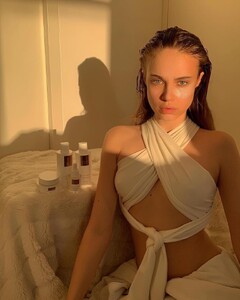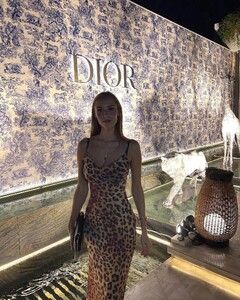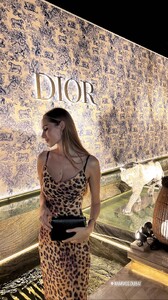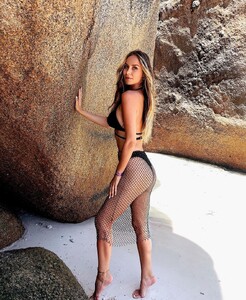Everything posted by pawko15
-
Xenia Tchoumitcheva
-
Xenia Tchoumitcheva
-
Xenia Tchoumitcheva
- Xenia Tchoumitcheva
- Xenia Tchoumitcheva
- Xenia Tchoumitcheva
- Sandra Kubicka
Snapinsta.app_video_350550892_2158433717687169_888723612695504237_n.mp4 Snapinsta.app_video_10000000_284276030667470_1027680431951208650_n.mp4 Snapinsta.app_video_350555069_251532880894350_702234017241280016_n.mp4 Snapinsta.app_video_328638940_308980034795667_4525819903956467094_n.mp4- Viktoria Varga
- Paulina Mikolajczak
- Victoria Turner
- Sabina Kontor
- Sabina Kontor
- Sabina Kontor
- Sabina Kontor
- Sabina Kontor
- Sabina Kontor
- Isabelle Mathers
Account
Navigation
Search
Configure browser push notifications
Chrome (Android)
- Tap the lock icon next to the address bar.
- Tap Permissions → Notifications.
- Adjust your preference.
Chrome (Desktop)
- Click the padlock icon in the address bar.
- Select Site settings.
- Find Notifications and adjust your preference.
Safari (iOS 16.4+)
- Ensure the site is installed via Add to Home Screen.
- Open Settings App → Notifications.
- Find your app name and adjust your preference.
Safari (macOS)
- Go to Safari → Preferences.
- Click the Websites tab.
- Select Notifications in the sidebar.
- Find this website and adjust your preference.
Edge (Android)
- Tap the lock icon next to the address bar.
- Tap Permissions.
- Find Notifications and adjust your preference.
Edge (Desktop)
- Click the padlock icon in the address bar.
- Click Permissions for this site.
- Find Notifications and adjust your preference.
Firefox (Android)
- Go to Settings → Site permissions.
- Tap Notifications.
- Find this site in the list and adjust your preference.
Firefox (Desktop)
- Open Firefox Settings.
- Search for Notifications.
- Find this site in the list and adjust your preference.
- Xenia Tchoumitcheva