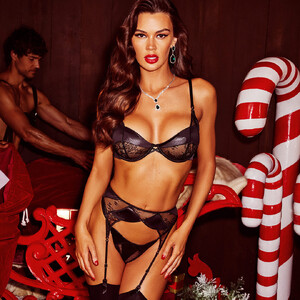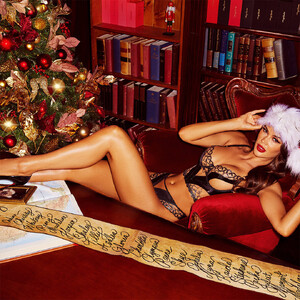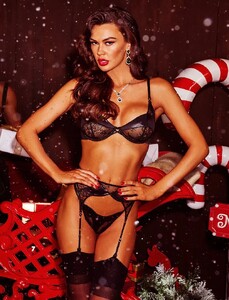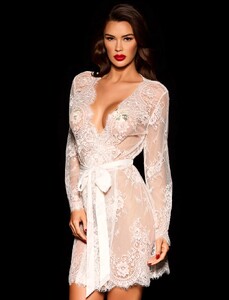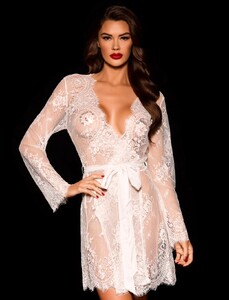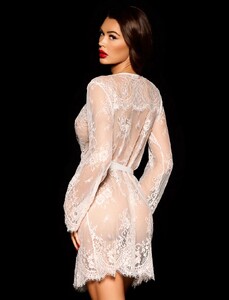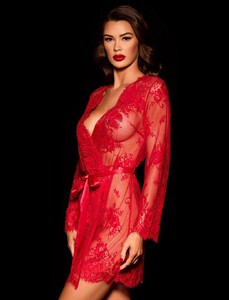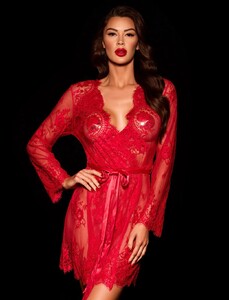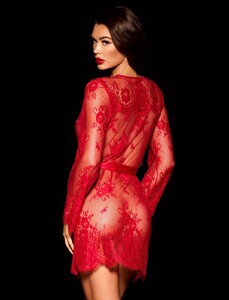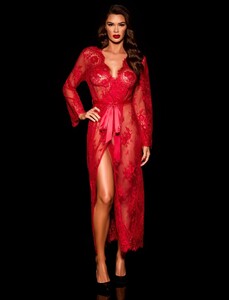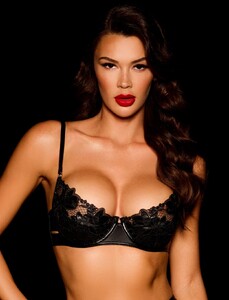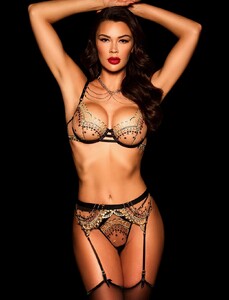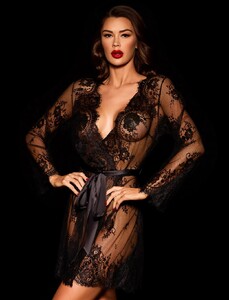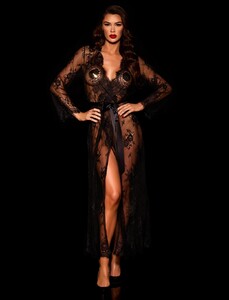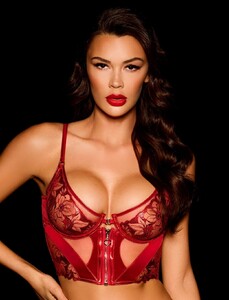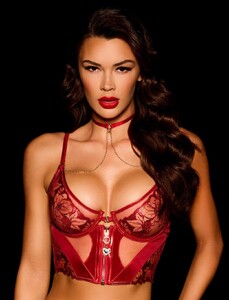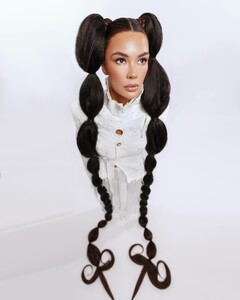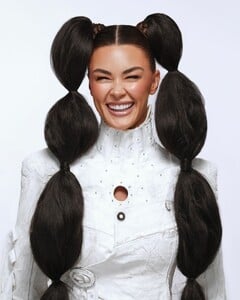Everything posted by Shale586
-
Jessica Nazarenus
-
Jessica Nazarenus
-
Jessica Nazarenus
Jarmo Pohjaniemi📷
-
Jessica Nazarenus
-
Jessica Nazarenus
-
Jessica Nazarenus
-
Jessica Nazarenus
-
Jessica Nazarenus
Sorry to get anyone's hopes up - it's a photo by Pompée📷that I posted a couple of pages back.
-
Jessica Nazarenus
Hmmm. PB Australia just posted a story on their IG with this pic of Jessica - anyone hoping for a new photoshoot, or is this from something else?
-
Jessica Nazarenus
-
Jessica Nazarenus
Sungwoo Park📷
-
Jessica Nazarenus
Sungwoo Park📷
-
Jessica Nazarenus
-
Jessica Nazarenus
-
Jessica Nazarenus
-
Jessica Nazarenus
-
Jessica Nazarenus
-
Jessica Nazarenus
Sorry if I have posted dupes - I am normally meticulous about that. This time I searched by Yandy, and walked all the way through the thread - hopefully I caught any more. Yandy
-
Jessica Nazarenus
Sorry - thanks for the heads-up. Will do.
-
Jessica Nazarenus
-
Jessica Nazarenus
-
Jessica Nazarenus
This thread is awash with Honey Birdette pics, many of them from social media - here are all of the product shots that are still on the HB website, as of today's date:
-
Jessica Nazarenus
- Marianne Fonseca
-
Sophia Luders










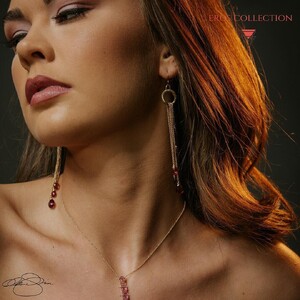

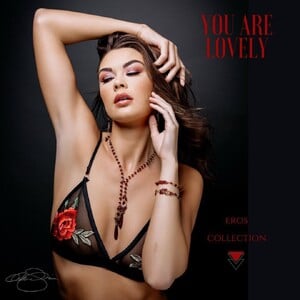
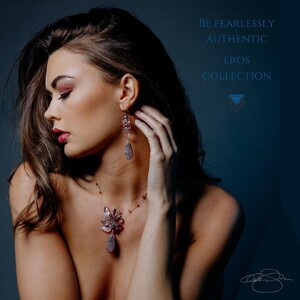
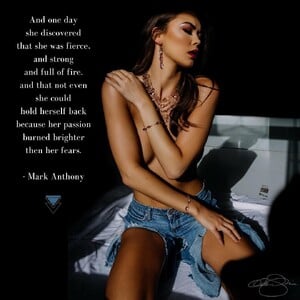
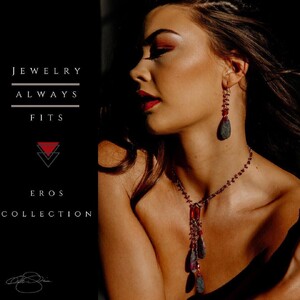
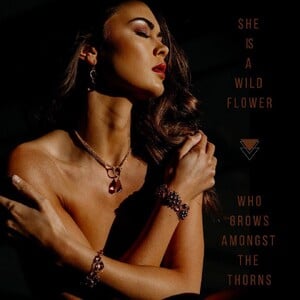
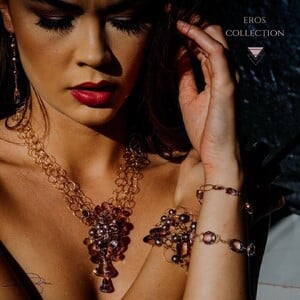
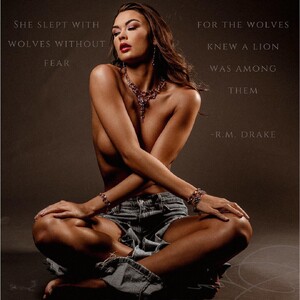

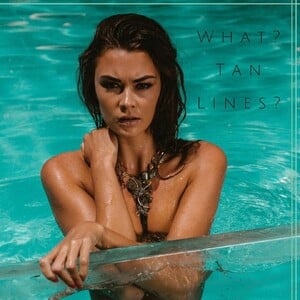





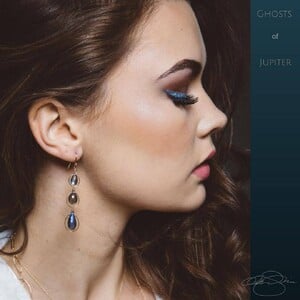






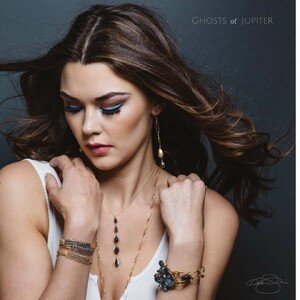
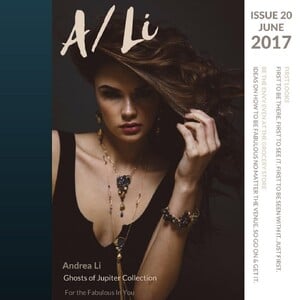
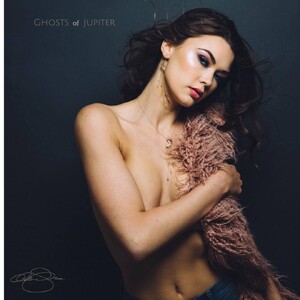


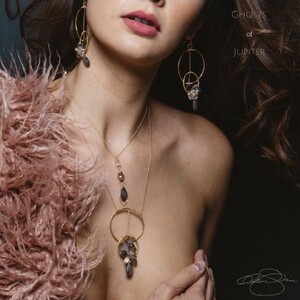

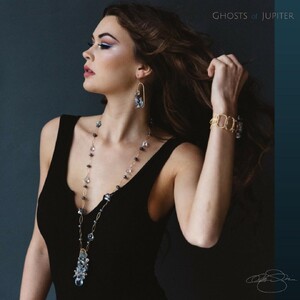
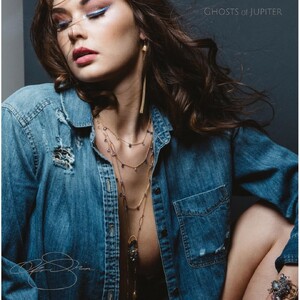
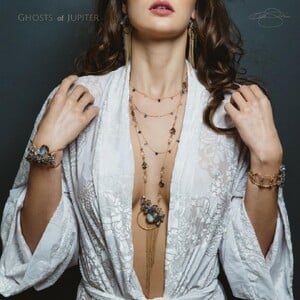



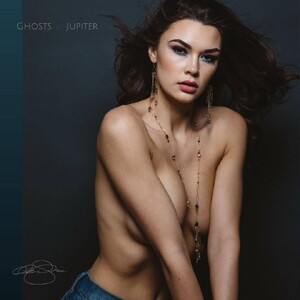
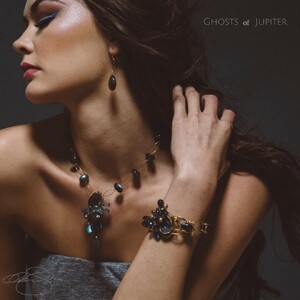




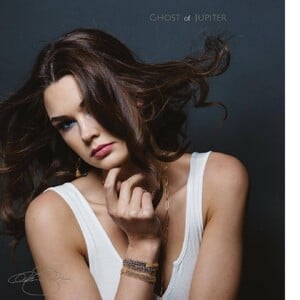
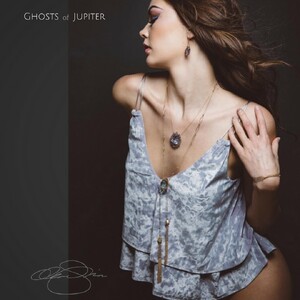

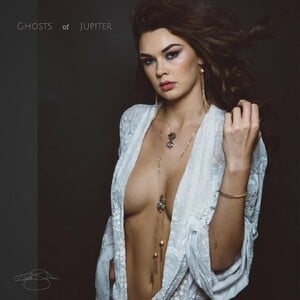




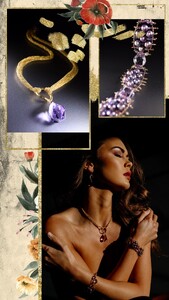
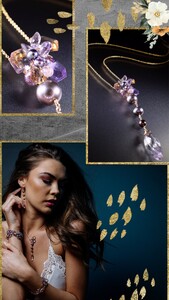
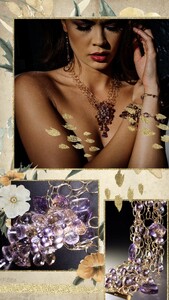
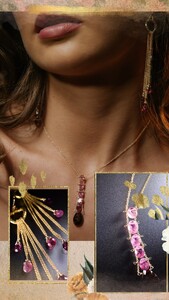
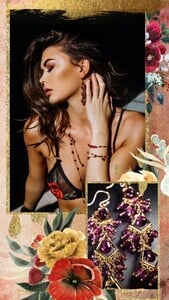
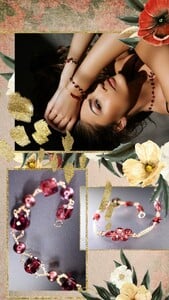




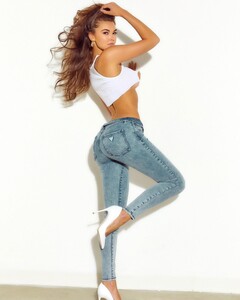






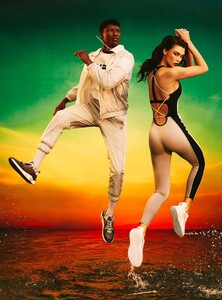












































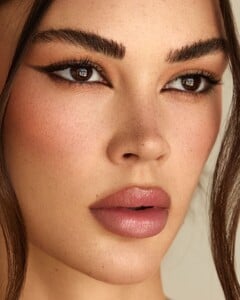



















































































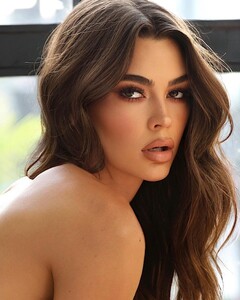


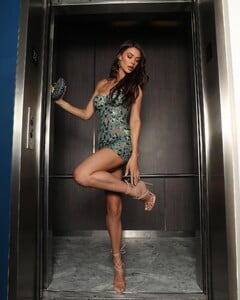








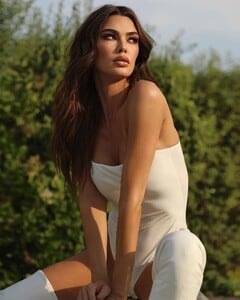
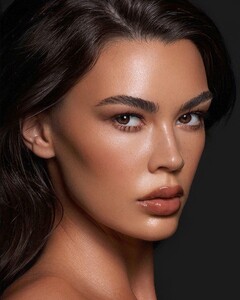

















.thumb.jpeg.8d5bfaf510c5aa94de3216c0db2b63ed.jpeg)