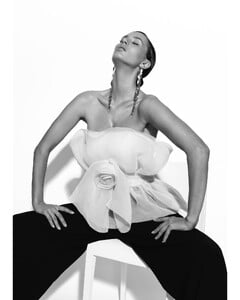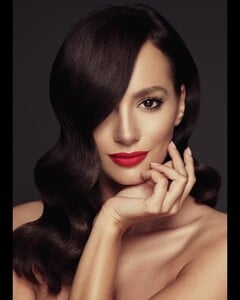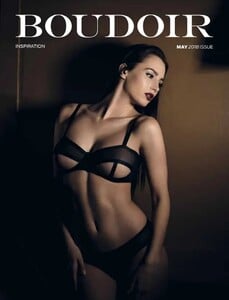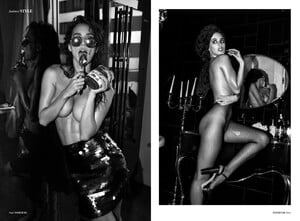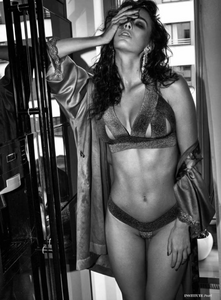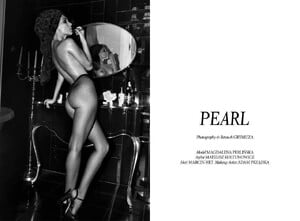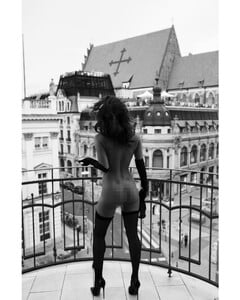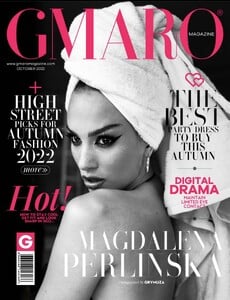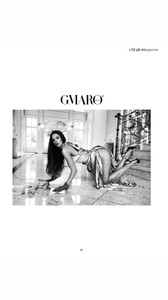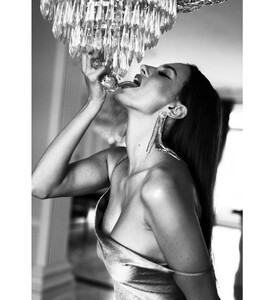Everything posted by Shale586
- Magdalena Perlinska
- Magdalena Perlinska
- Magdalena Perlinska
- Magdalena Perlinska
- Magdalena Perlinska
- Magdalena Perlinska
- Magdalena Perlinska
- Magdalena Perlinska
- Magdalena Perlinska
- Magdalena Perlinska
- Magdalena Perlinska
- Magdalena Perlinska
- Magdalena Perlinska
- Magdalena Perlinska
- Magdalena Perlinska
- Magdalena Perlinska
- Magdalena Perlinska
- Magdalena Perlinska
- Magdalena Perlinska
- Magdalena Perlinska
- Magdalena Perlinska
- Magdalena Perlinska
- Magdalena Perlinska
- Magdalena Perlinska
- Magdalena Perlinska






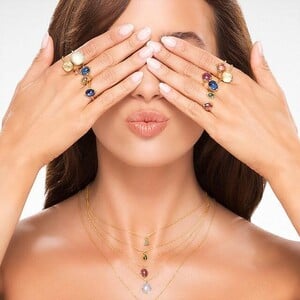










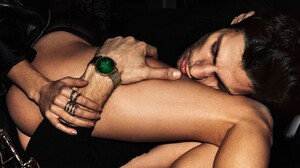
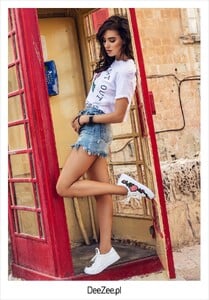









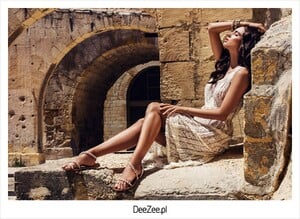












































































































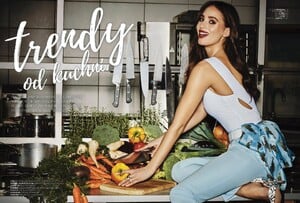


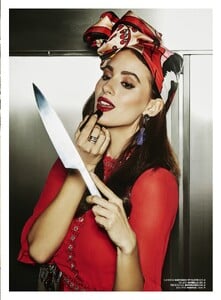




















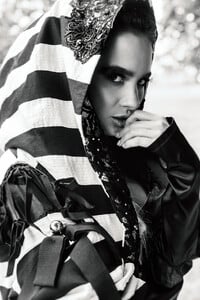
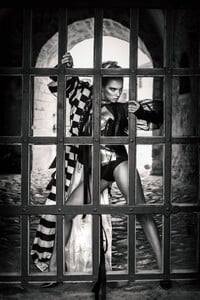












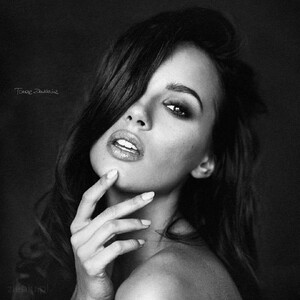











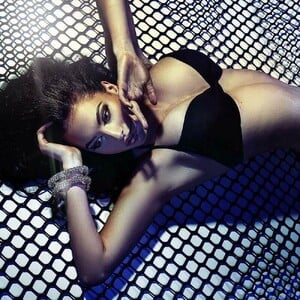












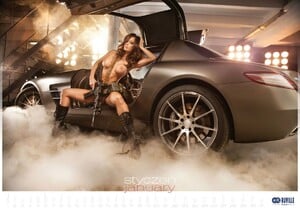


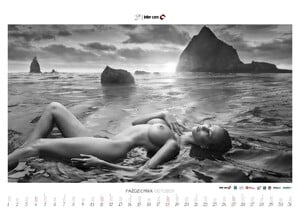


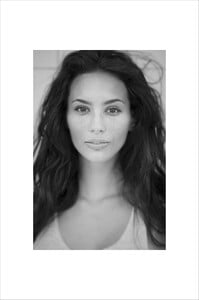






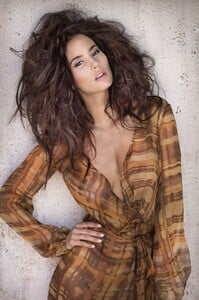







.thumb.jpg.a8b275a3197d43ac5895cec0df6943f6.jpg)