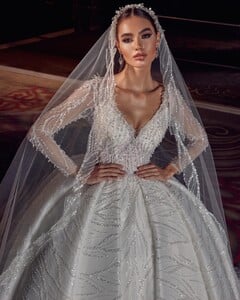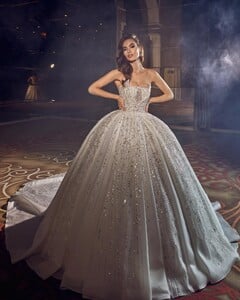Everything posted by Shale586
-
Alexandra Pletnyova
-
Alexandra Pletnyova
-
Maggie Rawlins
-
Maggie Rawlins
-
Alexandra Pletnyova
GOD SAVE QUEENS\BTS Spoiler AQNgENVYLx6BcvQnUoFCA2z5J_ALB1EX0LICJDggCm68fxX9O_KouIpDuqSrjEzpvzzUZHrHRQmUBKGcuAab_ZFQ5uqSnYg75_06cf4.mp4AQM5jINyQjjyMP0VR59Td2z5F9OBqlifu2ogfs3gUY9eDLomeaTDtfVxZ7sycnFmozAPFyfr-GAjZ1-sKWakJW6K93uytP6g9ZaXBWQ.mp4
-
Alexandra Pletnyova
-
Alexandra Pletnyova
Alexandra Morozova & NEMO studio📷 Spoiler AQP7DSBLSp-3C-Eb6aNTiFf0sSitjzRkfQC6M0p85LZ2uDDnMpj47G1mUPMB5ppbt8-xP0CrY6opCyJ_ixEJzMDVFXO-tSvqgAV0wx4.mp4AQMmLTsypQTMPibVJx541AzFKE8U0QR5QYqe9MX_Xu1MbBAqyI2LD-5hlJSNhHcd9URrdvw0iASp1m9Z1YjFp0XOar_V7MTMvDRHnME.mp4AQMycoKRelGfFiOG0C9EvFoclhQ3wp-u84_GsTYaMApCVfUlMk4K3BDSB9DqGcKIdKg1KqY7Y2PkB0WYRGuouT-rveQa53pkXdwhxO4.mp4AQOTREJIXIltsn7_2dZqR-wkJ7rSVC5IMIx07Bpf8L3iKsBs8gYGrpy3VSaxK8noJKZY5AT5gQhizmQi44cl0p5NNWJVisuBneQDDbg.mp4AQOttotN7yoHs3nN7AWiJbqF6lgVzjz0NTBZJXim8sWAQWWVFKtD6ZP6VBneTQW6fgJ8DffWyTlQqLf4ozKN5B3PHvi3JPOv-OybZ7g.mp4
-
Alexandra Pletnyova
-
Alexandra Pletnyova
Danil Yaroshuk📷\aeon Intimates 2020 Spoiler AQNeYIhD0QBM15v8YqEEdgF6XtvdjaIBQW56rnp9kw6LCjZFktmNCCsoZSDBJ7j7q2D_5fXcsfejMten2MPW1tvVp2brIrljjjJhL9c.mp4AQOXujNVTpeSoBQA0dj6pBRMB8aGji4T0E_9eIah26SCo0qS8Em_OmVls8rmWdBUK3qBhZW9zfXlvJbms9_us6Cex8KSAvzOzljsG7g.mp4AQPlrdZg-tHVrZJ-8ujeHapNp5cVsIemwujaDHXj9J4vaYQPR6vopp6Eo9iJUF-JhjqH-FB4DOCHgWY1hPn1qWMTw8LoaoNU7UUVGqU.mp4
-
Alexandra Pletnyova
Two more from Nikolas VERANO📷\MissTease Lingerie 2020 Spoiler AQMnditg1nXuBdwFAGdsnSpzUGl-UEtMeu_nbf3mShb6nJ4pWJKGhh3-8J2LdwGSir0H7lrejO9UrHrR6w3F7fI-sul9-LTmqiWEgBs.mp4AQNab42Z7cr4bBCRa4KS9XtOxr9XzGrPE0OIJ9GWms7Cdkjj6SHfnvpgURDyzOLkWl3WovefsZEjQ1isEFTahFivKzs2TaByl0FzYok.mp4
-
Alexandra Pletnyova
Yup - this makes it a real challenge. Unfortunately, some models get a lot of false tags, having nothing to do with them. And then you've got the idiots whose entire IG timeline is just pics of pretty models, tagging models without any further info. And fan accounts, repeating posts over and over - all just spam. Can't blame the model for trying to gain some control back over what they get tagged in. The only way around this for search purposes to do a search on IG using the person's IG name as the search item, in this case "alex_pletnyova". This should result in most legitimate tags, sometimes leading to new posts by photographers or brands. Unfortunately it will also bring up the model's entire timeline, but if you are already familiar with it, hopefully you can spot any new tags. In Alexandra's case, she also had an older IG account, so doing an IG search with the old name, "pletnyova_" brings up some of her older shoots. For example, this one from 2020: https://www.instagram.com/p/CIaUnnyHYCm/ AQMV745zlVxMjLKM9T55xISLVHaWctXse-4-P2xWZiCjDgt7yTZIjV46ZEJbgnGi2NHzE-47zzrCYXZbjZAgWL4ajtAYbXJef020NZs.mp4
-
Alexandra Pletnyova
Club London SS25\BALNEAIRE Spoiler AQNG34X7GmuwnqsDQSw7MAnYoBN4I86UBtUBXbMX6pVcew3xQ2-JvsxUkNfyQIY5IL5MU0JAtC8Xn1j12rmLALF2xOUCknysxXwmtLc.mp4AQPDeNsw9bE_LSbpX5UUmaQG7VgHYg6CETHtOI55ZQL1_LhI--UsV31s0DBXC9kf-UJ6OPPm2Y4MmMfokq1C323UtptB7QMwsUv-_O4.mp4AQPLeQz4ypBd7Kb6WhhklB1S1Ge22ystFlJjfn2ff_Y58RoY9ja2vVzYJWPCYa85b8d91phfyxtmUbKV5WLuEfPMaunXrzxxOUGgePI.mp4
-
Alexandra Pletnyova
Uhlalá by LL Spoiler AQMGZ-qCL5NpPCvHgYWFBgPk7fvZd74Ey_liP3IVlxJw_30z-Gbxx6V9NC_CeWJAn8ySakY3lu4mPjUKPWFiNKSn4vHF2qZFOAf9whw.mp4AQN4rROqxm2qaxkHuD6SiTwI34P3HNiGGl08gkMseFUItz29hMOup1kxzalH8clIrtDWpTuwRMgoNlF3BhXPjlWQ.mp4AQNmSuMJUXc7dkbtV5hiQtiMJY6mNfzyHRJmnTdk8yx3of6cAdCthdu7hP0Zxl75kRC9Mx9vc9Hye5zTfB3a2Ekx.mp4AQNxZcNbTE0WcQ9h4NEIv1f8UiasJH2u7b0urSX_JvBMlBRzXlJb-UCGBaUefMjL9qO0XjTtna7n168dsrqT5gQv2uPx9KItoyAr0t4.mp4AQP2dvUS45zQijmGwP6PoUA_szoqpheTr3JcAPOFzCOAHc1_9EA0FlsnQrvTy71Kau_o_1gXpL1VBAFP6m5X14NN.mp4
-
Alexandra Pletnyova
Pavel Siahodnik📷\Audrey style Spoiler AQMRB10H8P2U2rgKtIiDdzjbbqhDsOWfLYZGUaKndHcRaNxJ3Dt1yXbEXkba1dadUfSmBdjlTLCITITmnAMZHbWD6Dbb3XRTX24751w.mp4AQNblXHIDoHO5KvlkhAqcnAklicjiIlmg0rrbtvGqqMBraPBYbuXrE6kRT_6Tb3MIeyl3rSYNwooCazRfg5WdhGIA4Fgx-Yjp5M_iXo.mp4AQP5eUYHrDH9dUFMJ__2yHKya64BmFAVDPgAbMtme0Lv-LJRCwY-7w7WIGfRcZ4l9YsUes8ez_vNbbR-YI3jyJIRBE6GrhBTATexEho.mp4
-
Alexandra Pletnyova
COCO&NUTS SS2024 Spoiler AQMNw762RPNSsvuhI2RKkSTdx8rfD6Om8bw3J2pn27lah7ygqMbSCnNnbLGLNa2-1kFRFzQG7pAEs7xEs7dyzNJB.mp4AQN4p0dTp_40pFdlcv0soCj5ir-A07i5BeXwrfsYq_Zd6Gt43AA6UTxsfWHVfjg6WgsGkzUl11tZ2m9eN5Y6_Q9Xj9m49M-oBJ4V1NQ.mp4AQOGJFv_DtPJSZnyBnGEWQHbbTydYOV5unDyi4QJTDIb7MxTdwHjtPW1varg5odZYfqhJU6emQL9Nf5NREyDl_qkIEkOFa3az4S5MK8.mp4AQOhozaxG3DzB3bASroJN4Xr66YzUqXZgvobq7jXCpHhamwXnIjQx5k77mJcHaB0FfSKAyoQyWNQEMzMMRtjNHR7nY8A6ShjFb9UmzE.mp4AQPDPzvakQKxb2qr9fM07NFn0twuOD3l7Q2MGkQmB7YkJ0jC-Z4MJxkVIKsVzt_8dpbFBP4JmBu3AReRJpVndwmLle-ITr0T7tjOV9E.mp4
-
Alexandra Pletnyova
-
Alexandra Pletnyova
-
Alexandra Pletnyova
-
Alexandra Pletnyova
-
Alexandra Pletnyova
-
Alexandra Pletnyova
TIBURON Turkey Spoiler AQOXSwJlJ6IP1KdJzc6_e6IAFY52zyzrMM_0yGB9sJD-W5sAjEK1s6Wk0LBUGB2UAWll6SqEBaVc04RqUqLJf5-g8TcEiTqglARTi38.mp4AQMGH5BHila022omWabb9IoGT94WQKh6cQLyaq-nYSYfJETHqhKoCiGRrTl2ZplujXTSZ3P--bKpMMDImXE5HUOLUEEj7xAUZyPN6L0.mp4AQOoH4mG7q1OqwcOF6BBJ6IW5SmswQb33G9fLx6ZTaOQiV1dooz7GX7jbWAPDMMo3RvP14BIhE2q9e-DZxpGclHdbaTQmrthVUcNb4I.mp4AQOqmEM4HDRqhs_Y7FHuAVmn-tGKOCd8hH7_sj3l32Srk5LUrTgwO-aGOVLxCUzu3XW6_gG031YZKLP3PuF6HMWQEo2WhVl7uodxXnM.mp4
-
Alexandra Pletnyova
-
Alexandra Pletnyova
-
Alexandra Pletnyova
-
Alexandra Pletnyova
Deleted

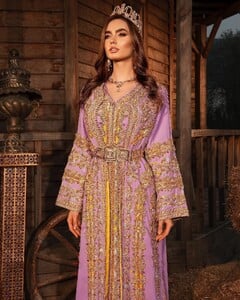
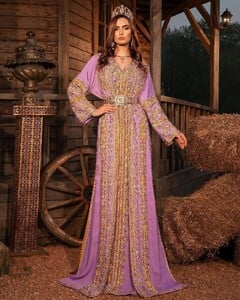
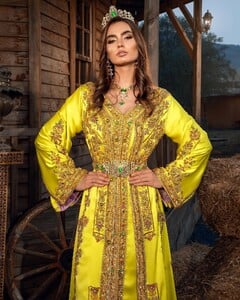
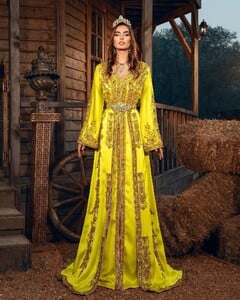






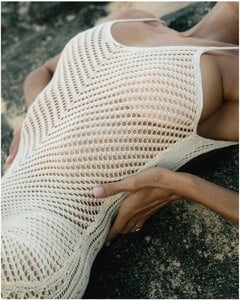



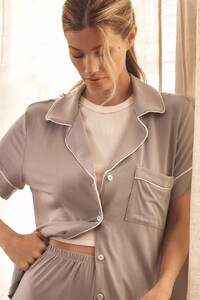
















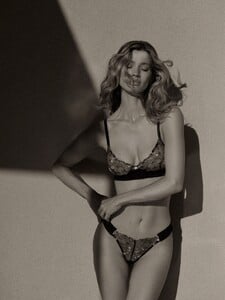
























































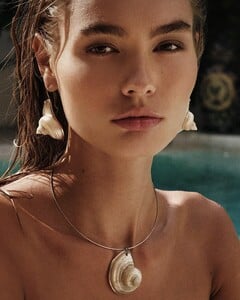


























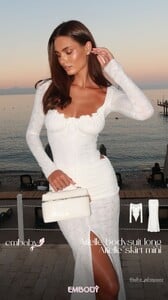



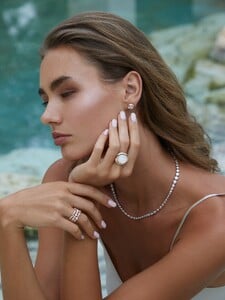
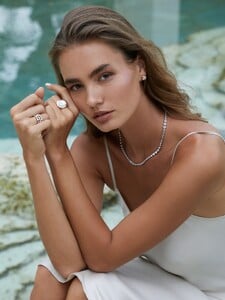

























































































































































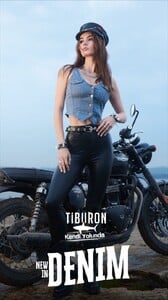





.thumb.jpg.7b9da93f98846da754cfefd3a8777963.jpg)
.thumb.jpg.504a7ed440d299ddba54a614313b90ef.jpg)
.thumb.jpg.14ead742fa14e93edf5429b5dfcedc06.jpg)
.thumb.jpg.bb4514cd5070d2f2c1ccc63becbbb320.jpg)
.thumb.jpg.a6b9eca9bdf2141ce065e7900e01e9da.jpg)
.thumb.jpg.49259f50936d5b3cb5745ccd48072524.jpg)
.thumb.jpg.02aeb3c8e35c02d1bb5ccc4b5ea89aaf.jpg)
.thumb.jpg.f0c40bf596a2d7dbab361b1b7c0ff1f8.jpg)
.thumb.jpg.67825fe87503ee80b71e38a2a3233491.jpg)
.thumb.jpg.7aa989ce5bfbbfb483a804ea8ea0848c.jpg)
.thumb.jpg.b114bf00f77d75bdad43cc979362d634.jpg)
.thumb.jpg.08cfe4bbe85af7f366fde174d3ef5c4c.jpg)
.thumb.jpg.1980b3015f0a8ece7607213971424345.jpg)
.thumb.jpg.b64e0622225d92547dac41a7808d84b1.jpg)
.thumb.jpg.5951a17ad7bd729c1a0909cd442bc276.jpg)
.thumb.jpg.966ab3b5220137ecfb7f2b438dbe93eb.jpg)
.thumb.jpg.6d01be84f0de56a488bb89b05c861031.jpg)
.thumb.jpg.bb9cfa1f10ba360da8cb5b0c2e45ac1d.jpg)
.thumb.jpg.03ed13f001171789a0bc6dd20218e7dc.jpg)
.thumb.jpg.260abbf9778a10c85cc4571fb1705b73.jpg)
.thumb.jpg.2e2a379b69bbcc6076ba513d29d05bfb.jpg)
.thumb.jpg.1e49efe29abf85ab8b111b55545371ec.jpg)
.thumb.jpg.64d3b9c64534896c85b76845b2784ca4.jpg)
.thumb.jpg.f00d02d4d6ec425ea39b0ab3372d4393.jpg)
.thumb.jpg.88d889fdd9a76bf87347dc0b9121abcf.jpg)
.thumb.jpg.7f0fafe2c2717f68d4788161943f2e76.jpg)
.thumb.jpg.90edc07f57a5d414cd5a9c9a11e27a7a.jpg)
.thumb.jpg.130a29cdb8a4c257d38935945776c6c0.jpg)
.thumb.jpg.e0a07de9952fd711cc2fa9f77d43e24a.jpg)
.thumb.jpg.e0098378f907cd2e73a412aa92927072.jpg)
.thumb.jpg.8898bd8e8b20e062ddab7d4649dafbd5.jpg)
.thumb.jpg.a81d07d2a91aa80a46d688fdc551739b.jpg)
.thumb.jpg.47b00091e5b32dc9dfe3715ee9daf217.jpg)
.thumb.jpg.1bdab621a86aa1b5554accc02f1a1672.jpg)
.thumb.jpg.8cfbf256dbe087b007eee015d5ea10ba.jpg)
.thumb.jpg.f65b75ce966a538bd97cb70805df384d.jpg)
.thumb.jpg.089ce7f262b1d5403c6ecea69b3ce38b.jpg)

.thumb.jpg.781eee5e59e4018358f313495d97acb9.jpg)
.thumb.jpg.5d3504d04fe25c79ca7e8c742dde24e7.jpg)